Knowing how to repost content the right way is a real art. It's so much more than just slapping a share button; it’s about strategically adding your own perspective while giving credit where it's due.
The absolute best way to do this is by using a platform’s native sharing tools, like a Retweet or an Instagram Story share. And always, always tag the original creator in your caption. It’s a small step that ensures they get the recognition they deserve.
The Smart Way To Share Content
Before you even think about reposting, let's draw a line between a lazy, thoughtless share and a truly strategic one. This isn't just about filling your content calendar. It's about jumping into a conversation, boosting great ideas, and giving your own community something valuable.
Every single piece of content you share says something about your brand or your personal voice.
So, what does it mean to think strategically? It really boils down to a few simple questions you should ask yourself first:
- What's the purpose? Why this specific piece? Is it a perfect fit for your message? Will it teach your audience something new or kick off a fascinating debate?
- What's the platform culture? A repost on X (formerly Twitter) has a completely different vibe than one on Instagram Stories. When you get the platform's unique culture, your share feels authentic, not forced.
- How can I add value? This is the most important part. Can you offer a fresh take, ask a challenging question, or reframe the content for your specific audience? That's what turns a simple share into a real contribution.
Why Proper Credit Is Non-Negotiable
Giving proper credit is the bedrock of sharing content ethically. Seriously, it's not just a nice-to-do. It’s about respecting the hard work that went into the original piece and, just as importantly, building trust with your own audience.
When you credit the creator, you're not just covering your bases. You're tipping your hat to their effort and introducing your followers to another awesome person or brand to follow.
This is more critical now than ever. As of 2025, social media is the town square for over 5.45 billion users worldwide—that's a staggering 67.1% of the entire global population. Reposting is a massive engine for how content spreads and goes viral on these networks.
Reposting isn't just about filling your feed. It's a powerful tool for community building and content curation. When you do it thoughtfully, you show your audience that you're an active, engaged member of your niche—not just someone shouting into the void.
To help clarify the ground rules, here's a quick guide to reposting etiquette on the major platforms.
Reposting Etiquette Across Major Platforms
This table offers a quick look at the core principles for reposting on different social networks. It's all about understanding what's expected when it comes to giving credit and asking for permission.
| Platform | Credit Requirement | Best Practice |
|---|---|---|
| Essential. Tag the original creator in the image/video, caption, and/or Story sticker. | Always ask permission before reposting a feed post. Use the native "Add to Story" feature for easy sharing and automatic credit. | |
| X (Twitter) | Automatic. The "Repost" (Retweet) feature automatically includes the original creator's handle. | Use "Quote" to add your own commentary. This adds value and context beyond a simple share. |
| Automatic. Using the "Share" button links back to the original post and creator. | Ask for permission before downloading and re-uploading someone else's video or image to your own Page. | |
| TikTok | Automatic. The "Repost" and "Stitch" features automatically credit the original video's creator. | "Stitching" or "Dueting" a video is the best way to add your unique reaction or commentary while giving clear credit. |
| Automatic. The "Repost" button shares the original post with a link back to the creator's profile. | Similar to X, use the "Repost with your thoughts" option to add your professional insights and start a conversation. |
Remember, these are general guidelines. The golden rule is always to respect the creator's wishes. If they ask you not to repost, don't.
Ultimately, sharing content responsibly is what builds your credibility. If you want to get even more mileage from your own work, check out this fantastic guide on how to repurpose content. It’s a game-changer for turning one great idea into a whole stream of engaging posts.
Getting Hands-On: A Platform-by-Platform Guide to Manual Reposting
Theory is great, but the real learning starts when you dive in and do the work. Every social platform has its own ecosystem—its own tools, its own vibe, and its own set of unwritten rules for sharing content. Knowing how to repost isn't just about clicking a button; it's about learning to speak the native language of each network.
Let's get practical and break down the mechanics of reposting on the platforms where sharing drives serious engagement. This is your field guide to moving beyond a simple share and starting to repost with real intention.
This infographic breaks down the typical thought process for finding and sharing content the right way.
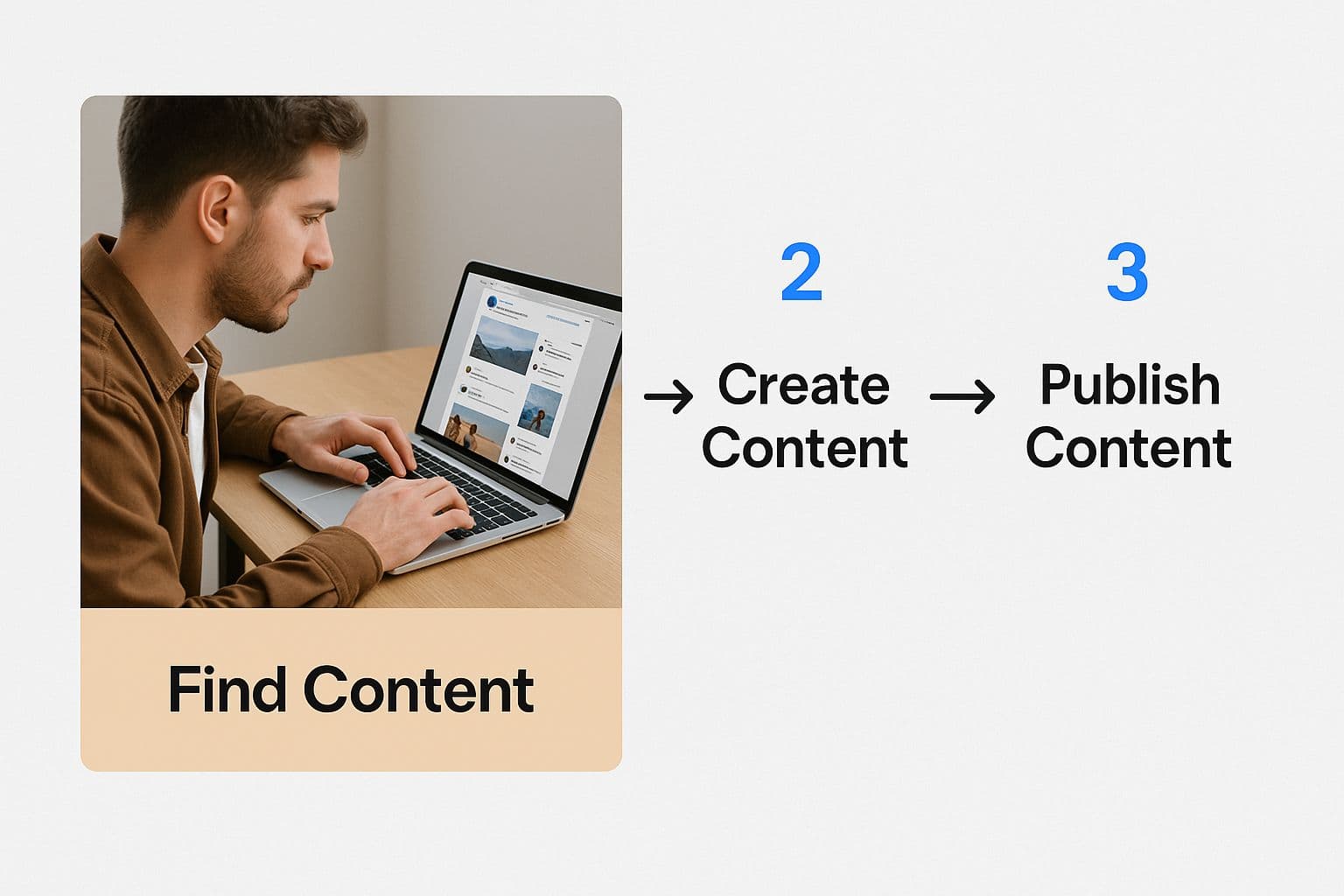
As you can see, it all starts with discovering great content, but the crucial next step is thinking about how your audience will react before you hit publish.
How to Repost on Instagram
On Instagram, you've got two main ways to repost, and each serves a very different purpose. The most common and widely accepted approach is sharing someone's feed post directly to your Story.
It's simple: just tap the paper airplane icon under any post and choose "Add post to your story." This is the best-practice method because it automatically links back to the original creator, giving them full credit and sending traffic their way. From there, you can add your own flair with stickers, text, or questions to spark a conversation.
Reposting directly to your own feed, however, is a different beast. Instagram intentionally left out a native "repost" button for the feed, which tells you everything you need to know about their emphasis on original content. If you absolutely must do it, you have to follow the rules:
- First, get explicit permission from the original creator. A quick, polite DM usually does the trick.
- Next, use a third-party reposting app or take a clean screenshot (and crop it nicely).
- Finally, always tag the creator in both the caption and the photo itself. Be generous with credit.
Never, ever repost someone's content to your feed without their consent. It’s the fastest way to burn bridges and could even get your post reported for copyright infringement. Respecting other creators is non-negotiable.
If you often find yourself pulling in content from other places, it pays to know the right way to do it. For a deep dive, check out our guide on how to share videos from YouTube to Instagram without losing quality or context.
Navigating Reposts on TikTok
The entire TikTok universe is built on collaboration and sharing, making it one of the easiest platforms for reposting. The app gives you several powerful, built-in tools designed for exactly this.
- The Repost Button: This is your simplest option. Tapping the yellow "Repost" button shares the video with your followers, but it won't clutter up your main profile grid. Think of it as a quick nod to a video you enjoyed.
- Stitch: This brilliant feature lets you clip a 5-second segment from another user's video and record your own video right after it. It’s perfect for adding commentary, continuing a joke, or offering a counterpoint.
- Duet: A Duet puts your video side-by-side with the original, playing at the same time. This format is the go-to for reaction videos, dance challenges, and creating a visual conversation with another creator's content.
The prominence of these features shows that TikTok isn't just a platform for consumption; it's built for remixing.
The data backs this up. The incredible power of reposting authentic content is reflected in the platform's engagement metrics. Micro-influencers (those with 10k-100k followers) see staggering engagement rates close to 18%, blowing the platform average of 5.95% out of the water. That success is driven almost entirely by followers sharing and amplifying genuine user-generated content.
Sharing Content on X (Formerly Twitter)
On X, sharing is a fundamental part of the experience, broken down into two main actions: a Repost and a Quote.
A simple Repost (what we all used to call a Retweet) pushes the original tweet onto your followers' timelines exactly as it was written. It’s a fast, simple endorsement that amplifies someone else's message without adding your own two cents.
A Quote, on the other hand, is where you can really add value. This feature embeds the original tweet inside your own, giving you the space to add your analysis, pose a question, or even offer a respectful disagreement. For anyone trying to build a reputation as an expert or thought leader, quoting is the way to go—it puts your unique perspective front and center.
Automating Your Reposting Workflow

Let's be honest. Manually reposting content is a grind. While it works, it can quickly eat up your entire day. Trying to keep up with multiple platforms, each with its own quirks and best posting times, is a fast track to burnout. This is where automation tools become a game-changer, turning your content strategy from a daily chore into a hands-off, efficient machine.
Instead of manually digging for content every morning, you can build an intelligent system that curates for you 24/7. The right tools let you set up workflows that find top-notch, relevant content and pop it right into your publishing queue, often without you having to do a thing. It’s the key to scaling up your sharing without letting quality or authenticity slip.
Building Your Content Curation Engine
The first move is to set up "listeners" that act like your own personal content scouts. These listeners keep an eye on social media, grabbing content that fits your brand and your audience’s interests. You can tell them exactly what sources to watch, so you always have a steady stream of great stuff ready to go.
Think of it as creating a custom news feed that’s already been filtered for excellence. Some of the most effective ways to do this are:
- Hashtag Monitoring: Keep tabs on hashtags that matter in your field. A graphic design agency, for instance, could monitor #logodesign or #brandinginspiration to find amazing work to feature.
- Keyword Searches: Set up alerts for terms your audience is searching for. If you’re a financial advisor, you might track "retirement planning" or "investment tips."
- User and Page Tracking: Follow the big names—influencers, key brands, or news outlets—in your niche. This lets you automatically grab their content the second it goes live.
This proactive method means you’re no longer just reacting to whatever pops up in your own feed. You’re systematically finding the best possible content to share.
Automation isn't about being lazy; it's about being efficient. By letting technology handle the repetitive tasks of finding and scheduling, you free up your mental energy to focus on what truly matters—adding your unique commentary and engaging with your community.
Setting Up Smart Scheduling and Attribution
Once your content sources are locked in, the next step is managing how and when everything gets posted. A great automation tool does more than just schedule; it intelligently customizes content for each platform. This is a massive part of figuring out how to repost effectively at a larger scale.
This is where you define the rules of the road for your content queue. You can create rules that automatically add different captions for each network—maybe a polished, professional tone for LinkedIn but something more relaxed with emojis for X.
Most importantly, good automation ensures you never forget to give proper credit. You can set up your system to automatically include the original creator's handle and a clear credit line in every single repost. This is not only ethical but also helps you build goodwill with other creators in your industry. For a deeper dive into these techniques, our complete guide on how to automate social media posts walks you through building these powerful workflows from the ground up.
Advanced Strategies for Maximum Impact
Knowing how to repost is the first step, but the real magic happens when you master the why and when. It’s about moving past simple shares and turning that reposted content into a powerful tool that builds community, social proof, and genuine connection with your audience.
This is where you shift from just filling your content calendar to making every share a strategic endorsement.
Cultivating a User-Generated Content Ecosystem
Let's be honest: some of the best content about your brand won't come from your marketing department. It'll come from the passionate customers and fans who are already out there using your products and talking about you. Your job is to find and amplify their voices.
A simple, effective way to start is by creating a branded hashtag. Think of it as a digital gathering spot. A local coffee shop, for instance, could promote #[ShopName]CoffeeMoments. This gives you a curated stream of authentic customer experiences to draw from.
Beyond that, get in the habit of actively searching for posts where your brand is tagged, even without the official hashtag. A quick, genuine comment—"This looks amazing! So glad you enjoyed it"—can make someone's day and paves the way for asking to share their post.
Remember, a solid UGC strategy isn’t just about harvesting free content. It’s about making your customers feel seen and valued. When you feature their post, you're not just filling a slot in your feed; you're turning a happy customer into a vocal brand advocate.
Identifying and Timing Your Reposts
Not all UGC is a perfect fit. You need to be selective. Look for content that not only looks great but truly reflects your brand’s personality and values. High-quality photos and videos that tell a compelling story are always a win.
Once you’ve found a great piece of content and gotten permission to share it, don’t just hit "post" right away. Timing is crucial. Dive into your analytics to see when your audience is most active and engaged. Scheduling your repost for those peak hours can make a massive difference in its reach and impact.
This strategic thinking has real-world financial implications. The value of reaching people through shared and social content is so high that marketers are investing heavily. Companies are spending an average of US$46.47 per social media user globally. In the United States, that figure jumps to a staggering US$335 per user. You can dig deeper into these global social media spending insights on datareportal.com.
Expanding Beyond Direct Reposting
Think bigger than just sharing a photo or video. The principles of reposting are closely related to content repurposing, which is all about getting more mileage out of the hard work you’ve already done.
Let's say you've recorded a fantastic podcast episode. That single piece of audio can be broken down and reborn into dozens of new assets for different platforms:
- Quote Graphics: Pull the most memorable lines and design them into eye-catching graphics for Instagram and Facebook.
- Short Video Clips: Edit the best 30-60 second soundbites into vertical videos for TikTok, Instagram Reels, and YouTube Shorts.
- Audiograms: Create short, shareable audio clips with animated captions—perfect for grabbing attention on X and LinkedIn.
This approach squeezes every drop of value from your core content. For a deeper dive, a good podcast repurposing guide can give you even more ideas. By adopting this mindset, you ensure your best ideas reach the widest possible audience.
Common Reposting Mistakes to Avoid
Reposting is a fantastic way to fill your content calendar and connect with your audience, but it's a minefield if you're not careful. One wrong move can hurt your brand's reputation. It’s not just about knowing how to repost; it's about knowing how to do it right.
A few common errors can quickly turn a good-intentioned share into a brand-damaging headache. Let's walk through the big ones I see all the time.
The most common—and frankly, most damaging—mistake is failing to give proper credit. This goes beyond bad manners; it's a slap in the face to the creator who put in the work.
Always tag the creator’s handle directly in your caption. If the platform allows, like on Instagram Stories, tag them in the image or video itself. A lazy "credit to the owner" just doesn't cut it and shows you didn't even bother to find the source.
Another major pitfall is yanking content out of its original context. That funny video clip or clever graphic might be part of a much larger, more nuanced conversation. Sharing it in isolation can completely misrepresent the creator's point and make your brand look clueless, or worse, insensitive. Always click through to understand the full story before you hit share.
Navigating Copyright and Permissions
This is where things can get serious. Beyond just giving credit, you have to think about copyright law. So many people assume that if something is publicly posted, it's fair game for them to use. That’s a dangerous assumption.
Accidentally sharing copyrighted material is a huge risk. Trust me, photographers, artists, and videographers are actively looking for people using their work without permission.
- Your default setting should be to assume everything is copyrighted. Unless you have explicit permission or you’re using a built-in sharing feature (like a Retweet or an Instagram Story share), you're wading into risky territory.
- "Credit" is not a substitute for permission. Tagging the creator is the bare minimum for etiquette, but it’s not a legal pass to use their content to promote your own brand.
- When in doubt, just ask. A quick DM is all it takes. "Hey, we love this photo and would be honored to feature it on our page with full credit. Would that be okay?" Most creators are happy to say yes when you approach them with respect.
Getting explicit consent is your best defense. Screenshotting someone's photo and posting it on your own feed, even with a tag, can land you in legal hot water. Always, always prioritize getting permission over saving a few seconds.
The Problem with Over-Automation
Finally, let's talk about automation. Tools that help you schedule reposts can be a lifesaver, but relying on them too heavily is a recipe for a robotic, impersonal feed. If your profile just becomes an endless stream of other people's stuff without any original thought from you, your audience will tune out.
The goal is to find a healthy balance. Reposting should supplement your original content, not completely replace it.
When you do share someone else's work, add your own spin. Ask a question, offer a unique perspective, or tie it back to your brand's mission. This way, you’re not just echoing what's already out there—you’re adding genuine value and turning a simple share into a strategic move.
Your Reposting Questions Answered
Jumping into reposting can feel a little like walking on eggshells. You want to share great content, but you also want to do it right. Let's clear up some of the most common questions that pop up.
One of the first things people ask is where to share: to your Story or to your main feed? On platforms like Instagram, sharing to your Story is almost always the safest bet. Stories are temporary by nature, feel more casual, and the built-in share feature automatically links back to the original creator. It's a win-win.
Posting someone else's content to your permanent feed, on the other hand, is a much bigger deal. It's a strong endorsement, and it requires a different level of care. This brings us to the most important question of all.
Do I Always Need Permission to Repost?
If you're planning to post to your permanent feed, the answer is a simple, straightforward yes. Grabbing a screenshot of someone's photo and uploading it as your own post without asking is a huge misstep. It's not just bad etiquette; it can wander into copyright territory. Always send a quick, polite DM asking first—it's non-negotiable.
Now, it's a different story if you're using a platform's built-in sharing tool. Think of things like Instagram's "Add to Story" feature, a TikTok Repost, or a "Quote" on X. These tools are specifically designed for sharing, and they handle all the attribution for you, so permission is generally implied by the feature itself.
Here's a simple rule of thumb: If you have to manually screenshot or save the content to re-upload it yourself, you absolutely must ask for permission. If you're just clicking a button that says "Share" or "Repost," you're in the clear.
What about making a few tweaks? People often wonder if they can add a new filter or crop a photo before sharing. Unless the creator has explicitly said it's okay, you should always share their work exactly as you found it. Editing someone else's content without their blessing can change their original intent and is usually seen as disrespectful.
For a deeper dive into the lingo and best practices, check out our guide on what a repost really means.
Ready to ditch the manual copy-paste routine and share your content without the hassle? With PostOnce, you create your content once, and we handle the rest—distributing it across all your social networks, perfectly formatted for each platform. Start automating your social media with PostOnce today.