So, what exactly is a repost?
At its simplest, reposting is sharing someone else’s content on your own social media profile. Think of it like finding an article you love in a magazine and pinning it up on a community bulletin board. You didn't write the article, but you’re sharing something you found valuable with a new audience, giving it a second life.
What Does It Mean To Repost Content?
Reposting isn't just a button; it's a fundamental part of how ideas spread online. The whole concept blew up with platforms like Tumblr and X (formerly Twitter), which were designed from the ground up to make sharing other people's stuff incredibly easy. It's a core driver of virality, a fact backed up by countless social media stats, like those you'll find over at Talkwalker.
Generally, you can repost in one of two ways:
- Using a built-in feature: This is the easiest and most common method. It's the "Repost" button on TikTok, the "Quote" or "Repost" function on X, or the "Share to your story" option on Instagram. These features automatically link back to the original creator, handling the attribution for you.
- Manual reposting: This is the old-school approach. You might take a screenshot of a great post or save a video and then upload it to your own feed. If you go this route, it's absolutely crucial to manually and clearly credit the original creator in your caption.
To help visualize this, let's compare the two methods side-by-side.
Comparing Built-in vs Manual Reposting
This table breaks down the key differences between using a platform's native repost button and doing it manually.
| Feature | Built-in Repost (e.g., Repost Button) | Manual Repost (e.g., Screenshot & Post) |
|---|---|---|
| Attribution | Automatic & clear link to the original creator | Requires manual credit; easy to forget or misattribute |
| Effort | Low—just one or two clicks | High—requires saving, re-uploading, and writing a caption |
| Analytics | The original creator gets the views and engagement | You get the engagement, but the original creator doesn't |
| Authenticity | Seen as a direct endorsement of the original post | Can sometimes be mistaken for your own original content |
Ultimately, built-in features are almost always the better, more ethical choice. They ensure the person who made the content gets the credit they deserve.
The infographic below shows how different platforms have their own names and rules for sharing content.
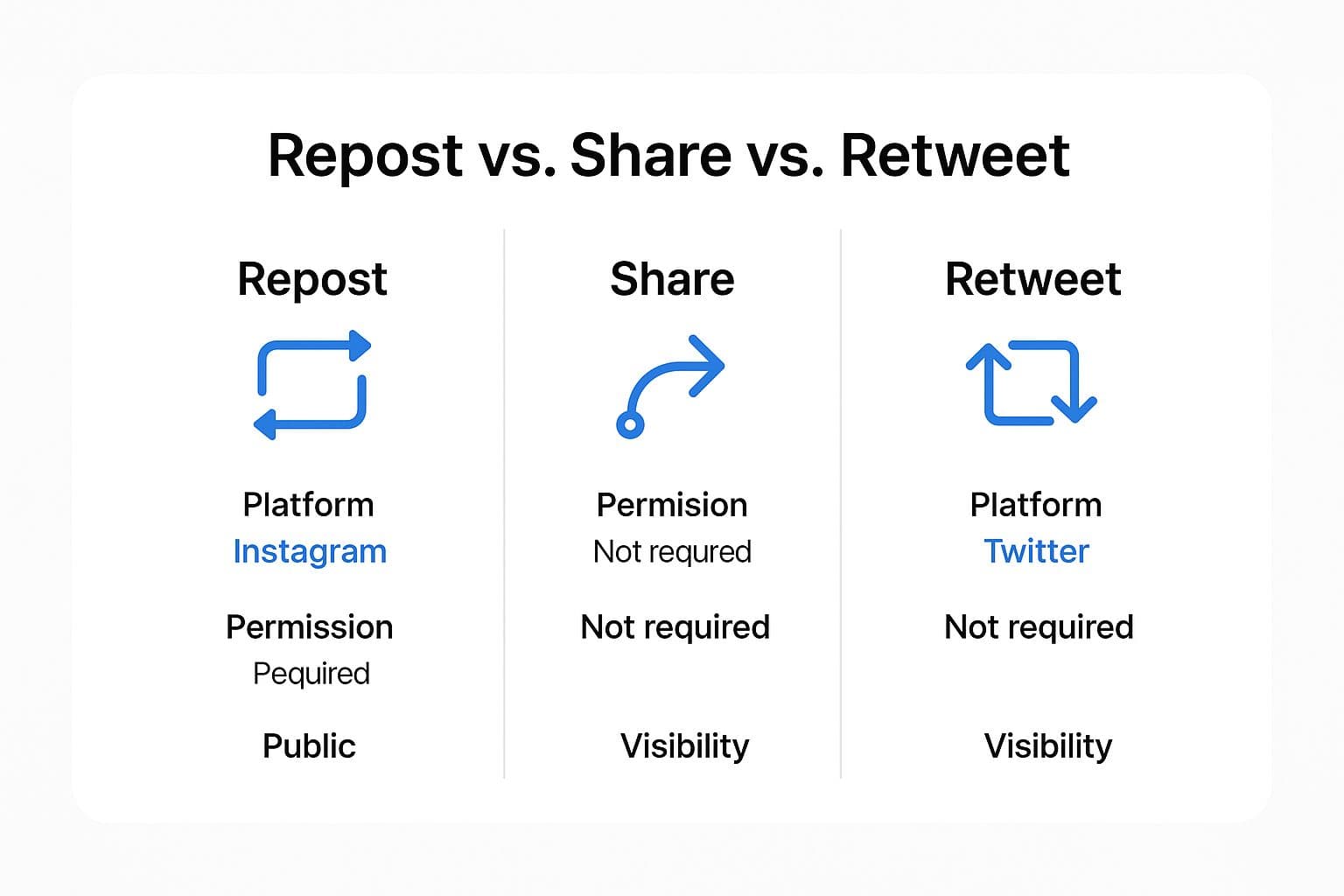
As you can see, what’s called a "repost" on one network might be a "share" or "retweet" on another. The visibility and function of these actions can vary wildly, so it’s important to know the lay of the land on each platform.
It's also easy to mix up reposting with similar strategies. To get a clearer picture of how it all fits together, check out our detailed guide on crossposting vs. reposting. Each technique has its own purpose and best practices, which we’ll dig into next.
How to Repost on Major Social Platforms
If you're wondering how to repost, you'll find that there's no single "repost" button that works everywhere. Each social media platform has its own unique tools, rules, and etiquette for sharing other people's content. What does a "repost" mean on Instagram versus TikTok or X? The answer is quite different depending on where you are.
Let's break down exactly how it works on the biggest platforms.

On Instagram, the most direct way to share someone's content is by reposting it to your Instagram Story.
Here’s the simple process:
- Find a public post you want to share and tap the paper airplane icon right below it.
- Choose the option to "Add post to your story."
- You can then resize the post, add your own text or stickers, and tag the original creator (Instagram usually does this automatically, but it’s always smart to double-check).
What about sharing someone's post to your own feed? Well, Instagram doesn't have a built-in feature for that. You'd have to use a third-party app or go the old-school route: screenshot, crop, and re-upload. If you do this, giving obvious credit in the caption isn't just polite—it's essential.
TikTok
TikTok makes sharing incredibly easy with its yellow Repost button. When you hit "Repost," the video gets shared with a specific audience: your mutuals. These are the people you follow who also follow you back. Think of it as a quiet nod of approval, not a public announcement on your main profile.
TikTok's "Repost" feature acts more like a strong recommendation to a select group of friends rather than a public broadcast to all your followers.
If you're looking for a more public and creative way to share, TikTok offers a couple of other options that are essentially reposts with a twist:
- Stitch: This feature lets you tack your own video onto the end of someone else's clip. It's perfect for adding commentary or a direct response.
- Duet: This one places your video right alongside the original, allowing you to react to it in real-time. It’s a fantastic tool for collaborative or responsive content.
X (Formerly Twitter)
Over on X, you get two main choices for sharing someone else’s post, and each one serves a very different purpose.
- Repost: This is what used to be called a "retweet." When you click "Repost," you share the original tweet to your followers' timelines exactly as it was written. It’s a clean, straightforward endorsement. No frills, no commentary.
- Quote: This is where you can really add your own voice. The "Quote" feature embeds the original tweet inside a new tweet of your own. This gives you space to add your thoughts, provide context, or start a discussion around the original post. It’s a much more conversational way to share.
Getting a handle on these platform-specific functions is key. It ensures that when you share content, it has the impact you intend, whether you're just giving a quiet thumbs-up or sparking a whole new conversation.
The Strategic Power of Reposting
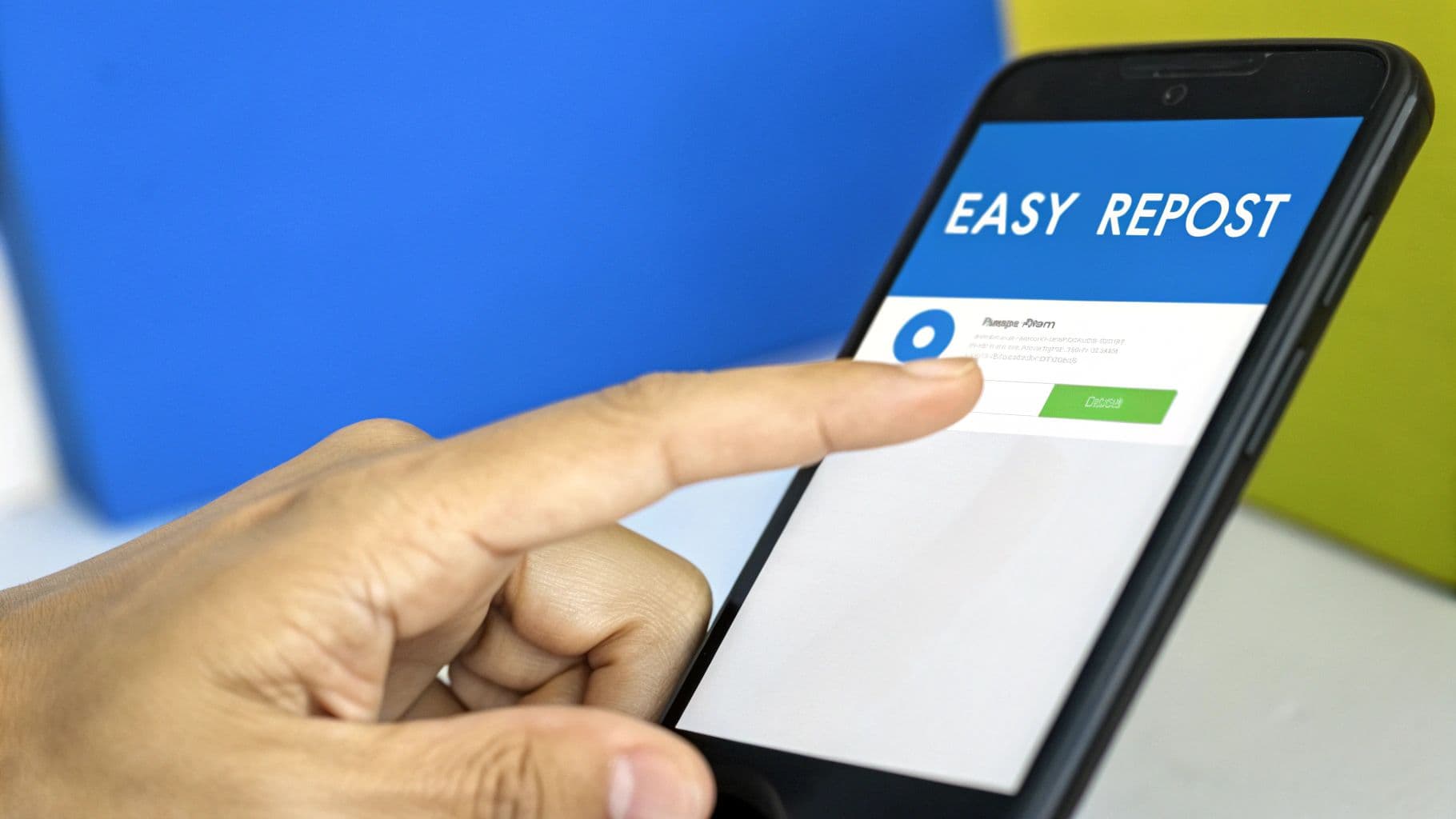
Knowing how to repost is the first step, but understanding why it's such a game-changer is what truly elevates a social media presence. Think of reposting not as a simple copy-paste, but as a strategic move that can amplify your message, build a loyal community, and—most importantly—save you a ton of time.
At its heart, reposting is about more than just filling your feed. It’s a powerful endorsement. When you share someone else’s content, you're essentially giving it your stamp of approval and telling your own audience, "Hey, this is worth your time." This is never more true than when you’re sharing user-generated content (UGC).
Build Community With User-Generated Content
Sharing posts from your actual customers and fans is one of the most powerful and genuine marketing tactics available today. It’s one thing for you to say your product is great; it’s another thing entirely for your audience to see real people loving it.
Imagine a local coffee shop that reposts a customer’s beautifully shot photo of their morning latte. That simple share does so much work:
- It acts as instant social proof, showcasing a real, happy customer.
- It strengthens the community by making that person feel recognized and valued.
- It provides authentic content that feels far more trustworthy than a polished ad.
This one action turns your followers from passive scrollers into active participants who are excited to be part of your brand’s story.
Just look at the numbers: reposted content, especially UGC, can pull in up to 2 times higher engagement than a brand's original posts. Brands that lean into this strategy can see their audience grow by as much as 30%, building a foundation of trust that traditional advertising struggles to match.
Fill Your Content Calendar Efficiently
Let’s be honest, the content treadmill is relentless. This is where reposting becomes an incredibly practical tool. By curating and sharing relevant, high-quality content from others in your niche, you can keep your feed active and interesting without burning yourself out.
This approach is a key part of a smart content strategy. It's not just about reposting; it's about repurposing content for social media to get the most mileage out of every piece.
For anyone juggling multiple social accounts, this kind of efficiency isn’t just nice to have—it’s essential. If you’re looking to take this a step further, our guide on social media cross-posting dives into how you can share content across platforms for maximum impact. When you master reposting, you're not just sharing posts; you're building a smarter, more sustainable engine for growth.
Mastering Reposting Etiquette and Best Practices
There’s a fine line between sharing content that builds your community and just being a spammer. Getting reposting right is all about respecting a few "unwritten rules" that protect your online reputation and, more importantly, honor the original creators.
The golden rule? Always give clear and prominent credit. Think of it like this: you wouldn't quote a book without mentioning the author. Tagging the creator’s handle right at the start of your caption or using a platform's built-in share feature is the best way to go. This makes sure they get the eyeballs and engagement they’ve earned. Burying the credit in a mountain of hashtags just doesn't cut it.
Proper attribution is non-negotiable. It’s the currency of the creator economy. When we give credit, we foster a collaborative space where artists, writers, and videomakers feel valued and are encouraged to keep creating amazing work for all of us.
Key Rules for Ethical Reposting
Beyond just giving credit, a few other practices are essential for reposting the right way. While every platform has its own vibe, these guidelines are pretty much universal.
- Never alter original content without permission. This is a big one. Don't add your own filters, crop out their watermark, or swap the audio. Changing someone’s work without asking first can twist their original message and is a major faux pas.
- Don’t spam your followers. A feed filled with nothing but other people's content can feel hollow and unoriginal. People follow you for your perspective, so make sure you're mixing in plenty of your own creations.
- Ensure it aligns with your voice. Every piece of content you share is basically an endorsement. Before you hit that repost button, take a second to ask, "Does this genuinely fit my brand or what I'm about?"
Following these guidelines is what keeps the social media world a friendly place. For platform-specific tips, it’s worth checking out resources that cover the best practices for reposting Instagram Stories. And if you're looking to get strategic about sharing across different networks, our guide on the best practices for crossposting on social media platforms has you covered.
How Reposting Shapes Internet Culture
 Reposting isn't just about sharing a cat video with a friend. It's the very engine of internet culture, the mechanism that can take one person's idea and broadcast it to the entire world. Think of it like a digital wildfire; a single share is the spark, and every subsequent repost adds fuel, turning a small flame into a roaring blaze.
Reposting isn't just about sharing a cat video with a friend. It's the very engine of internet culture, the mechanism that can take one person's idea and broadcast it to the entire world. Think of it like a digital wildfire; a single share is the spark, and every subsequent repost adds fuel, turning a small flame into a roaring blaze.
This is exactly how viral trends catch on. That silly dance you see everywhere on TikTok or that powerful political message flooding your feed didn't get there on its own. They traveled because millions of people felt a connection and hit the repost button, essentially casting a vote for what they believe deserves attention.
Building Niche Worlds
This effect is even more concentrated within niche communities. It’s the glue that holds them together. Take a platform like Reddit, where reposting content from one community (a subreddit) to another is a core social function. It’s how hobbyists share discoveries, fans spread inside jokes, and experts distribute knowledge, all while strengthening the bonds of their group.
The sheer scale is staggering. With over 5.4 billion active social media users online, reposting has become the primary way content moves across the internet. Platforms like Reddit see billions of visits every month, and reposts are critical for building community agreement and validating what's important. To get a better sense of this scale, it's worth exploring the comprehensive social media statistics that show these numbers in action.
At the end of the day, that simple click of the "repost" button is a powerful act. It dictates what we talk about, what makes us laugh, and even what shapes our worldview. It’s a fundamental digital habit that puts the power to influence culture directly into our hands.
Your Top Reposting Questions, Answered
Once you start sharing other people's content, a few common questions almost always come up. It's a simple act, but the "what ifs" can feel a bit complicated. Let's walk through some of the biggest uncertainties and clear the air.
Is It Illegal to Repost Someone Else's Content?
"Illegal" isn't usually the right word, but "copyright infringement" definitely is. When someone creates a photo, video, or even a clever tweet, they automatically own the copyright to it. Reposting that work without their permission or proper credit can land you in some hot water.
Think of it this way: you wouldn't take a photo from a gallery and hang it in your own shop without asking the artist. The same courtesy applies online.
To make sure you're playing by the rules, just follow this simple checklist:
- Ask First: The gold standard is always getting a clear "yes" from the original creator. A quick DM is often all it takes.
- Credit Clearly: If you can't get permission, the bare minimum is to give obvious, visible credit by tagging the creator's account right in your caption. Don't bury it.
- Don't Use It for Sales: Never, ever use someone else's content to sell your own stuff unless you have their explicit, written consent.
Does Reposting Help or Hurt My Account?
This one's all about strategy. When done right, reposting is an incredible way to grow.
Sharing fantastic, relevant posts from others—especially user-generated content from your own audience—can give your engagement a serious boost. It builds community and signals to the algorithm that you're a valuable hub for your niche.
But there’s a catch. If your feed just becomes a constant echo of other accounts, it can feel lazy or impersonal. People follow you for your voice. A good rule of thumb is to strike a healthy balance between your own original content and thoughtfully curated shares.
Key Takeaway: Think of reposting like a great conversation. You want to share your own stories, but you also need to listen and amplify what others are saying. It’s about contributing to the community, not just shouting into it.
What Is the Difference Between a Repost and a Share?
Honestly, people use repost and share interchangeably most of the time. The real difference comes down to how the platform handles it.
A share, like you see on Facebook, typically links directly back to the original source. The creator's name, caption, and context all come along for the ride, so attribution is baked right in.
A repost, on the other hand, sometimes means you've manually saved the content (like a video or image) and then re-uploaded it yourself. Since this action breaks the link to the original creator, giving clear and prominent credit becomes absolutely essential. It's on you to connect the dots for your audience.
Ready to stop manually reposting and start growing your presence across all your social channels? PostOnce simplifies your entire workflow. Create your content once, and let our smart automation handle the rest, distributing perfectly formatted posts to all your networks. Try PostOnce today and amplify your reach without the effort.