In a world where consistent online presence is non-negotiable, manually posting across multiple social media platforms is a recipe for burnout and missed opportunities. The right scheduling tool doesn't just save time; it unlocks strategic growth by ensuring your content reaches the right audience at the perfect moment. It transforms your social media management from a reactive, time-consuming task into a proactive, streamlined engine for engagement and growth. But with dozens of options flooding the market, how do you choose the one that truly fits your needs?
This guide cuts through the noise. We have meticulously tested and analyzed the industry's top contenders to identify the best social media scheduling tools available today. Whether you're a solo content creator, a small business owner, a dedicated social media manager, or a large marketing agency, this resource is built for you. We move beyond generic feature lists to provide a comprehensive breakdown of each platform, complete with screenshots, direct links, and honest assessments of their pros and cons.
We will dive deep into standout features, practical use cases, and crucial limitations to help you find the perfect match. You'll discover which tools excel at visual-first planning, which offer robust analytics, and which provide the best value for team collaboration. Before we jump into the detailed reviews of platforms like PostOnce, Hootsuite, and Sprout Social, it's helpful to understand what makes these tools so powerful. To understand the foundational benefits and how a social media scheduler can fundamentally transform your marketing efforts, explore this guide on the best social media scheduler to boost your marketing. This resource will help you select the ideal platform to automate your workflow, amplify your reach, and reclaim your time.
1. PostOnce
PostOnce stands out as a powerful and refreshingly straightforward solution in the landscape of the best social media scheduling tools. Its core philosophy revolves around a "create once, post everywhere" model, making it an exceptional choice for creators, small businesses, and agencies who prioritize efficiency and consistency without a steep learning curve. The platform is designed to eliminate the repetitive, time-consuming task of manually adapting content for each social network.
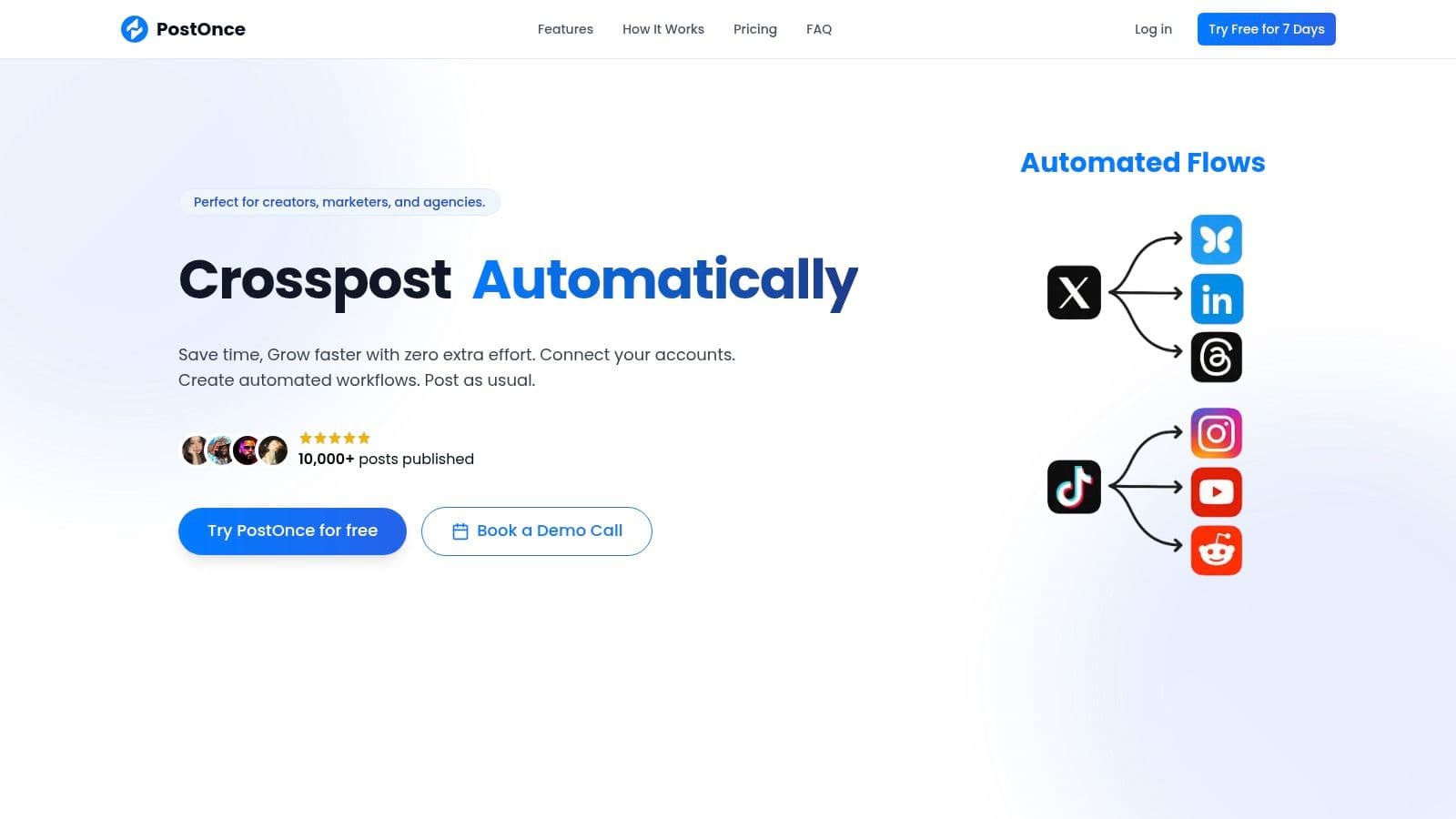
The standout feature is its intelligent cross-posting technology. Users create a single piece of content, and PostOnce automatically reformats it to meet the specific requirements of each connected platform, from text length on Twitter to image dimensions on Instagram and best practices for Reddit. This intelligent adaptation ensures every post looks native and polished, a detail often overlooked by more complex tools.
Key Features and Use Cases
-
Intelligent Cross-Posting: The platform’s main advantage is its ability to automatically tailor content. A marketing agency, for instance, can draft one client update and have PostOnce seamlessly distribute it across Facebook, LinkedIn, and Threads, with each version optimized for that network’s audience and format.
-
Broad Platform Support: PostOnce integrates with a wide array of networks, including emerging platforms like BlueSky and Threads alongside mainstays like Facebook, Instagram, Twitter, and LinkedIn.
-
Frictionless Setup: The user experience is a major differentiator. Connecting accounts is a one-click process, and setting up automated workflows takes less than a minute, making it highly accessible for non-technical users.
-
Scalable Automation: With support for multi-account management and unlimited posts on higher-tier plans, PostOnce grows with its users. A solo creator can start with a basic plan and scale up as their brand expands to include more channels and team members.
Pricing and Plans
PostOnce offers transparent and competitive pricing, making it accessible for various budgets.
-
Starter: Begins at just $9/month, ideal for individuals getting started.
-
Creator & Pro: These tiers offer expanded features like more automated flows and priority support, catering to professional marketers and teams.
A 7-day free trial is available, allowing users to test the full functionality before committing. As you evaluate your options, you can learn more about how PostOnce stacks up against other tools by reading their analysis on the best social media schedulers.
Pros & Cons
| Pros | Cons |
|---|---|
| Effortless Automation: Create content once and distribute it across multiple platforms with smart formatting. | Limited Niche Integrations: Newer or highly specialized social networks may not be supported yet. |
| User-Friendly Interface: Exceptionally easy to set up and manage, even for beginners. | Workflow Limits on Starter Plan: The entry-level plan is limited to one automated flow, requiring an upgrade for more complex strategies. |
| Scalable and Affordable: Transparent pricing suits everyone from solo creators to agencies. | |
| Multi-Account Management: Manage all your brands or clients from a single, unified dashboard. |
Website: https://postonce.to
2. Hootsuite
Hootsuite is one of the original and most comprehensive social media management platforms, making it a powerful contender among the best social media scheduling tools. It extends far beyond simple scheduling, offering a full suite of features for monitoring, engagement, analytics, and team collaboration. This makes it an ideal all-in-one solution for established businesses and marketing agencies managing multiple clients and complex social strategies.
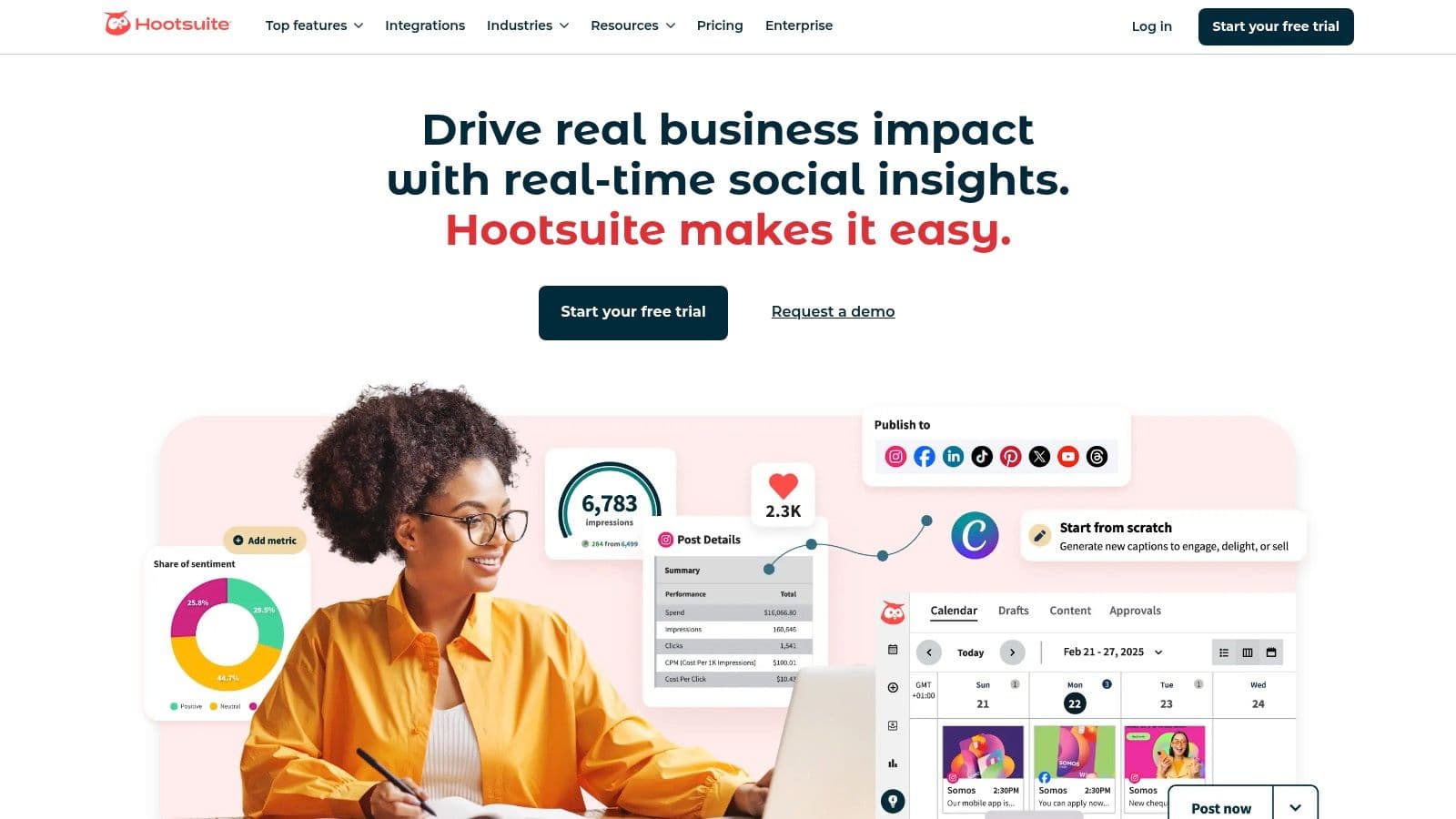
What sets Hootsuite apart is its enterprise-level capability, providing tools like social listening to track brand mentions and competitive benchmarking to see how you stack up against rivals. Its unified inbox, OwlyWriter AI content assistant, and detailed analytics reports are designed to streamline high-volume workflows. For teams, the platform offers sophisticated approval processes and permission levels, ensuring brand consistency.
Key Features & Ideal Use Case
Hootsuite is best suited for marketing teams and agencies that need more than just scheduling. Its strength lies in consolidating multiple social media functions into a single dashboard.
-
Best For: Medium-to-large businesses, marketing agencies, and enterprise clients.
-
Standout Feature: The "Streams" dashboard allows you to monitor multiple feeds, keywords, and hashtags in real-time across different networks, offering a powerful social listening experience.
-
Analytics: Highly customizable and in-depth analytics reports that are perfect for demonstrating ROI to stakeholders or clients.
-
Team Collaboration: Robust workflow tools, including content assignment, approval queues, and team-specific permissions.
| Plan | Price (Billed Annually) | Users | Social Accounts |
|---|---|---|---|
| Professional | $99/month | 1 | 10 |
| Team | $249/month | 3 | 20 |
| Enterprise | Custom | 5+ | 50+ |
Pros:
-
Comprehensive, all-in-one feature set including scheduling, listening, and analytics.
-
Scales effectively from small businesses to large enterprises.
-
Extensive integration library with tools like Canva, Slack, and Adobe.
Cons:
-
Can be significantly more expensive than competitors, especially at higher tiers.
-
The interface can feel complex and has a steeper learning curve for beginners.
-
Some core features are locked behind higher-priced plans.
3. Sprout Social
Sprout Social is a premium, enterprise-grade social media management platform that positions itself as an all-in-one command center for businesses serious about social ROI. While it offers robust scheduling capabilities, its true power lies in the integration of publishing with deep listening, customer care, and advanced analytics. This makes it one of the best social media scheduling tools for teams that view social media as a core business function, not just a marketing channel.
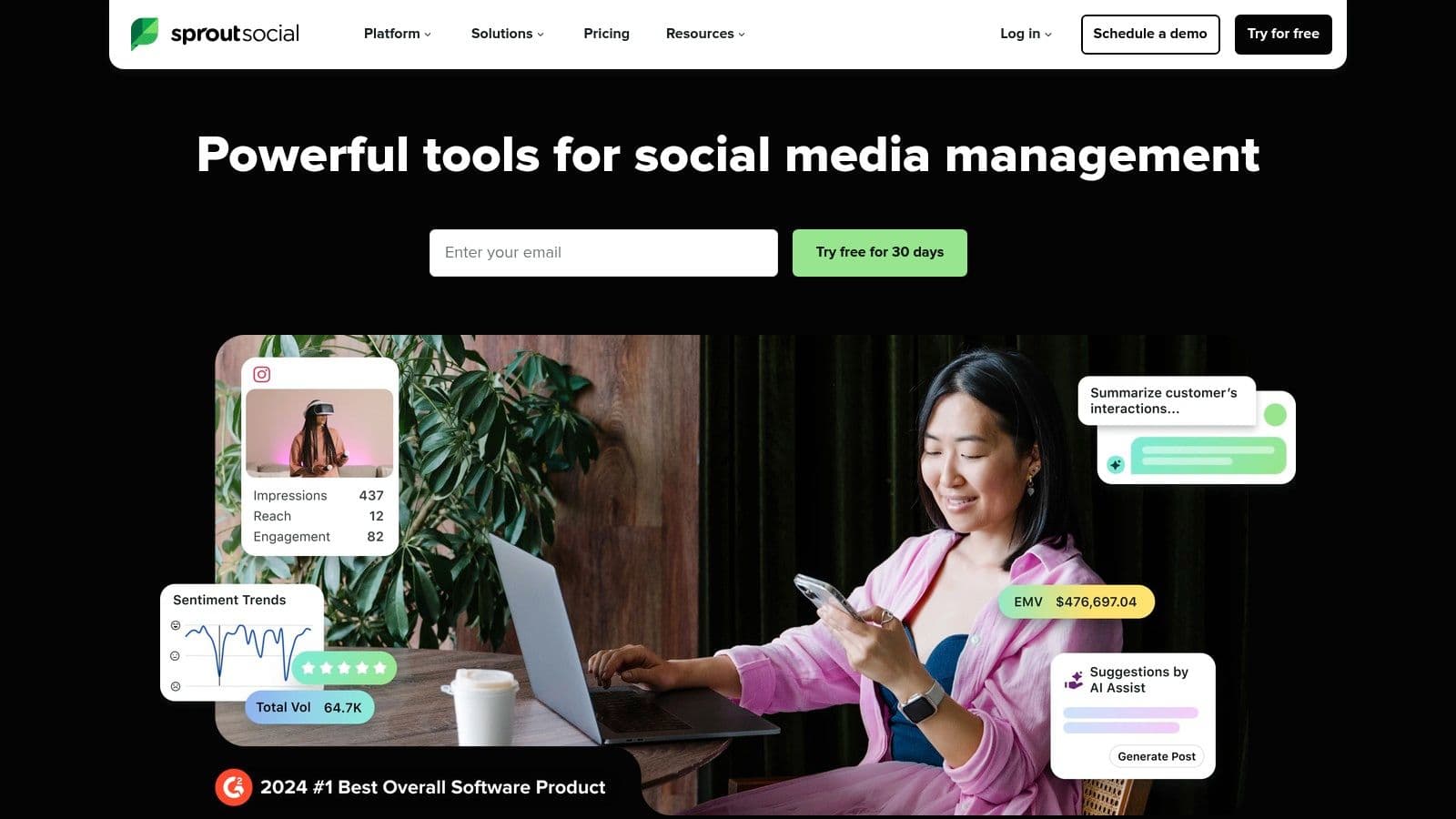
What distinguishes Sprout Social is its sophisticated Smart Inbox and comprehensive reporting suite. The platform consolidates messages, mentions, and reviews into a single stream, enabling rapid response and collaboration. Features like AI Assist for content creation and ViralPost for optimal send times are built to maximize engagement. For larger organizations, its detailed team productivity metrics and approval workflows provide the governance and oversight needed to manage brand presence at scale.
Key Features & Ideal Use Case
Sprout Social is best for established teams and enterprises needing a unified solution for publishing, engagement, and analytics with a strong focus on customer care and team performance.
-
Best For: Medium-to-large businesses, enterprise clients, and agencies with a focus on data and customer service.
-
Standout Feature: The unified Smart Inbox goes beyond simple engagement, incorporating review management and customer care tools that turn social media into a support channel.
-
Analytics: Advanced, presentation-ready reports that can be customized to track everything from post performance to team response times.
-
Team Collaboration: Granular user permissions, task assignment, and content approval queues designed for complex, multi-user workflows.
| Plan | Price (Billed Annually) | Users | Social Accounts |
|---|---|---|---|
| Standard | $249/month | 1 | 5 |
| Professional | $399/month | 1 | 10 |
| Advanced | $499/month | 1 | 10 |
| Enterprise | Custom | 1+ | 10+ |
Pros:
-
Powerful, all-in-one platform with best-in-class analytics and reporting.
-
Excellent collaboration and workflow features that scale for large teams.
-
Intuitive user interface despite its comprehensive feature set.
Cons:
-
Significantly more expensive, with a high per-user cost that can be prohibitive for smaller businesses.
-
Some advanced features are locked behind the highest-tier plans.
-
The focus on enterprise features may be overly complex for solo users or small teams.
4. Buffer
Buffer is celebrated for its simplicity and clean user interface, making it one of the most accessible and best social media scheduling tools for individuals and small businesses. It focuses on doing the core job of publishing exceptionally well, offering an intuitive scheduling experience without the complexity found in enterprise-level platforms. Its straightforward approach and transparent pricing have made it a long-standing favorite for those who prioritize ease of use.
What makes Buffer stand out is its commitment to a streamlined workflow. The platform includes a visual content calendar, a helpful AI Assistant for generating post ideas and captions, and the ability to schedule first comments on platforms like Instagram and Facebook. For those new to social media management, Buffer provides an excellent starting point; you can get a detailed walkthrough by checking out a step-by-step guide to using Buffer for social media to master its features quickly.
Key Features & Ideal Use Case
Buffer is perfect for solo creators, small businesses, and brands that need a reliable, no-fuss tool for content planning and publishing.
-
Best For: Individuals, content creators, and small-to-medium-sized businesses.
-
Standout Feature: The AI Assistant is seamlessly integrated into the composer, helping users overcome writer's block by generating ideas, rewriting text, and brainstorming content with ease.
-
Analytics: Provides clear, easy-to-understand performance metrics, with more advanced reporting available on higher-tier plans.
-
Team Collaboration: Simple team management features allow members to draft and contribute content for approval.
| Plan | Price (Billed Annually) | Users | Social Channels |
|---|---|---|---|
| Free | $0/month | 1 | 3 |
| Essentials | $6/month per channel | 1 | 1+ |
| Team | $12/month per channel | Unlimited | 1+ |
Pros:
-
Extremely intuitive interface with a very gentle learning curve.
-
Generous free plan that is perfect for getting started.
-
Transparent and affordable pricing structure.
Cons:
-
Analytics and engagement features are less robust than all-in-one competitors.
-
Collaboration tools are basic and may not suffice for larger teams.
-
Lacks advanced features like in-depth social listening.
5. Planable
Planable has established itself as one of the best social media scheduling tools by prioritizing collaboration and streamlined content approval workflows. Built with teams in mind, the platform transforms the often chaotic process of creating, reviewing, and publishing social content into an elegant, visual experience. Its real-time collaboration features and intuitive interface make it particularly powerful for marketing teams, agencies, and brands where multiple stakeholders need to review and approve content before it goes live.
What sets Planable apart is its focus on making collaboration effortless. The platform offers multiple content views—including calendar, feed, grid (Pro+), and list (Enterprise)—allowing teams to visualize their strategy in the way that works best for them. Features like real-time editing, inline commenting, and sophisticated multi-level approval workflows eliminate the endless email chains and confusion that often plague team-based content creation. The platform also provides post mockups that show exactly how content will appear on each social network before publishing.
Key Features & Ideal Use Case
Planable is the go-to choice for marketing teams, agencies, and brands that need seamless collaboration and approval workflows. Its strength lies in making team-based content creation smooth, organized, and efficient.
-
Best For: Marketing teams, agencies, and brands requiring robust collaboration and approval processes.
-
Standout Feature: Real-time collaboration with inline comments and multiple approval workflows that can be customized to match your team's specific review process.
-
Analytics: Available as an optional add-on ($9/workspace/month) with essential performance metrics including engagement, reach, and post-level analytics.
-
Team Collaboration: Advanced workspace management with unlimited users, granular permissions, and flexible approval workflows make it perfect for complex team structures.
| Plan | Price (Monthly) | Users | Posts/Month | Social Pages |
|---|---|---|---|---|
| Free | $0 | Unlimited | 50 total | — |
| Basic | $39/workspace | Unlimited | 60/workspace | 4/workspace |
| Pro | $59/workspace | Unlimited | 150/workspace | 10/workspace |
| Enterprise | Custom | Unlimited | Unlimited | Unlimited |
Note: Yearly billing saves 2 months (approximately 17% discount). Analytics ($9/workspace/month) and Engagement ($5/workspace/month) are available as add-ons.
Pros:
-
Exceptional collaboration features with real-time editing and inline comments.
-
Multiple content views with feed and calendar on all plans; grid and list views on higher tiers.
-
Generous free plan with up to 50 posts total and unlimited users.
-
Workspace-based pricing allows unlimited team members at no extra cost.
Cons:
-
Analytics and engagement features require additional paid add-ons ($9 and $5/workspace/month respectively).
-
Post limits on paid plans may be restrictive for high-volume content strategies.
-
Free plan doesn't include X (Twitter) publishing, analytics, or engagement features.
6. Agorapulse
Agorapulse has earned its place among the best social media scheduling tools by combining robust scheduling with an exceptional unified social inbox and powerful reporting features. It is particularly favored by marketing agencies and businesses that manage high-volume engagement, offering tools to organize, assign, and moderate conversations efficiently. The platform feels like a complete social media command center, built to handle complex workflows and team collaboration.
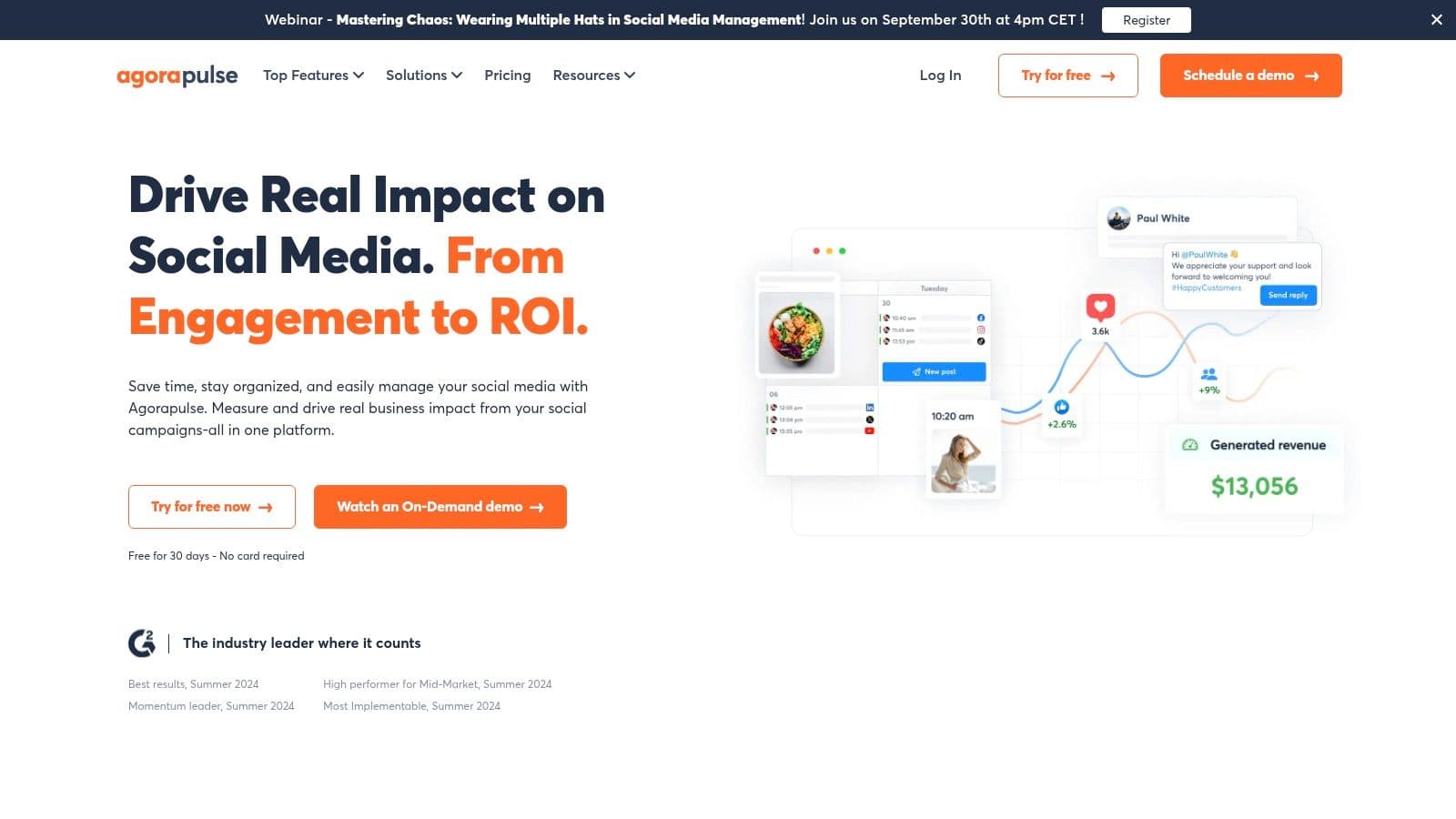
What sets Agorapulse apart is its dedication to inbox management and team-based moderation. Features like saved replies, automated moderation rules, and ad comment monitoring prevent anything from slipping through the cracks. It also provides granular team permissions and shared calendars, making it an excellent choice for organizations where multiple stakeholders need to review and approve content before it goes live. This focus on collaboration and engagement management makes it a standout.
Key Features & Ideal Use Case
Agorapulse is best for teams and agencies prioritizing engagement and moderation alongside scheduling. Its strength lies in streamlining customer interactions and providing clear, actionable analytics.
-
Best For: Marketing agencies, medium-sized businesses, and teams with a heavy focus on community management.
-
Standout Feature: The unified social inbox with advanced moderation rules that can automatically hide or flag comments and assign conversations to specific team members.
-
Analytics: ROI reporting that connects social media efforts to website traffic and conversions via Google Analytics integration.
-
Team Collaboration: Shared content calendars, content queues, and sophisticated approval workflows ensure brand consistency.
| Plan | Price (Billed Annually) | Users | Social Profiles |
|---|---|---|---|
| Free | $0/month | 1 | 3 |
| Standard | $49/user/month | 1 | 10 |
| Professional | $79/user/month | 1 | 10 |
| Advanced | $119/user/month | 1 | 10 |
Pros:
-
Exceptional social inbox and moderation features for high-engagement accounts.
-
Powerful team collaboration tools, including shared calendars and approval queues.
-
Generous free plan available for individuals or small businesses with basic needs.
Cons:
-
Per-user pricing can become expensive for larger teams.
-
The user interface has more features and can feel less intuitive for absolute beginners.
-
Some advanced features are limited to higher-tier plans.
7. Sendible
Sendible is a social media management platform designed from the ground up for marketing agencies and teams managing multiple clients. While many tools offer agency features as an add-on, Sendible makes them its core focus, solidifying its place among the best social media scheduling tools for client-based work. It provides a robust, scalable environment for managing numerous brands under one roof, complete with white-label options to deliver a branded experience to clients.
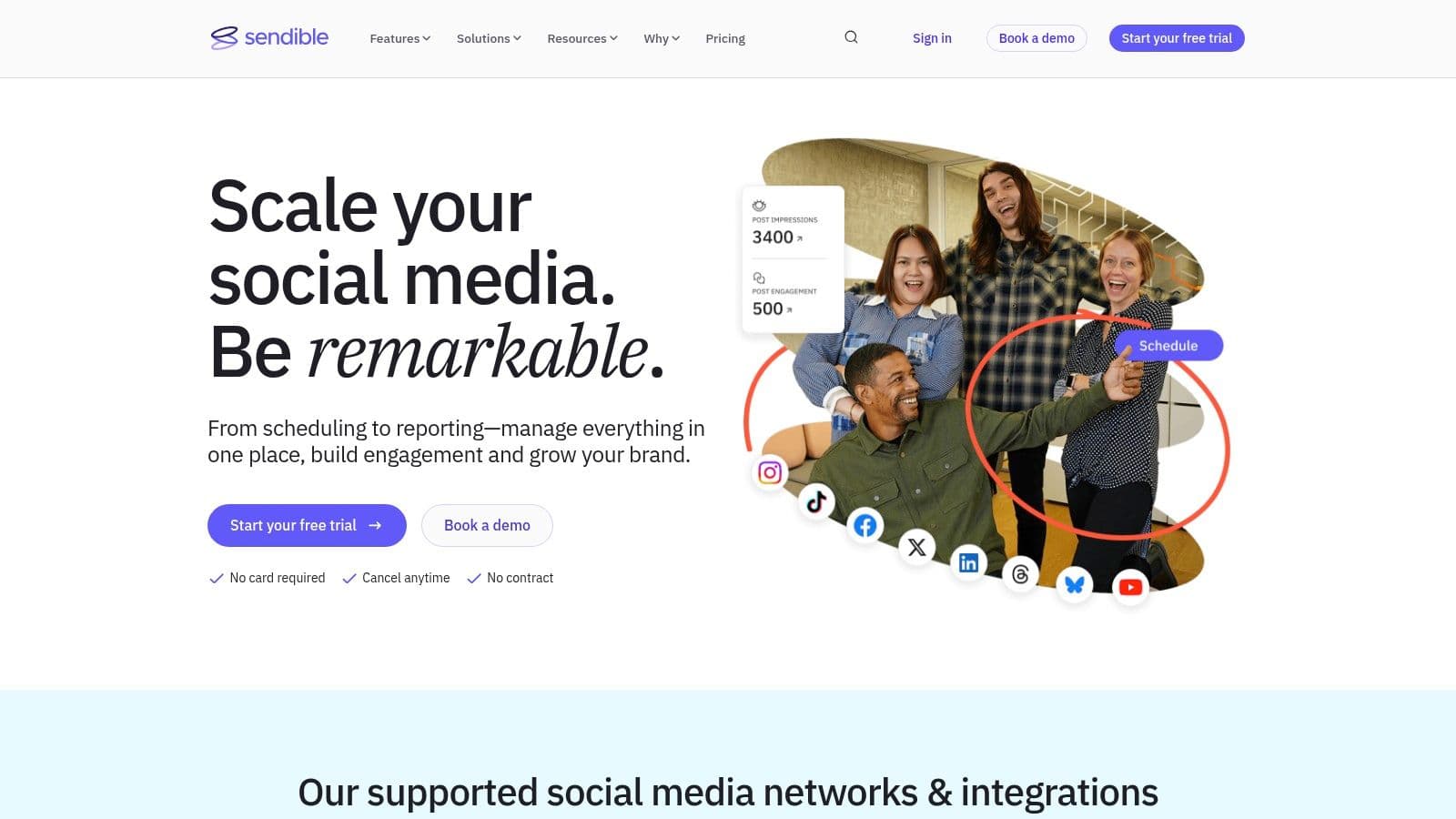
What truly sets Sendible apart are its client management workflows. Features like dedicated client dashboards, content approval queues, and granular team permissions are built to streamline the agency-client relationship. Its powerful bulk scheduling via CSV upload and content libraries help teams manage high-volume content strategies efficiently. The platform also offers detailed, automated reporting that can be customized and branded for each client, saving agencies significant time on monthly analytics.
Key Features & Ideal Use Case
Sendible is the go-to solution for agencies that need to efficiently onboard, manage, and report on social media activities for a portfolio of clients. Its structure is purpose-built to handle complex, multi-brand workflows.
-
Best For: Marketing agencies, freelancers with multiple clients, and brands managing distinct sub-brands.
-
Standout Feature: The white-label solution allows agencies to brand the entire platform as their own, creating a seamless and professional client portal for collaboration and reporting.
-
Analytics: Robust reporting engine with presentation-ready, customizable reports that can be automatically generated and sent to clients.
-
Team Collaboration: Sophisticated user roles, content approval workflows, and a shared content library ensure brand consistency and efficient teamwork.
| Plan | Price (Billed Annually) | Users | Social Profiles |
|---|---|---|---|
| Creator | $25/month | 1 | 6 |
| Traction | $76/month | 4 | 24 |
| White Label | $240/month | 10 | 60 |
Pros:
-
Excellent, mature feature set built specifically for agency workflows.
-
White-label option provides a highly professional client experience.
-
Offers a no-credit-card, 14-day free trial to test all features.
Cons:
-
The user interface is highly functional but can feel less modern or design-first compared to some competitors.
-
Pricing can be complex to navigate with its user and profile-based bundles.
-
The entry-level plan is quite limited, pushing users toward more expensive tiers.
8. Loomly
Loomly positions itself as a brand success platform, making it one of the best social media scheduling tools for teams that prioritize content planning and collaboration. Its calendar-first approach provides a clear, visual workflow, allowing marketers to brainstorm, schedule, and approve content in a streamlined and intuitive environment. The platform is designed to guide users from an initial idea to a polished, published post with built-in tips and suggestions.

What sets Loomly apart is its emphasis on the entire content creation lifecycle, not just scheduling. Features like a Kanban-style idea board, post mockups for every platform, and automated best-time-to-post suggestions help teams produce higher-quality content more efficiently. For agencies, the ability to create custom-branded interfaces for clients adds a professional touch to the review and approval process.
Key Features & Ideal Use Case
Loomly is best suited for marketing teams and agencies that need a structured, collaborative workflow for content creation and approvals. Its simple UI makes it accessible for teams of all skill levels.
-
Best For: Small to medium-sized businesses, marketing agencies, and brand teams.
-
Standout Feature: The collaborative content calendar and robust, multi-step approval workflow ensure every post meets brand standards before going live.
-
Analytics: Provides core post-performance metrics, with a planned analytics revamp expected to bring deeper insights.
-
Team Collaboration: Offers clear roles, notifications, and a centralized library for brand assets, making teamwork seamless.
| Plan | Price (Billed Annually) | Users | Social Accounts |
|---|---|---|---|
| Base | $32/month | 2 | 10 |
| Standard | $64/month | 6 | 20 |
| Advanced | $132/month | 14 | 35 |
| Premium | $277/month | 30 | 50 |
| Enterprise | Custom | 31+ | 51+ |
Pros:
-
Intuitive, calendar-first interface simplifies content planning.
-
Strong collaboration features, including multi-level approval workflows.
-
Deep integration with Canva allows for easy asset creation and import.
Cons:
-
Can become expensive as you add more users and social accounts.
-
Some advanced features are only available on higher-tier plans.
-
Analytics are currently more basic compared to some enterprise-level competitors.
9. SocialBee
SocialBee excels with a unique, category-based approach to social media scheduling, making it a standout choice for small businesses and consultants who want to maximize their content library. Its powerful evergreen content recycling feature ensures your best posts are continuously shared, saving time and keeping your profiles active. The platform's emphasis on content organization and automation makes it one of the best social media scheduling tools for maintaining a consistent online presence with minimal manual effort.
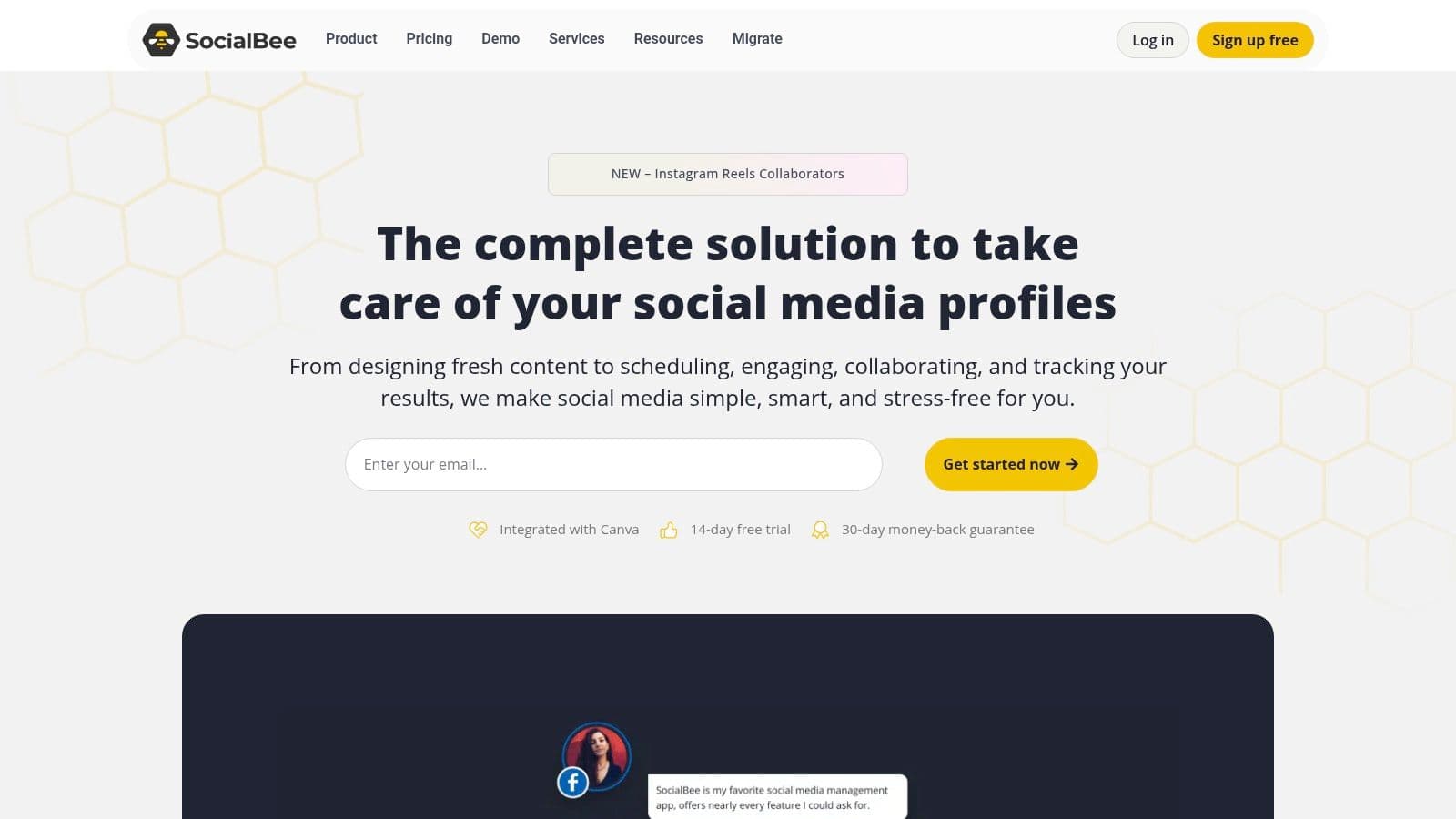
What sets SocialBee apart is its robust content management system built around "category queues." You can assign different types of content (like blog posts, quotes, or promotions) to specific categories and set a posting schedule for each. This ensures a balanced content mix across your channels. With recent additions like Threads and Bluesky integration and an AI co-pilot for content creation, SocialBee is adapting to modern social media demands while keeping its core value proposition strong.
Key Features & Ideal Use Case
SocialBee is ideal for solo entrepreneurs, small business owners, and agencies looking for an affordable yet powerful tool to automate their content strategy without the complexity of enterprise-level software.
-
Best For: Small businesses, consultants, and solo creators focused on content automation.
-
Standout Feature: Category-based evergreen content recycling allows you to create queues of content that are automatically reposted over time, maximizing their lifespan.
-
Analytics: Provides foundational performance analytics, including audience growth, post engagement, and top-performing content.
-
Team Collaboration: Offers multi-workspace setups and role assignments, making it easy to manage different brands or clients under one account.
| Plan | Price (Billed Annually) | Users | Social Accounts |
|---|---|---|---|
| Bootstrap | $24/month | 1 | 5 |
| Accelerate | $41/month | 1 | 10 |
| Pro | $83/month | 3 | 25 |
Pros:
-
Highly competitive pricing makes advanced features accessible.
-
Powerful content recycling and category queues save significant time.
-
Supports a wide range of networks, including newer ones like Threads.
Cons:
-
The user interface can feel busy and may take some time to master.
-
Advanced analytics and social listening features are not as comprehensive as enterprise suites.
-
Add-ons for extra users or workspaces can increase the monthly cost.
10. Metricool
Metricool carves out a unique space among the best social media scheduling tools by combining robust scheduling capabilities with exceptionally deep analytics at a highly competitive price point. It’s designed for data-driven marketers, freelancers, and agencies who need to not only plan content but also meticulously track performance, analyze competitors, and generate professional reports for clients or stakeholders.
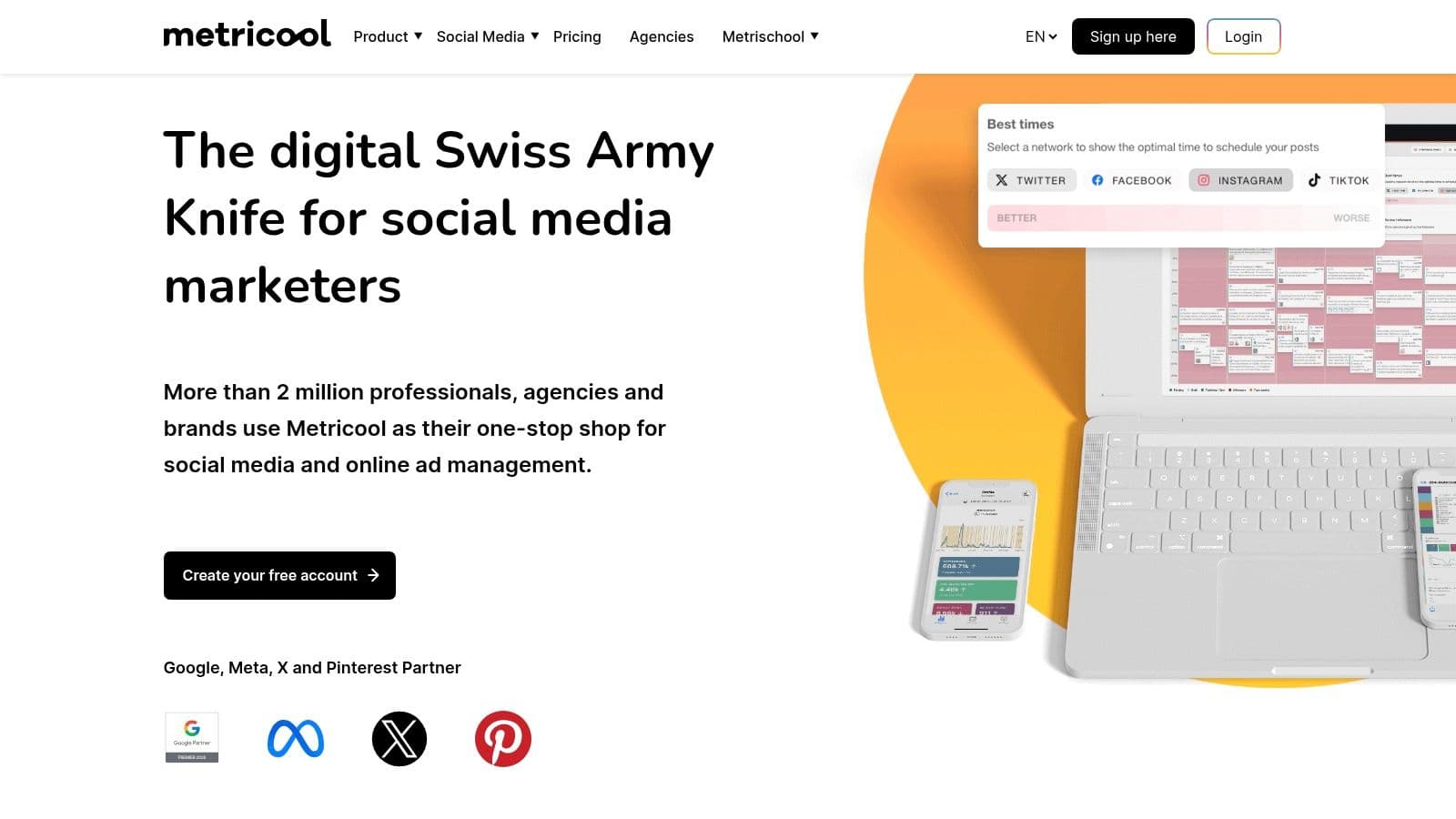
What sets Metricool apart is its focus on analytics and reporting that rivals more expensive enterprise platforms. Users can create customizable, downloadable PDF and PPT reports, connect data to Looker Studio for advanced business intelligence, and track competitor performance across multiple social networks. Its pricing model, based on the number of "brands" rather than users or accounts, makes it incredibly scalable and cost-effective for agencies managing diverse client portfolios.
Key Features & Ideal Use Case
Metricool is best for freelancers and agencies who prioritize analytics and reporting just as much as scheduling. Its all-in-one approach provides significant value without the enterprise-level price tag.
-
Best For: Data-focused social media managers, freelancers, and small to mid-sized agencies.
-
Standout Feature: The comprehensive analytics suite and one-click downloadable reports, which include competitor analysis and hashtag tracking.
-
Analytics: Advanced performance tracking, including follower growth, demographic data, and best times to post, all presented in a clean, visual dashboard.
-
Team Collaboration: Includes client/team roles and content approval workflows to streamline content creation and maintain brand consistency.
| Plan | Price (Billed Annually) | Users | Brands (Sets of Social Accounts) |
|---|---|---|---|
| Free | $0/month | 1 | 1 |
| Starter | $18/month | 1 | 5 |
| Advanced | $45/month | Unlimited | 15 |
Pros:
-
Powerful analytics and reporting features are included even on lower-tier plans.
-
Brand-based pricing is highly scalable and affordable for freelancers and agencies.
-
The free plan is generous and provides a great entry point for new users.
Cons:
-
The interface can feel less polished than some top-tier competitors.
-
Connecting X/Twitter requires a paid add-on, increasing the overall cost for users active on that platform.
-
Some advanced features are not available for all social networks on the free plan.
11. CoSchedule Social Calendar
CoSchedule is built around a comprehensive marketing calendar, making it one of the best social media scheduling tools for content creators and marketers who want to visualize their entire strategy in one place. It goes beyond simple post scheduling by integrating social media campaigns directly alongside blog posts, email newsletters, and other marketing projects. This unified view helps teams see the big picture and ensure their social content aligns perfectly with broader marketing initiatives.
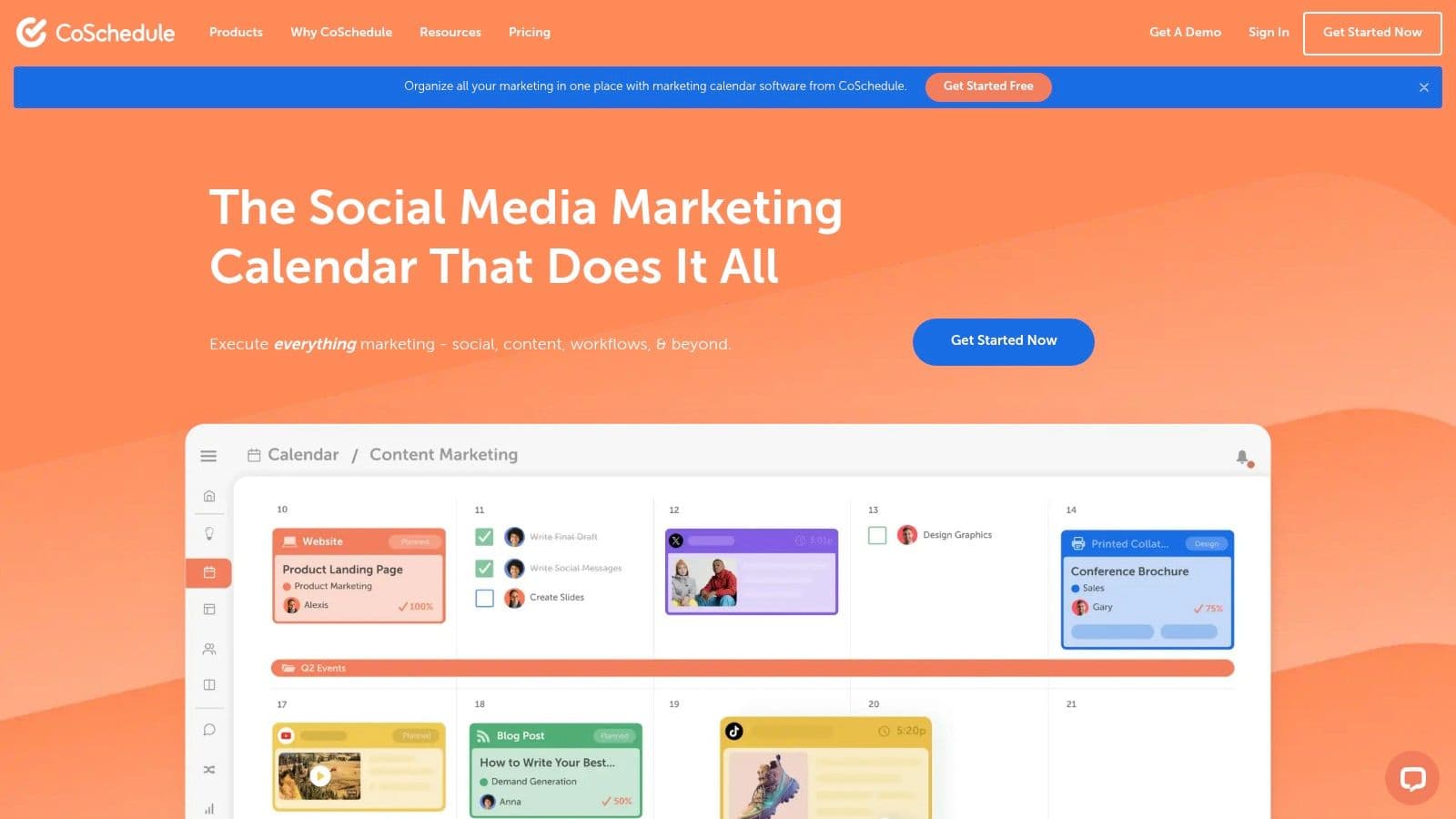
What truly sets CoSchedule apart is its "ReQueue" feature, an intelligent automation tool that automatically re-shares your best-performing evergreen content to fill gaps in your calendar. This keeps your social feeds active without constant manual effort. The platform also offers a Social Inbox for managing Facebook and Instagram conversations and provides analytics to track engagement and campaign success, making it a robust solution for content-heavy teams.
Key Features & Ideal Use Case
CoSchedule is ideal for marketers, bloggers, and businesses who want a single calendar to rule all their content marketing and social media efforts. Its strength lies in its organizational power and automation.
-
Best For: Content creators, bloggers, and marketing teams managing a holistic content strategy.
-
Standout Feature: ReQueue automatically recycles your top evergreen posts, maximizing their reach and saving significant time on content curation and scheduling.
-
Analytics: Provides social engagement reports and campaign-level analytics to measure the performance of your integrated marketing efforts.
-
Team Collaboration: The marketing calendar provides a shared view for all stakeholders to see project deadlines and social promotions in context.
| Plan | Price (Billed Annually) | Users | Social Accounts |
|---|---|---|---|
| Social Calendar | $19/month per user | 1+ | 5 |
| Content Calendar | $29/month per user | 1+ | 5 |
| Marketing Suite | Custom | Custom | Custom |
Pros:
-
Excellent all-in-one calendar for visualizing social media, blogs, and other marketing.
-
ReQueue automation is a powerful tool for recycling evergreen content.
-
Bulk scheduling via a CSV uploader streamlines content planning.
Cons:
-
The per-user pricing model can become expensive for larger teams.
-
Full marketing suite features are only available in custom-priced plans.
-
Twitter/X integration is now billed as a separate add-on.
12. G2 - Social Media Management Category
While not a scheduling tool itself, G2’s Social Media Management category is an indispensable resource for anyone in the market for one. It acts as a massive, user-driven marketplace where you can compare dozens of the best social media scheduling tools side-by-side. Instead of relying on marketing copy, you get access to thousands of verified user reviews, detailed feature comparison grids, and quarterly "Grid" reports that rank platforms based on customer satisfaction and market presence.
What makes G2 so valuable is its powerful filtering system. You can shortlist potential tools based on your specific needs, such as company size (SMB, Mid-Market, Enterprise), pricing model availability, and essential features. Each vendor page compiles user-submitted pros and cons, screenshots, and direct comparisons to alternatives, helping you quickly validate a tool’s strengths and weaknesses before committing to a demo or trial.
Key Features & Ideal Use Case
G2 is best used as a research and validation platform to create a shortlist of top contenders before you start signing up for free trials. It helps you cut through the noise and make a more informed purchasing decision.
-
Best For: Any individual or business researching and comparing social media scheduling tools.
-
Standout Feature: The interactive G2 Grid® for Social Media Management visually plots leading platforms, allowing you to see which are considered "Leaders" versus "Niche" players based on real user satisfaction data.
-
Comparison Tools: Feature-by-feature comparison grids that let you select up to four platforms and see how they stack up on specific capabilities.
-
User Reviews: Authentic, crowdsourced reviews that provide honest feedback on usability, customer support, and implementation.
| Plan | Price | Users | Social Accounts |
|---|---|---|---|
| Access | Free | 1+ | N/A |
Pros:
-
Crowdsourced and frequently updated insights from real users.
-
Excellent filtering and comparison tools to narrow down options.
-
Useful for validating vendor claims and discovering potential drawbacks.
Cons:
-
Review quality can be inconsistent or contradictory.
-
Pricing and feature details may be outdated; always verify on the vendor’s official site.
-
Doesn't replace the need for hands-on trials of your top choices.
Top 12 Social Media Scheduling Tools Comparison
| Platform | Core Features & Automation | User Experience & Quality ★ | Value & Pricing 💰 | Target Audience 👥 | Unique Selling Points ✨ |
|---|---|---|---|---|---|
| 🏆 PostOnce | Auto cross-posting with smart format optimization | ★★★★☆ Easy setup, low friction | Starter $9/mo; scalable plans | Creators, SMBs, agencies | One-click multi-account connect; unlimited posts; set-and-forget automation |
| Hootsuite | Scheduling, listening, advocacy, team workflows | ★★★★☆ Robust but steeper learning | Mid-high; 30-day free trial | SMBs to enterprises | Broadest feature set; competitive benchmarking |
| Sprout Social | Smart Inbox, advanced reporting, team collaboration | ★★★★☆ Premium UX, strong analytics | Higher per user | Teams, enterprises | Deep reporting; strong collaboration |
| Buffer | Simple scheduling, AI captioning, engagement inbox | ★★★☆☆ Fast onboarding, intuitive | Transparent; low entry pricing | Creators, small teams | Generous free plan; AI features |
| Planable | Real-time collaboration, multi-view calendar, approvals | ★★★☆☆ Excellent team collaboration | $39+/workspace; free plan available | Teams, agencies, brands | Unlimited users per workspace; inline comments |
| Agorapulse | Scheduling, inbox management, ROI reporting | ★★★★☆ Strong collaboration | Per-user adds cost | Agencies, teams | Shared calendars; granular moderation |
| Sendible | Unlimited scheduling, client dashboards, white-label | ★★★☆☆ Utilitarian UI | Flexible bundles; free 14-day trial | Agencies, multi-client teams | White-label; robust agency tools |
| Loomly | Calendar-driven planning, Canva integration, approvals | ★★★☆☆ Intuitive, brand-focused | Premium price tiers | Brand teams | Idea boards; custom branding |
| SocialBee | Category scheduling, evergreen recycling, AI co-pilot | ★★★☆☆ Busy UI | Competitive; 14-day trial | SMBs, consultants | Evergreen reposting; AI strategy assistant |
| Metricool | Scheduling, analytics, competitor tracking | ★★★☆☆ Strong analytics for price | Brand-based pricing | Freelancers, agencies | Downloadable reports; Looker Studio connector |
| CoSchedule Social Calendar | Bulk scheduling, evergreen automation (ReQueue) | ★★★☆☆ Unified marketing calendar | Seat-based can be pricey | Content marketers, teams | Evergreen post resharing; comprehensive calendar |
Choosing the Right Scheduler to Fuel Your Growth
Navigating the landscape of the best social media scheduling tools can feel overwhelming, but the journey to finding the perfect platform is an investment in your brand's future. As we've explored, the ideal tool is rarely about having the most features; it's about having the right features that align perfectly with your unique workflow, team structure, and strategic goals. The core takeaway is to shift your perspective from simple automation to strategic empowerment.
From the enterprise-level, all-in-one command center of Sprout Social to the visually-driven. Buffer shines with its elegant simplicity for those starting out, while Agorapulse and Sendible provide robust, agency-level solutions for managing multiple clients with ease. The key is to look beyond the surface-level promise of "post scheduling" and evaluate how a tool can become the central nervous system of your entire social media operation.
Key Factors to Guide Your Decision
Your final choice shouldn't be based on a single feature but on a holistic view of your needs. Before you commit, run through this checklist to ensure you're making a strategic decision:
-
Scalability: Will this tool grow with you? A small business owner might not need the advanced team permissions of Hootsuite today, but will that change in a year? Consider platforms that offer flexible tiers.
-
Workflow Integration: How does the tool fit into your content creation process? If your process is more collaborative and approval-based, Loomly or CoSchedule might be superior.
-
Analytical Depth: Simply posting content is not enough. You need to understand what works. A truly effective platform provides more than just vanity metrics. Look for comprehensive social media campaign reporting features to help you track performance, understand your audience, and demonstrate a clear return on investment.
-
User Experience (UX): The most powerful tool is useless if your team finds it clunky and avoids using it. Take advantage of free trials to get a hands-on feel for the interface. Is it intuitive? Can you quickly find what you need? This is a critical, often overlooked factor.
Your Actionable Next Steps
The theoretical knowledge from this listicle is just the beginning. True clarity comes from practical application. Don't get stuck in analysis paralysis. Instead, take these concrete steps:
-
Shortlist Your Top 3: Based on our detailed breakdowns, select the three tools that most closely match your budget, team size, and primary social media channels.
-
Sign Up for Free Trials: Nearly every platform on our list offers a free trial or a freemium plan. This is your opportunity to test-drive the software in a real-world setting.
-
Perform a Test Run: Connect your social accounts and schedule a week's worth of content. Pay attention to the entire process, from uploading media and writing copy to analyzing the post's performance. This hands-on experience will reveal the small but crucial details that a feature list can't.
Ultimately, the best social media scheduling tools are the ones that save you time, eliminate stress, and provide the data you need to make smarter marketing decisions. By choosing a platform that truly serves your operational needs, you're not just buying software; you're investing in a more consistent brand presence, deeper community engagement, and sustainable, long-term growth.
Ready to unify your social media strategy and reclaim your time? PostOnce simplifies your workflow with powerful "create once, publish everywhere" technology, allowing you to focus on creating great content instead of juggling multiple platforms. Try PostOnce today and experience the future of efficient social media management.