At its core, a social media scheduler is a tool that lets you prepare posts ahead of time and automatically publishes them for you. Think of it less as a robot and more as a brilliant personal assistant for your brand's online presence. It turns the often chaotic, reactive scramble of daily posting into a calm, planned, and strategic part of your workflow.
What Is a Social Media Scheduler and Why Use One?
Imagine you had to personally hand-deliver hundreds of different flyers to mailboxes all over town, each at a very specific time, every single day. Sounds exhausting, right? That’s pretty much what manual social media posting feels like—a frantic, never-ending race against the clock.
A social media scheduler, on the other hand, acts like your own personal postal service for digital content. You can sit down and create all your content in one focused session, load it up, and tell the tool exactly when and where to "deliver" each post. It then handles everything, making sure your message hits the right platform at the perfect moment—even if you're asleep, in a meeting, or on vacation. This simple shift elevates you from a rushed delivery person to a thoughtful content strategist.

The image above really gets to the heart of what makes these tools so valuable. Instead of juggling a dozen browser tabs and apps, you get a single, clear content calendar. This bird's-eye view gives you a complete picture of your upcoming posts across every channel, all in one place. That kind of clarity and control is a game-changer.
To truly grasp the difference, let's compare the two approaches side-by-side.
| Aspect | Manual Posting | Using a Scheduler |
|---|---|---|
| Time Investment | Daily, reactive, and time-consuming. | Batch-oriented, planned, and time-saving. |
| Consistency | Prone to gaps and inconsistent timing. | Ensures a steady, reliable presence. |
| Workflow | Chaotic, last-minute, and stressful. | Organized, strategic, and streamlined. |
| Scope | Difficult to manage multiple platforms effectively. | Centralized dashboard for all accounts. |
| Focus | On the task of posting. | On the strategy of communication. |
As you can see, it's not just about convenience; it's about fundamentally changing how you approach social media.
The Real Value Is More Than Just Automation
The magic of a social media scheduler isn't just that it posts for you; it's that it gives you back your most valuable resource: time. Marketers save hours every single week, freeing them up to focus on the work that actually moves the needle—like talking to their community, analyzing what's working, and making their strategy even better.
This shift toward strategic tools is huge. The social media management market was valued at an impressive USD 17.5 billion in 2022 and is expected to explode to USD 51.8 billion by 2027. This incredible growth shows just how vital these schedulers have become for any serious marketing effort. You can learn more about the market trends that are driving this change.
A social media scheduler transforms your content process from a daily chore into a strategic asset. It’s the difference between randomly shouting into the void and delivering a well-rehearsed speech to an attentive audience.
Who Actually Needs a Social Media Scheduler?
It's easy to assume these tools are just for giant corporations with big marketing departments, but that couldn't be further from the truth. Their benefits are flexible and scale to help anyone trying to build a presence online.
- Solopreneurs and Creators: Your time is everything. Batch-create and schedule your content so you can stay consistent online while you focus on running your actual business.
- Small Business Owners: Punch above your weight and establish a polished, reliable social media presence that rivals bigger brands, all without needing to hire a full-time social media manager.
- Marketing Agencies: Imagine managing dozens of client accounts from one central hub. Schedulers make this a reality, simplifying everything from content approvals to reporting.
In the end, a social media scheduler is for anyone who prefers strategy over chaos and consistency over guesswork. It’s an essential tool for building an online presence that is deliberate, impactful, and built to last.
The True Benefits of Automating Social Media

Sure, saving time is the most obvious perk of using a social media scheduler, but that’s really just scratching the surface. When you bring one of these tools into your workflow, you’re doing more than just being efficient. You’re fundamentally upgrading your entire marketing game and gaining the kind of strategic edge that top brands rely on.
Think about what you could do with all those hours you get back each week. Instead of the frantic scramble of logging in and out of different platforms just to get a post up, you can channel that energy into what really moves the needle: refining your strategy, talking to your community, and building genuine relationships. It’s a shift from being a simple content publisher to becoming a true community builder.
This newfound freedom is exactly what lets you build a strong, consistent brand presence.
Uphold Unwavering Brand Consistency
We’ve all seen it happen—and maybe even done it ourselves. One week you’re on fire, posting daily, and the next week… crickets. A social media scheduler puts an end to that feast-or-famine cycle. It creates a steady, reliable flow of content that keeps your brand visible and relevant to your audience.
This consistency isn't just about how often you post, but also about what you post. When you plan content out in batches, you can make sure every single post perfectly reflects your brand’s voice and visual style. This creates a cohesive, professional look across all your social channels.
A scheduler guarantees your brand shows up for your audience, even when you can’t. It’s the engine for building a reliable, professional, and consistent digital presence that fosters trust and loyalty.
Foster Seamless Team Collaboration
For marketing teams, a scheduler is a game-changer. It acts as a single source of truth, a central command center for your entire social media operation. Say goodbye to confusing spreadsheets, lost email chains, and the dreaded question, "Wait, who was supposed to post that?"
With a shared content calendar, everyone is on the same page. Team members can easily pitch ideas, draft posts, and get approvals all in one place. This collaborative approach not only cuts down on mistakes and endless back-and-forth but also ensures everyone is aligned with the overall content strategy. To really sharpen your team's workflow, take a look at these essential social media management tips.
Achieve Global Reach and Optimal Timing
Let's face it: your audience isn't confined to your 9-to-5 schedule. With a social media scheduler, you can connect with followers across different time zones by publishing content when they are most active—whether that's at 3 AM your time or during their lunch break. This simple shift can make a huge difference in your reach and engagement rates.
Many schedulers even take the guesswork out of it by analyzing your data to pinpoint the absolute best times to post for your specific audience. This data-driven approach means more of the right people see your content at the right time. Ultimately, the goal is to get a clear picture of your performance so you can measure your social media ROI and make smarter decisions.
Must-Have Features of a Great Scheduler

When you start shopping around, you'll quickly realize that not all social media schedulers are built the same. Sure, most can get a post published, but the great ones do so much more. They're packed with features that can genuinely transform your workflow from a simple to-do list into a strategic content machine.
Think of it like buying a car. Any basic model will get you from point A to B. But the right car comes with GPS, a great sound system, and safety features that make the entire journey smoother and more enjoyable. It’s the same with a social media scheduler; the right features make all the difference.
The Foundational Features You Cannot Skip
Let's start with the absolute essentials. Any tool you seriously consider should nail these core functions. These are the non-negotiables that form the bedrock of any solid social media plan.
- Visual Content Calendar: You need to see the big picture. A clear, visual calendar is a must-have, giving you a bird's-eye view of your entire schedule across all your channels. It lets you spot content gaps, drag and drop posts to rearrange your timeline, and really see how your brand's story is unfolding.
- Bulk Scheduling: This is a game-changer for anyone who values their time. Instead of queuing up posts one by one, you should be able to upload a single spreadsheet and schedule dozens, or even hundreds, of posts at once. It’s perfect for planning out entire campaigns or loading up a bank of evergreen content.
- Unified Social Inbox: Hopping between Facebook, Instagram, and X to reply to comments and DMs is a massive time-drain. A unified inbox pulls all those interactions into a single, manageable feed. You can engage with your community in one place, which is a huge productivity win.
Advanced Capabilities That Drive Growth
Once you’ve confirmed the basics are covered, it’s time to look for the features that give you a real strategic edge. These are the tools that go beyond just posting and actually help you make your content better.
The rise of AI in this space is impossible to ignore, and for good reason. By 2025, over 90% of businesses using generative AI have reported significant time savings. On top of that, 73% see real improvements in engagement thanks to AI-powered strategies. This isn't just a gimmick; it’s a powerful assistant for optimizing your work.
A top-tier social media scheduler doesn't just automate tasks—it provides the intelligence you need to make smarter marketing decisions. It should be a partner in your growth, not just a publishing tool.
Powerful analytics are another critical component. Your scheduler should deliver clear reports on the metrics that matter, like engagement rates, reach, and follower growth. Without this data, you're just guessing. With it, you can fine-tune your strategy and prove the ROI of your efforts.
Finally, keep an eye out for smart, AI-driven recommendations. The best social media scheduling tool will analyze your account's performance to suggest the absolute best times to post for maximum impact, taking the guesswork out of timing. This blend of powerful features is what truly separates a good scheduler from a great one.
How to Choose the Right Social media Scheduler
Picking the right social media scheduler is a bit like choosing a new car. A basic model will get you from A to B, no problem. But the perfect choice? That depends entirely on you—your budget, how many "passengers" (team members) you have, and what kind of "terrain" (social platforms) you'll be driving on.
There's no single "best" tool for everyone. The only thing that matters is finding the best tool for you.
It's tempting to jump right into demos and free trials, but that's a classic misstep. You can easily get wowed by a long list of shiny features you'll never actually use and end up overpaying. Or, you might go the other way and pick a simple tool you'll outgrow in a few months.
The secret is to start by getting crystal clear on your own needs first.
Assess Your Core Needs
Before you even look at a single pricing page, grab a pen and paper (or open a doc) and answer a few straightforward questions. This will become your compass, guiding you to the right decision.
- What's Your Budget? Let's be real. Are you hunting for a free or low-cost option to get started, or are you ready to invest in a more powerful platform?
- Which Platforms Are Your Must-Haves? Make a list of the social networks where your audience actually hangs out. A scheduler that’s brilliant for X (formerly Twitter) is totally useless if your brand is built on TikTok videos.
- How Big Is Your Team? Is it just you, a solopreneur who needs to get posts out the door? Or do you have a team that requires collaboration features, approval workflows, and different permission levels for clients or junior staff?
- What Kind of Analytics Do You Need? For a solo creator, basic engagement numbers might be plenty. An agency, on the other hand, will need in-depth, client-ready reports that prove ROI.
Answering these questions honestly keeps you grounded. It stops you from getting distracted by bells and whistles that don't actually help you achieve your goals. It's the most reliable way to find a social media scheduler that fits your workflow perfectly.
The goal isn't to find a tool with the most features; it's to find the tool with the right features that directly support your workflow and business objectives.
To help you figure out what's essential for your situation, this checklist breaks down common features by user type. Use it to create a shortlist of non-negotiables before you start comparing tools.
Feature Checklist for Selecting a Scheduler
This checklist highlights key features to consider, helping you compare tools based on your specific needs, whether you're a one-person show or a large team.
| Feature | Essential for Solopreneurs | Essential for Small Teams | Essential for Agencies/Enterprises |
|---|---|---|---|
| Platform Integrations | ✔️ | ✔️ | ✔️ |
| Visual Content Calendar | ✔️ | ✔️ | ✔️ |
| Bulk Scheduling | ✔️ | ✔️ | ✔️ |
| Basic Analytics | ✔️ | ✔️ | ✔️ |
| Team Collaboration | ✔️ | ✔️ | |
| Approval Workflows | ✔️ | ✔️ | |
| Advanced Analytics | ✔️ | ✔️ | |
| Social Listening | ✔️ | ||
| Custom User Roles | ✔️ | ||
| White-Label Reporting | ✔️ |
By checking off what's truly necessary, you can quickly filter out tools that are either too simple or overly complex for your current stage of growth.
To bring this all together, think about how your resources influence your strategy. This handy decision tree shows how your team size and budget can help determine your posting frequency.
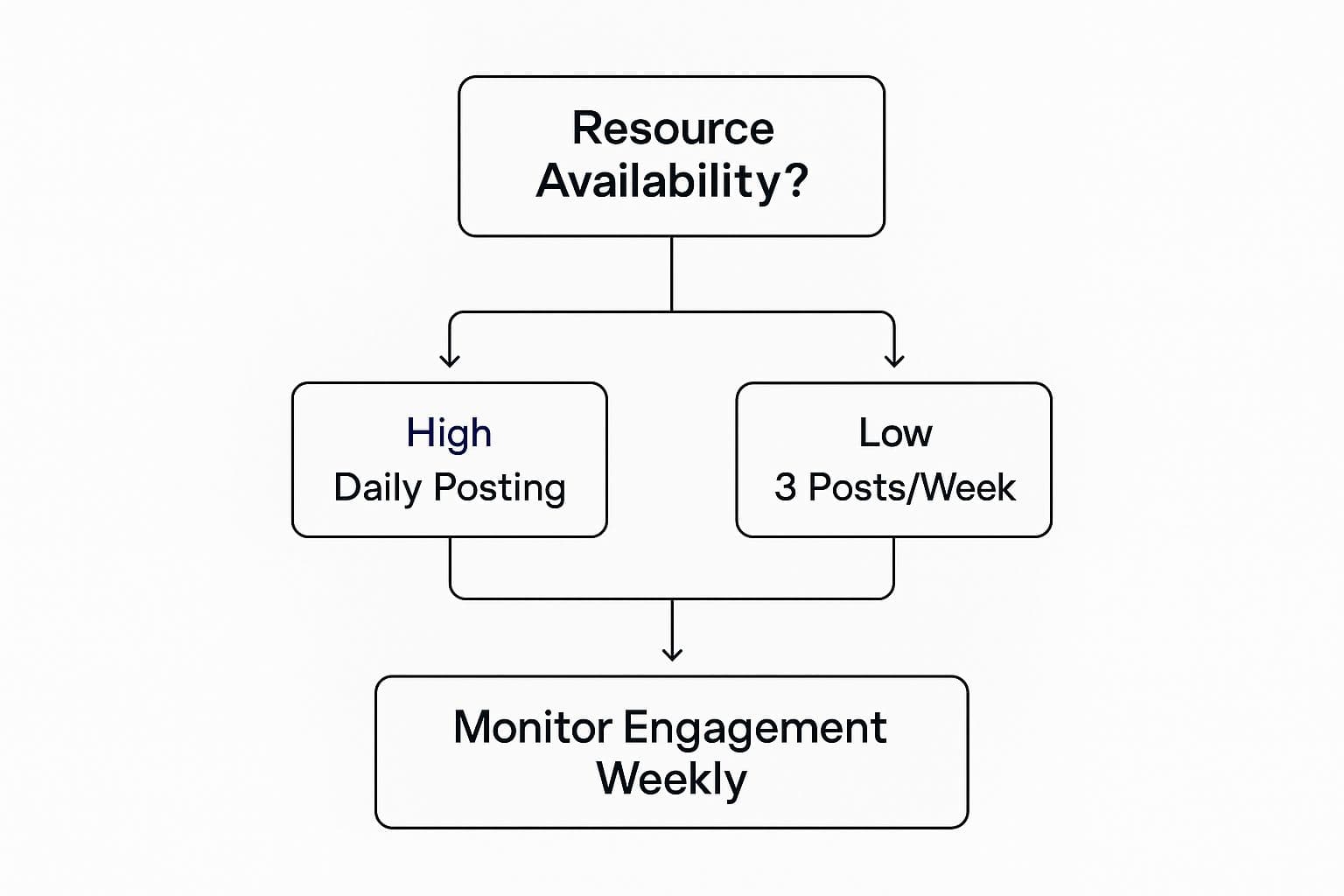
The infographic highlights a simple truth: your capacity determines your cadence. But no matter if you post daily or just a few times a week, the one constant is that you have to monitor what's happening to see results.
Building Your Content Scheduling Workflow
https://www.youtube.com/embed/flz34bT2vTY
So, you’ve got yourself a powerful social media scheduler. That’s a fantastic first move, but it's only half the battle. A tool is really only as effective as the process you build around it. Without a solid workflow, even the best software can feel like you're just organizing chaos instead of eliminating it.
Think of it like getting a full set of professional-grade kitchen knives. They’re amazing, but they won't make you a chef overnight. You still need a recipe—a plan. A content workflow is your recipe for turning scattered ideas and a new tool into a smooth, predictable system that fuels consistent growth. It’s what frees you from that daily "what on earth do I post today?" panic.
Step 1: Plan Your Content Themes
Before you write a single caption or design one graphic, take a step back. What's the big picture for the next month or quarter? Are you trying to launch a new service, drive sign-ups for a webinar, or just get your brand name out there? Your content needs a purpose, and that purpose should tie directly back to your business goals.
Start by sketching out your core themes on a simple calendar. It doesn't need to be fancy. For example, a month could look something like this:
- Week 1: Focus on education (how-to's, industry tips, myth-busting).
- Week 2: Pull back the curtain (behind-the-scenes content, team stories).
- Week 3: Shine a light on your customers (testimonials, success stories, user-generated content).
- Week 4: Gently promote (product highlights, special offers, feature deep dives).
Planning with themes like this gives your feed a nice rhythm and stops it from feeling too salesy or one-dimensional.
Step 2: Create Posts in Focused Batches
With your plan in hand, it’s time to get creative. But instead of trying to whip up a post every single day, try batch creation. This is a game-changer for productivity. By dedicating a solid block of time just to writing, or just to designing graphics, you find your groove and get way more done—and the quality is often better, too.
In one session, you could write all your captions for the week, design the images to go with them, and pull together any links you need. It’s a much more methodical approach that also helps you keep your brand’s voice and look consistent across every single post. If you're looking for ways to make this even more efficient, exploring easy methods to schedule Instagram posts can be a huge help.
A great workflow isn’t about working harder; it’s about working smarter. It transforms social media management from a series of urgent, disconnected tasks into a calm, strategic, and predictable process.
Step 3: Schedule Everything in One Go
Here's where all that prep work pays off beautifully. With a folder full of ready-to-go content, open up your social media scheduler. Pull up the calendar view and simply start plugging everything in. This is the satisfying final step where you load it all up, set the dates and times, and breathe a sigh of relief.
This is the part that should feel easy. If you need a refresher on the nuts and bolts, our guide on how to schedule social media posts walks you through the process step-by-step.
Step 4: Analyze and Refine
Once everything is scheduled, your work isn't quite done. The last piece of the puzzle—and maybe the most important—is to analyze what happened. At the end of the week or month, jump into your scheduler’s analytics dashboard. What worked? Which posts sparked conversation? What day and time did you see the most traction?
Use these insights to make your next content plan even smarter. This creates a feedback loop where your content gets better and more effective over time.
This need for a streamlined process is more critical than ever. As of 2025, there are an estimated 5.45 billion people using social media globally, spending an average of nearly two and a half hours a day scrolling. Keeping up requires a smart workflow. You can discover more insights about these social media statistics on Sonary.com to see just how big the audience is.
Common Questions About Social Schedulers
As you start exploring social media schedulers, you’ll probably have a few questions. It’s completely normal. Most people have the same concerns when they first consider making the switch from manual posting. Let's tackle some of the most common ones head-on.
Getting clear answers will help you feel confident about moving forward. Think of this as a quick FAQ to clear up any final doubts before you dive into a more organized and effective social media workflow.
Will Using a Scheduler Hurt My Engagement?
This is easily the biggest myth out there, and I get why people worry about it. But the short answer is a firm no. Using a scheduler won't hurt your engagement on its own.
Think about it this way: social media platforms provide official, approved connections (called APIs) that allow these tools to work. They wouldn’t offer these pathways if they planned on penalizing everyone who used them.
What really matters for engagement is the quality and relevance of your content, not how it gets published. In fact, a scheduler often improves engagement. By taking the repetitive task of posting off your plate, it frees you up to do what really moves the needle: creating compelling content and actually talking to your followers. That’s what algorithms and people both want to see.
The tool doesn't create engagement; the content and the conversations do. A social media scheduler simply gives you more time to focus on what matters most.
Can I Schedule Posts for Every Social Platform?
This is a super practical question, and the answer depends entirely on the tool you choose. Most reputable schedulers cover the big names like Facebook, Instagram, X (formerly Twitter), LinkedIn, and Pinterest. But the depth of that support can vary quite a bit.
For example, scheduling complex Instagram Stories with all the interactive stickers, or posting to newer platforms like TikTok or Threads, might only be possible with certain tools. Some schedulers have workarounds, but others offer full, direct publishing.
Before you sign up for anything, make sure you:
- List your essential platforms. Where does your audience hang out? Start there.
- Check the tool’s integrations page. Don't just see if they support "Instagram"—confirm they support the specific formats you use, like Reels, Carousels, or Stories.
- Confirm how it publishes. Be careful of tools that just send a "push notification" reminder for you to post manually, especially for video content. That isn't true automation.
How Far in Advance Should I Schedule Content?
Finding the right scheduling window is a bit of an art. You want to be planned, but you also need to stay flexible. There's no magic number, but a great rule of thumb is to schedule your posts one to two weeks in advance.
This gives you a solid buffer for team members to review content and for you to make any last-minute tweaks. More importantly, it keeps you agile enough to jump on a trending topic or react to industry news without having to reshuffle your entire calendar.
Some big brands with tons of evergreen content might plan a month or more ahead, but for most of us, one or two weeks is the sweet spot. It creates consistency without locking you into a strategy that’s too rigid to adapt.
Ready to stop the daily posting scramble and start building a strategic content workflow? PostOnce simplifies your entire process, letting you create once and publish everywhere automatically. Start scheduling smarter today with PostOnce.