The easiest way to post Instagram Reels to TikTok is to use an automation tool like PostOnce. Instead of manually downloading, removing watermarks, and re-uploading, PostOnce automatically crossposts your content for you, saving you time and ensuring your videos are perfectly formatted for TikTok's algorithm.
Let's be honest, manually reposting every Instagram Reel to TikTok is a grind. It's a tedious cycle of downloading, hunting for a decent watermark remover, and then re-uploading, all while trying to remember the right hashtags. For any creator trying to scale, that's just not a sustainable workflow.
The smarter move? Let automation handle it for you.
A Better Way to Crosspost Reels to TikTok
Instead of getting bogged down in the manual nitty-gritty, a crossposting tool like PostOnce can completely change the game. Think of it as your personal content manager, working in the background to bridge the gap between your Instagram and TikTok accounts.
Once you set it up, the process becomes hands-off. You post a Reel on Instagram, and the tool automatically grabs it, strips the watermark, and pushes it live on your TikTok profile. You don’t have to lift a finger.
This isn't just about convenience; it's a strategic advantage.
- You get your time back. Seriously, all those little minutes spent downloading and re-uploading add up to hours you could be using to create more content.
- Your TikTok stays active. No more delays or forgetting to post. Your content appears on both platforms almost simultaneously, keeping your audience engaged.
- You play by TikTok's rules. The tool ensures your videos are published clean—without the dreaded Instagram watermark that TikTok's algorithm is known to deprioritize.
The choice really comes down to what you value more: your time or the manual process. This flowchart sums it up perfectly.
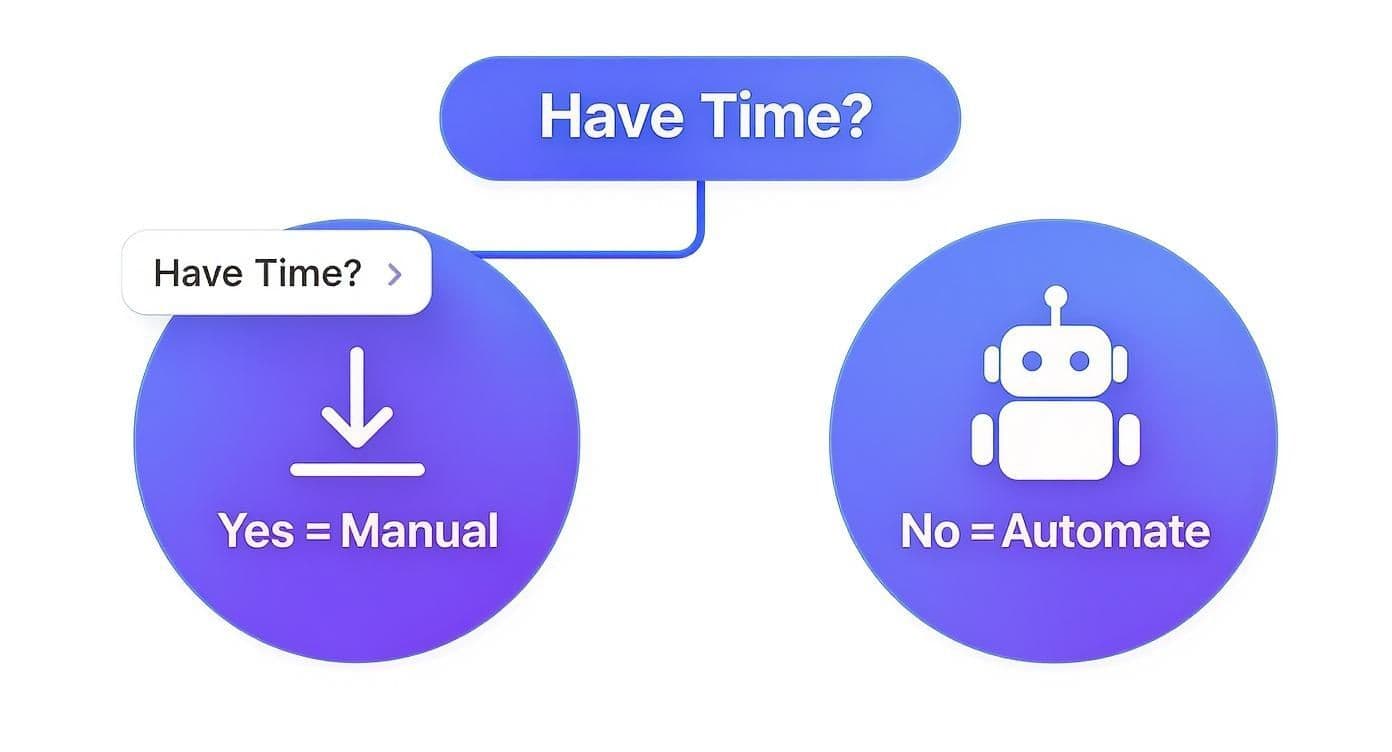
If you're a busy creator, the path is pretty clear. Automation isn't just a luxury; it's a necessity for efficient growth.
PostOnce: The Direct Solution For Posting Reels to TikTok
For creators searching for how to post Instagram Reels to TikTok, PostOnce is the direct, "set it and forget it" solution. It's designed specifically to solve this exact problem by creating a seamless pipeline from your Instagram to your TikTok. You connect your accounts, set a rule that says "whenever I post a new Reel, automatically share it to my TikTok," and the platform does all the heavy lifting. This ensures every video is perfectly formatted for its new home, watermark-free, without you having to do anything after the initial setup.
Of course, a solid understanding of the Instagram platform itself is always a great starting point for any creator.
The concept is simple: you connect your accounts and create a rule that tells the system, "Whenever I post a new Reel, automatically share it to my TikTok." From that moment on, the platform does all the heavy lifting, making sure every video is perfectly formatted for its new home.
Ready to see how it works? You can check out the powerful crossposting features at https://postonce.to/crosspost.
A Look at Manual vs. Automated Crossposting
To really see the difference, it helps to put the two methods side-by-side. The contrast in effort and results is stark.
| Feature | Manual Method | Automated with PostOnce |
|---|---|---|
| Time Investment | 5-10 minutes per video | Zero after initial setup |
| Watermark Removal | Requires a separate third-party app or website | Handled automatically |
| Consistency | Depends entirely on your discipline | Guaranteed, posts go live instantly |
| Risk of Error | High (forgetting to post, uploading wrong file) | Almost none |
| Workflow | Clunky; involves multiple apps and steps | Seamless; "set it and forget it" |
As the table shows, automating the process with a dedicated tool is simply a more professional and scalable way to manage your content across platforms.
Why Bother Repurposing Your Reels for TikTok? It's a Game-Changer.

If you're not cross-posting your Instagram Reels to TikTok, you're leaving a massive opportunity on the table. This isn't just about saving time; it’s a killer strategy for blowing up your audience. A video that does "just okay" on Instagram can suddenly catch fire and find a whole new life on TikTok’s powerful "For You Page."
The audiences are just... different. Instagram is often where your established community lives, while TikTok is the wild west of discovery. By posting the same great video in both places, you’re not just doubling your content's reach—you’re doing it without doubling the work.
Find New Fans and See What Actually Works
Think of cross-posting as a free, built-in focus group. You get to see how the exact same video lands with two totally different crowds. This gives you priceless feedback on what really grabs people's attention. When a Reel pops off on both platforms, you know you've struck gold. If it only succeeds on TikTok, you might have just stumbled upon a new niche you never knew you had.
This approach helps you:
- Tap into new demographics: Find all the people who would love your brand but don't hang out on Instagram.
- Get more bang for your buck: Squeeze every last drop of value out of the time and effort you invested in that video.
- Understand different communities: Learn how your message is received by diverse groups, which helps you fine-tune your entire content strategy.
You're essentially turning one piece of content into a powerful tool for market research. To really dive deep on this, check out our guide on content repurposing strategies.
TikTok's Engagement is on Another Level
The vibe on each platform is completely different, and it shows in the numbers. TikTok's entire culture is built on interaction—comments, stitches, duets. It’s a conversation. This translates into way more engagement, even for repurposed videos.
A recent analysis found that TikTok's overall engagement rate sits around a massive 17.5%. In comparison, Instagram Reels hover at just 2.2%. That means your audience on TikTok is way more likely to jump in with likes, comments, and shares. You can find more details in this LookAtMyProfile.org social media engagement report.
All that extra interaction is like rocket fuel for the TikTok algorithm, pushing your video out to even more people. Simply knowing how to post Instagram Reels to TikTok correctly puts your content into an ecosystem designed for virality, giving you a much better shot at expanding your brand’s reach in a big way.
Getting Your Reels Ready, Sans Watermark
If you're going the manual route for cross-posting, the very first hurdle is getting your hands on a clean, watermark-free version of your Reel. This isn't just a matter of looking professional. TikTok's algorithm has a reputation for penalizing content that has a competitor's logo slapped on it, which can kill your video's reach from the get-go.
Luckily, you have a couple of solid ways to grab a pristine copy of your video. Most creators either use a third-party tool or a clever little trick right inside the Instagram app.
The "Save Before You Post" Method
Honestly, one of the simplest and most effective ways to get a high-quality video is to save it before you actually hit "Share" on your Reel. It's easy to do: just build your Reel in the editor, add your music and effects, and then look for the little download icon at the top of the screen. Tap that.
This saves the final cut straight to your phone's camera roll. You get everything—including the audio you picked from Instagram's library—but without the pesky Instagram logo and your username.
The biggest win here is quality. You're saving the video directly from the source, so you're getting the highest possible resolution. You totally avoid the compression problems that can sometimes plague third-party downloaders.
This trick is perfect, but you have to remember to do it every single time you create. The only real drawback is that it's useless for Reels you've already published.
Using Third-Party Downloader Tools
What about the Reels already living on your profile? For those, you'll need to look outside of Instagram. A quick Google search will turn up a ton of websites and apps that claim they can download your Reels without a watermark. The process is usually the same: you copy the Reel's link, paste it into their site, and they spit out a clean video for you to download.
While these tools are handy in a pinch, they do come with some strings attached:
- Quality Can Be a Gamble: Some of these services compress your video, which can result in a noticeable drop in how sharp it looks or sounds.
- Ad Overload: Many of the free options are packed with aggressive pop-ups and ads, which can be a real pain to navigate.
- Audio Glitches: Every now and then, these tools can have trouble syncing the original audio correctly, especially if it’s a popular trending sound.
My advice? Test a few different services to find one that consistently gives you good results. A slight dip in quality might not seem like a huge deal, but on a platform like TikTok where visuals are everything, you need your content to be as crisp as possible.
It's also a good idea to double-check that your downloaded file still fits TikTok's preferred format. For a full rundown on this, our guide on Instagram Reel dimensions has all the details you'll need. Once you have that clean file, you're ready for the next step: prepping it for TikTok.
Automating Your Workflow with PostOnce
If you're serious about solving the cross-posting puzzle for good, then automation is the answer. Manually downloading and re-uploading works, sure, but it eats away at your most valuable asset: time. Using a tool like PostOnce isn't just about convenience; it's about building a hands-off content machine that works for you.
This approach flips the script. Instead of wrestling with how to post Instagram Reels to TikTok every single day, you set it up once and let the system run in the background.

How Automation Creates a Seamless Content Pipeline
The magic of automation with a tool like PostOnce comes down to direct integration. You connect your Instagram and TikTok accounts, and the platform does the heavy lifting. It automatically spots when you publish a new Reel, strips the watermark clean to keep the TikTok algorithm happy, and posts it right to your TikTok profile.
Every manual step you used to do? Gone.
- No More Manual Downloads: The system fetches your Reel directly from the source. You can say goodbye to those sketchy third-party downloader sites for good.
- Automatic Watermark Removal: Your video is prepped and polished for TikTok without you lifting a finger, giving it the best possible chance for algorithmic reach.
- Instant Publishing: Your content can go live on TikTok almost as soon as it hits Instagram, keeping your profiles perfectly in sync.
When you remove all that manual friction, you're free to do what you do best: create great content. The distribution just happens, so your TikTok audience never misses a beat.
Gaining Strategic Control with Advanced Features
But real automation is more than just a copy-and-paste job. It’s about having strategic control. PostOnce gives you advanced options to ensure every repurposed Reel is actually optimized for TikTok’s unique audience and culture. You’re not just moving a file; you’re adapting it for a new home.
Take caption rules, for instance. You can set up rules that automatically swap out your Instagram-specific hashtags for ones trending on TikTok. You could even create a rule to rephrase your caption to better fit TikTok's more casual, direct vibe.
Another game-changer is scheduling. Instead of your Reel blasting to TikTok immediately, you can have it automatically scheduled for that platform's peak engagement times. If your TikTok audience is most active on Tuesday evenings, you can set all your repurposed Reels to go live then, maximizing their initial splash.
For anyone looking to really nail this down, learning the ins and outs of how to crosspost from Instagram will give you a much deeper understanding of these advanced setups. This is where you turn simple repurposing into a smart, data-driven growth strategy.
Giving Your Reel a TikTok Makeover
Simply dumping your Reel onto TikTok and hoping for the best is a recipe for disappointment. To really make a splash, you've got to play by TikTok's rules and make your video feel like it belongs there. This is how you get the algorithm on your side.
It's about more than just a file transfer. A few smart adjustments can take your video from an obvious, out-of-place repost to something that feels perfectly at home on the 'For You Page'.
Nail the First Three Seconds
On TikTok, you have a fraction of a second to earn a viewer's attention. I'm talking one to three seconds, tops. That’s your entire window to convince someone not to swipe. Reels can sometimes get away with a slightly slower start, but TikTok is ruthless.
Open up that downloaded Reel and be merciless. Trim any fluff from the beginning—fade-ins, slow pans, or any dead air before the real action kicks in. You want to drop the viewer right into the most interesting part of your video. This is a huge signal to the algorithm that your content is immediately engaging.
Tap Into TikTok’s Audio Library
Your original audio is great, but don't sleep on the power of trending TikTok sounds. The algorithm actively pushes videos that use popular audio, so piggybacking on a trend is one of the easiest ways to get more eyeballs on your content.
You don't even have to ditch your original audio. A pro-level trick is to add a trending song or sound, then drop its volume way down to 1-5%. It's just enough to get your video cataloged under that sound's discovery page, giving you a boost without ruining your video's original vibe. It’s a simple hack that makes your content feel way more native to the platform.
Rethink Your Hashtag Game
Stop copying and pasting your Instagram hashtags. Seriously. What works on Instagram (a ton of broad tags) will fall flat on TikTok, which rewards a more strategic, specific approach.
Here’s a simple formula that actually works for a repurposed Reel:
- Broad Reach (1-2 tags): Stick with the classics like
#fypor#foryou. - Niche Community (2-3 tags): Get specific. Who are you trying to reach? Think
#smallbusinessowneror#graphicdesigntips. These are your people. - Trending Topics (1-2 tags): If a relevant trend is happening, jump on it. This can give you a quick, powerful burst of visibility.
This focused strategy is worlds more effective than a laundry list of generic tags. If you want to go deeper, understanding the nuances of how algorithms work is key—we break it all down in our guide on the social media algorithm explained.
Key Takeaway: Your goal isn't just to get views; it's to get views from the right audience. A smart hashtag strategy connects you with users who will actually care about your content, which is the ultimate green light for the TikTok algorithm.
Once your video is polished and ready, you can start thinking about the bigger picture, like how it fits into your monetization strategy, especially if you're diving into things like Mastering TikTok Shop UGC. Knowing how to get your video onto the platform is step one, but knowing how to make it thrive in TikTok's unique culture is how you really win.
Your Top Crossposting Questions, Answered

Jumping into the world of crossposting from Reels to TikTok can bring up a lot of "what ifs." The rules seem to change constantly, and nobody wants to get on the wrong side of an algorithm.
I get it. You're wondering if you'll get penalized, how to navigate the tricky world of audio rights, or if you're even posting at the right time. Let's clear up some of the most common questions I hear from creators so you can post your content with total confidence.
Will TikTok Punish My Video for Being on Instagram First?
This is probably the number one concern, and for good reason. The short answer is no, but with a major catch. TikTok's algorithm doesn't care if a video concept appeared elsewhere. What it hates is a watermark.
If you upload a Reel with that Instagram logo plastered on it, you can bet its reach will be throttled. The algorithm is designed to promote native-looking content. Your job is to give it a clean, high-quality video that feels like it was made just for TikTok.
Think of it this way: your goal is to make the video feel at home on TikTok. As long as it's a great piece of content without another platform's branding, the algorithm will treat it just like any other video.
Can I Just Use the Same Music from My Reel on TikTok?
This is where things get a little tricky. You can, but you have to be smart about it. The commercial music license you get from Instagram's library does not carry over to TikTok. Uploading a video with licensed audio from another app is a fast track to getting it muted or taken down.
Here’s the workaround I always recommend: upload your video to TikTok without any sound. Then, dive into TikTok's library and find a trending track that fits the vibe. You can add this new sound and then adjust its volume down to 1% if you want your original audio (like your voiceover) to be the main focus. It’s a tiny step that helps your video get caught up in the discoverability of that trending sound.
Is It Better to Post to Both Platforms at the Same Time?
While dropping a video on both platforms simultaneously might seem efficient, a little patience can go a long way. I’ve found that a staggered posting schedule almost always performs better.
Here’s why you should think about separating your posts:
- Peak Engagement Times: Your Instagram followers might be scrolling on their lunch break, while your TikTok audience comes alive late at night. Cater to each platform's unique prime time to get the biggest initial boost.
- Test the Waters: Think of Instagram as your focus group. If a Reel absolutely crushes it, you know you have a winner on your hands and can fast-track it over to TikTok.
- Let the Algorithms Breathe: Spacing your posts out by a few hours—or even a full day—prevents your followers from seeing the same thing twice in a row. It also gives each platform's algorithm a clean slate to push your content independently.
Tired of the manual download, edit, and re-upload grind? PostOnce is the best way to automate this whole process. It seamlessly crossposts your Instagram Reels to TikTok for you, watermark-free. You just set your preferences once, and it handles the rest. Take a look at the crossposting automation and get your time back.