In the fast-paced world of digital marketing, consistency is king. Yet, maintaining a steady stream of high-quality content across multiple platforms can feel like a losing battle against chaos. Juggling ideas, deadlines, and platform-specific requirements often leads to burnout and missed opportunities, undermining your entire strategy.
A well-structured content calendar template is the essential tool that transforms this disorganized effort into a streamlined, effective workflow. It’s not just a schedule; it’s a strategic blueprint for your brand's narrative, ensuring every post, video, and article serves a purpose. This guide moves beyond generic advice to provide a curated list of the 12 best content calendar template resources available today. We dive deep into options from platforms like Smartsheet, ClickUp, and Later, analyzing each one with screenshots and direct links.
We will highlight the ideal use case, practical benefits, and potential limitations for every template, so you can find the perfect fit. Whether you're a solo creator, a small business owner, or managing a marketing agency, this resource will help you select the right tool to organize your workflow and amplify your reach. While a content calendar organizes your marketing, a broader system can manage your entire life. For a deeper understanding of how digital tools can streamline your workflow, consider exploring this ultimate guide to digital planners. Now, let's find the template that will bring order to your content strategy.
1. PostOnce
Best for Automated Cross-Platform Content Distribution
PostOnce positions itself as a powerful automation engine rather than just a static content calendar template. Its core strength lies in its "create once, distribute everywhere" philosophy, making it an exceptional choice for creators and marketers aiming for maximum reach with minimal manual effort. The platform intelligently automates the distribution of a single piece of content across a broad spectrum of social networks, including Threads, BlueSky, Reddit, Facebook, and LinkedIn.
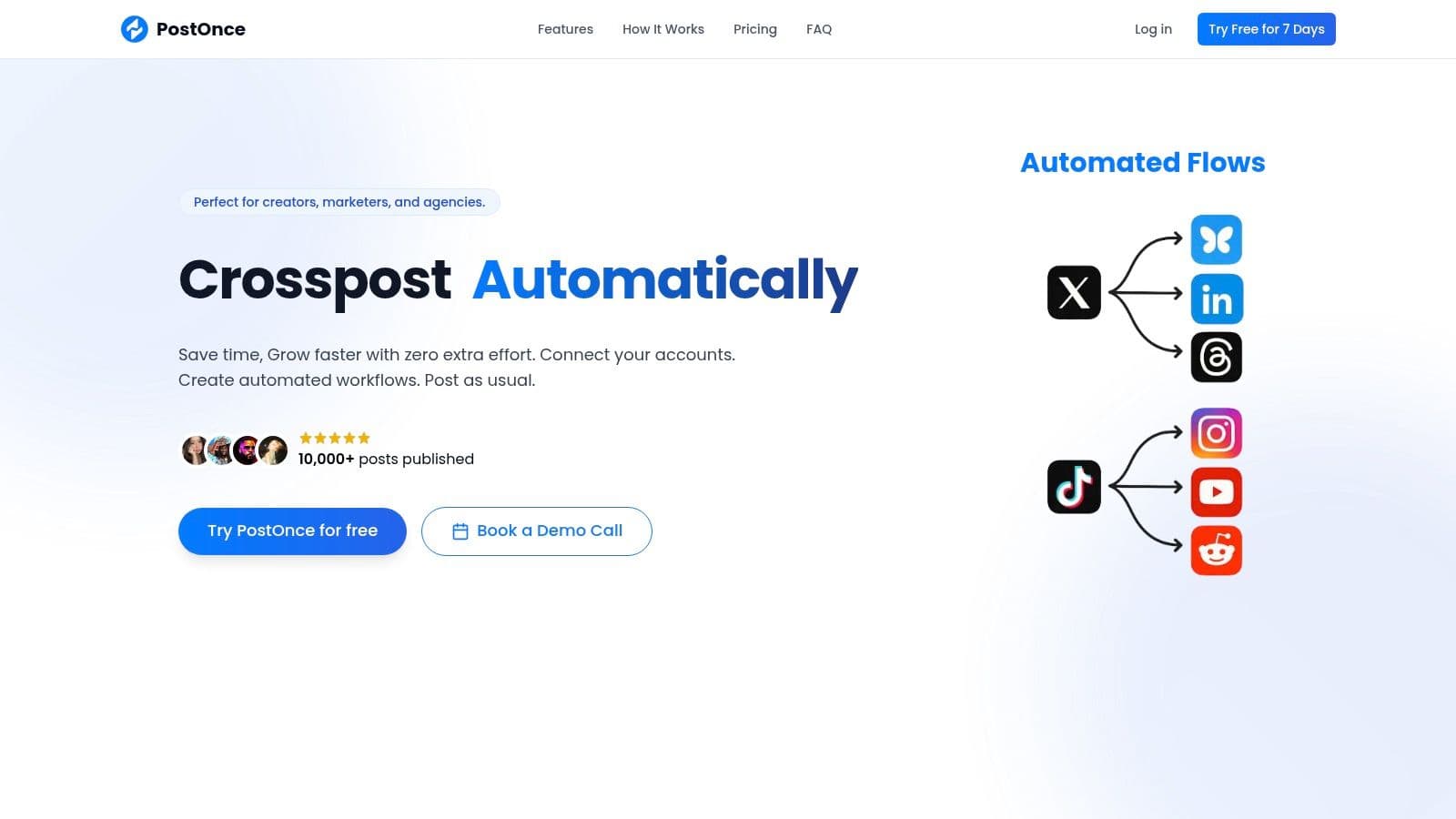
What truly sets PostOnce apart is its smart cross-posting technology. Instead of simply blasting the same content everywhere, it optimizes each post to align with the specific requirements of the destination platform. This includes automatically adjusting text length, reformatting images, and tailoring hashtag usage, ensuring every post feels native and professional. This function alone can save social media managers hours of tedious editing, making it a game-changer for maintaining a consistent, high-quality presence.
Key Features and Implementation
- Automated Workflows: Users can create custom workflows that trigger posting sequences across selected accounts in under a minute. This is ideal for campaign launches or consistent daily updates without repeated manual scheduling.
- Multi-Account Management: The platform is built to support numerous accounts across different social networks, making it highly scalable for agencies or businesses managing multiple brands.
- Secure and Simple Setup: Linking social accounts is a one-click process using secure OAuth, requiring no technical background. The intuitive user interface ensures a smooth onboarding experience.
Pricing and Access
PostOnce offers a transparent pricing structure with a free 7-day trial to test its full capabilities.
| Plan | Price | Key Features |
|---|---|---|
| Starter | $9/month | 2 Social Accounts, 1 Automated Workflow |
| Creator | $18/month | 5 Social Accounts, 3 Automated Workflows |
| Pro | $36/month | 10 Social Accounts, 10 Automated Workflows, Priority Support |
Limitations
While its automation is superb, PostOnce is not a deep analytics tool. Teams requiring granular performance metrics or advanced A/B testing features might need to supplement it with another platform. Additionally, its network support is robust but may not include every niche or emerging platform instantly, although integrations are regularly added.
Website: postonce.to
2. Smartsheet
Smartsheet provides a comprehensive hub for free, downloadable content calendar templates that cater to a wide spectrum of marketing needs. Its standout feature is the sheer variety of formats available for each template, including Excel, Word, PowerPoint, PDF, and even Google Sheets. This flexibility makes it an excellent resource for teams with diverse software preferences or those who need to present their content strategy in different contexts, such as a spreadsheet for planning and a PowerPoint for reporting.
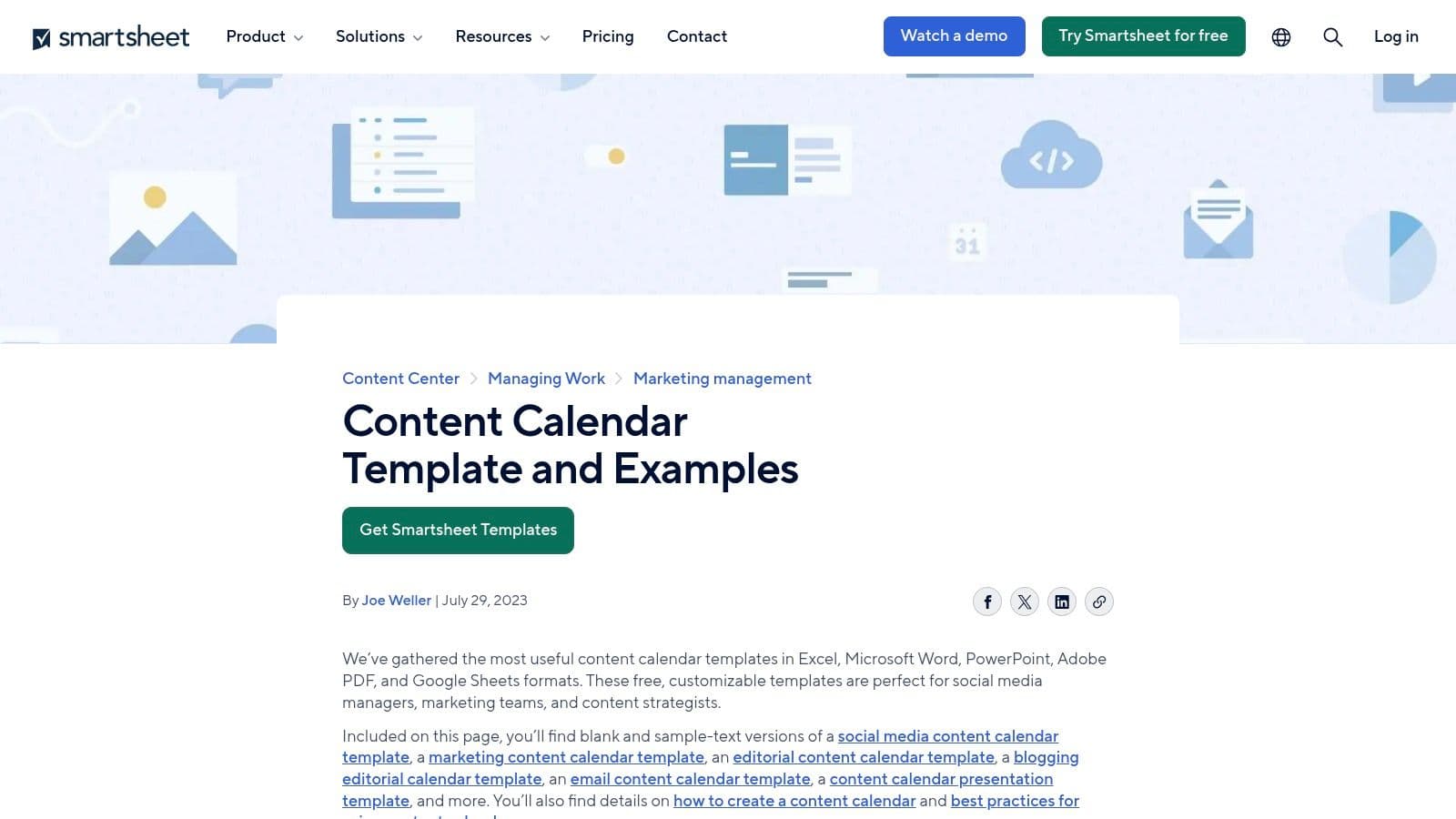
The platform is particularly useful for beginners or those seeking inspiration, as many templates come with pre-filled sample text. This practical guidance helps you visualize how to structure your own content calendar template for social media, an editorial blog, or a full-scale marketing campaign.
Key Details & Use Cases
- Best For: Marketing teams, social media managers, and content strategists who need versatile, ready-to-use templates without any initial software commitment.
- Access Requirements: All templates are completely free to download directly from the website; no registration is required.
- Limitations: While the templates are robust, they lack the advanced automation, real-time collaboration, and integration features found within a paid Smartsheet subscription. They are static files that require manual updates.
Website: Smartsheet Content Calendar Templates
3. ClickUp
ClickUp moves beyond static files by offering a dynamic content calendar template integrated directly within its powerful project management ecosystem. This approach is ideal for teams who want to connect their content strategy directly to actionable tasks, approvals, and deadlines. Unlike a simple spreadsheet, ClickUp’s templates allow you to switch between different views like Calendar, List, and Kanban Board, providing a flexible perspective on your entire content pipeline from ideation to publication.
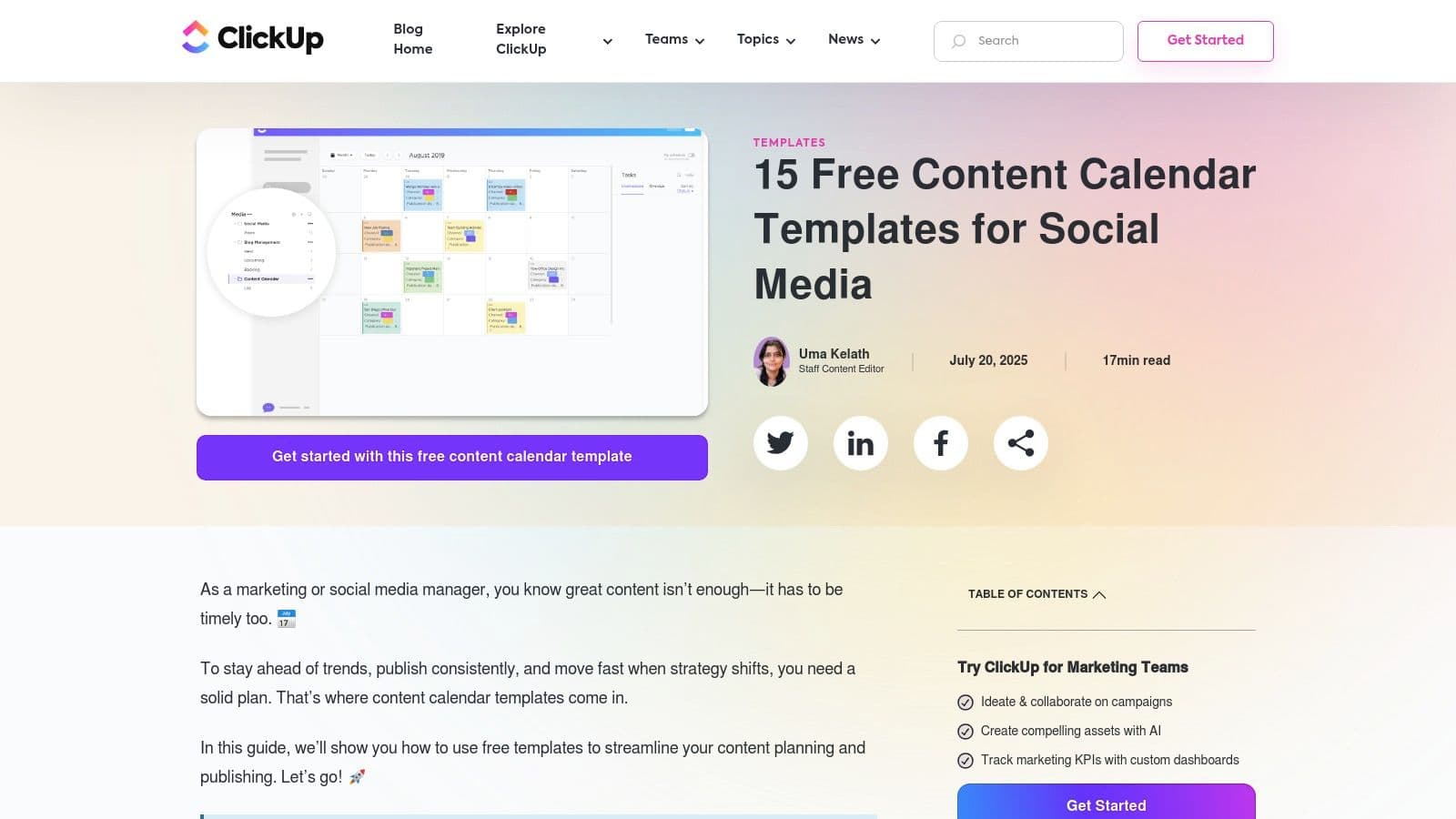
The platform’s strength lies in its ability to centralize everything. You can assign tasks to team members, set dependencies, attach files, and manage comments all within the same space as your calendar. This transforms your content plan into a living, collaborative workspace rather than just a document.
Key Details & Use Cases
- Best For: Content teams, marketing agencies, and businesses that need an all-in-one solution for planning, executing, and tracking content production.
- Access Requirements: The templates are free to use within ClickUp's "Free Forever" plan, but you must create an account. Advanced features require a paid subscription.
- Limitations: The platform has a notable learning curve due to its extensive feature set. The free plan has usage limits on certain features, which may be a constraint for larger teams.
Website: ClickUp Content Calendar Templates
4. Template.net
Template.net distinguishes itself with a vast library of professionally designed templates that emphasize aesthetics alongside functionality. Unlike more data-centric options, its offerings often feature polished, visually appealing layouts suitable for client presentations or internal reports. The platform provides a broad selection of templates editable in multiple formats, including Word, Excel, and PDF, catering to users who prioritize design quality in their planning documents.
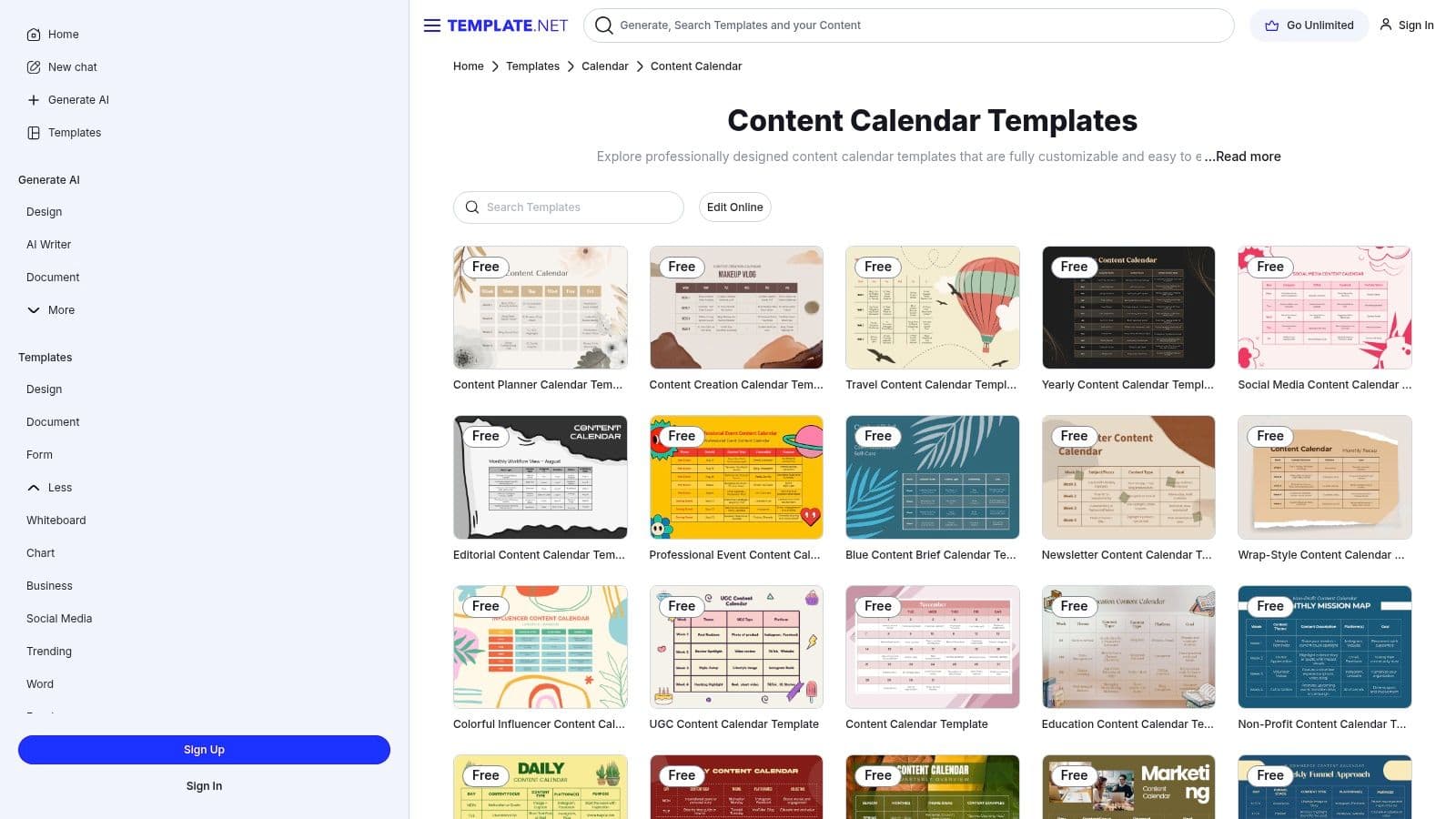
This makes Template.net a strong choice for agencies or freelancers who need a polished starting point for their content calendar template without designing it from scratch. The templates are easily customizable, allowing you to quickly adapt a professional design to fit specific brand guidelines or project requirements, striking a balance between structure and visual appeal.
Key Details & Use Cases
- Best For: Marketing agencies, freelancers, and teams that require visually impressive, presentation-ready calendars for clients or internal stakeholders.
- Access Requirements: Offers a mix of free and premium templates. While some are available for immediate download, the best designs and features require a subscription.
- Limitations: The free selection is somewhat limited compared to the premium library. Customization is also confined to the capabilities of the software you edit it in (e.g., Word, Excel), lacking the dynamic features of a dedicated platform.
Website: Template.net Content Calendars
5. Social Media Strategies Summit Blog
The Social Media Strategies Summit (SMSS) Blog acts as a valuable curator, gathering a diverse collection of free content calendar templates from across the web. Instead of offering a single proprietary template, its strength lies in compiling an extensive list of 29 different options from sources like HubSpot, Trello, and Hootsuite. This approach saves significant time for marketers who would otherwise spend hours searching for the right format to fit their specific needs.
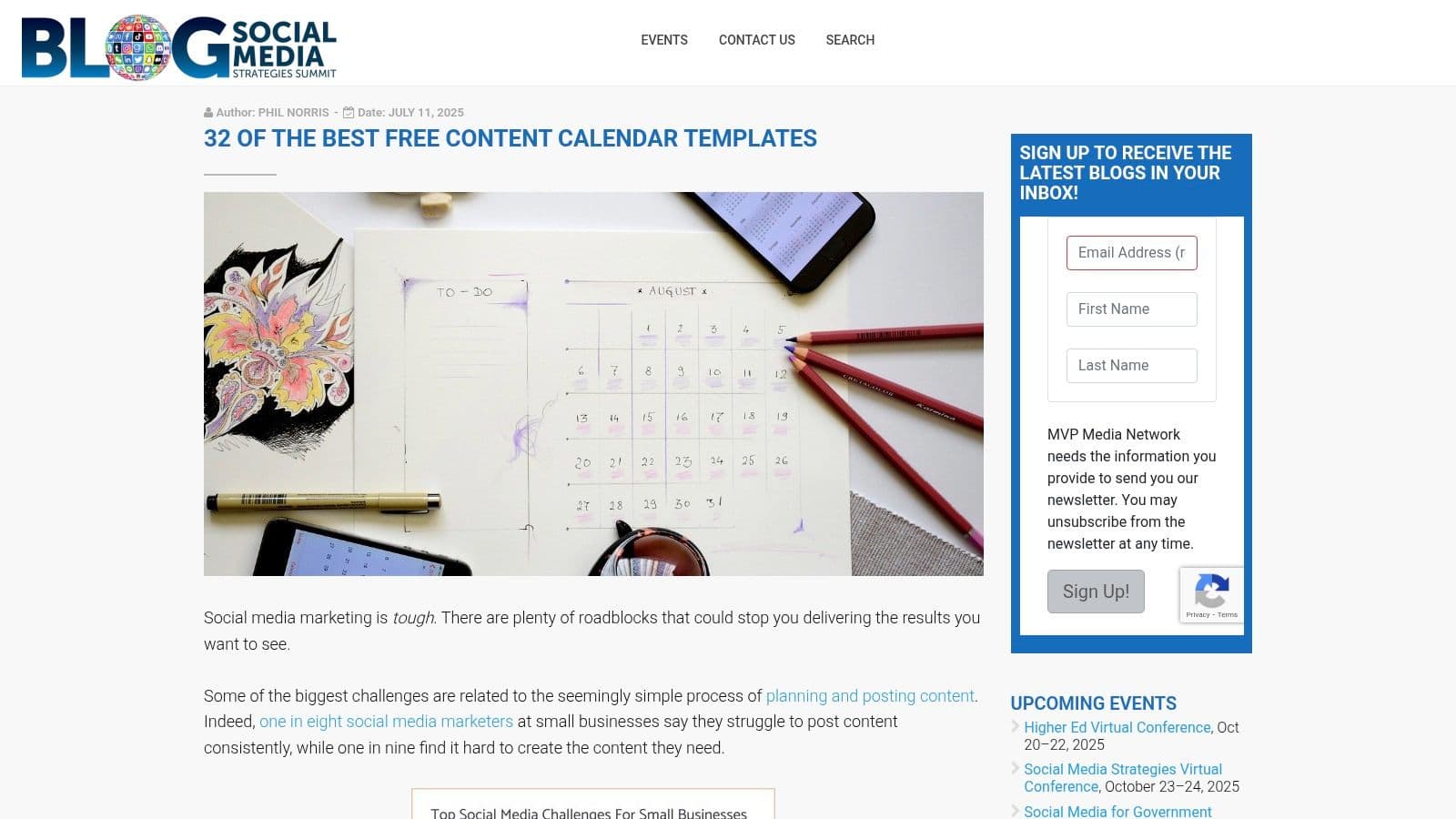
This curated hub is ideal for users who want to compare different layouts, from simple spreadsheets to more complex project board templates, before committing to one. Each listing includes a brief description, helping you quickly identify which content calendar template might best support your content creation workflow. It is a perfect starting point for anyone looking to explore the full spectrum of available free resources.
Key Details & Use Cases
- Best For: Marketers and content creators who want to quickly browse and compare a wide variety of free templates from different authoritative sources in one place.
- Access Requirements: All listed templates are free, but you must click through to the external source websites to download them. This may require registration on those third-party sites.
- Limitations: The quality and format of the templates are inconsistent, as they come from various providers. The SMSS blog is purely a directory, offering no direct downloads or support for the templates themselves.
6. TechRadar
Instead of offering downloadable files, TechRadar provides a comprehensive guide that reviews and compares the best content calendar software tools. This resource shifts the focus from a static content calendar template to dynamic, feature-rich platforms. It’s an invaluable starting point for those ready to graduate from spreadsheets and invest in a dedicated tool for managing and scheduling their content pipeline, particularly for social media.
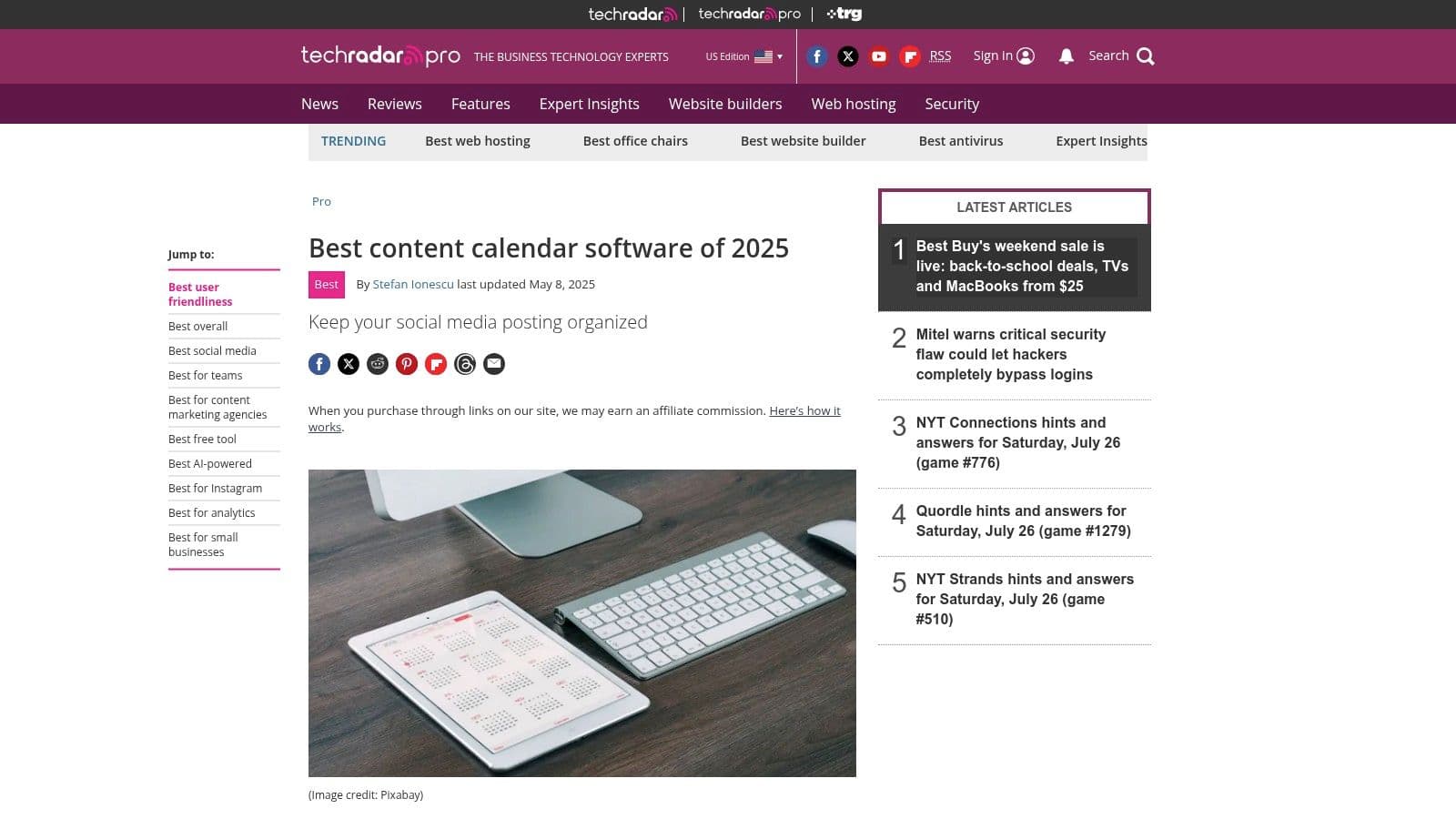
The guide excels at breaking down complex software options into digestible summaries. It details key features, pricing structures, and usability, helping you make an informed decision without the exhaustive research. By analyzing top market contenders, TechRadar helps you find a software solution that functions as a supercharged, automated content calendar.
Key Details & Use Cases
- Best For: Individuals and teams evaluating paid content management software to replace manual templates and streamline their workflow.
- Access Requirements: The guide is completely free to access on the TechRadar website. The software tools reviewed typically require a subscription.
- Limitations: This resource does not provide downloadable templates. Its primary purpose is to guide you toward purchasing software, so it's less helpful for those seeking a free, immediate solution.
Website: TechRadar Best Content Calendar Software
7. Coefficient
Coefficient offers a collection of free, streamlined content calendar templates designed for marketers who live in spreadsheets. Its primary strength lies in its simplicity and direct compatibility with both Google Sheets and Excel, allowing for immediate adoption into existing workflows. The templates are clean, intuitively organized, and avoid the overwhelming complexity that can sometimes derail planning before it even begins. This makes it an ideal starting point for anyone looking to build a structured yet flexible planning system from the ground up.
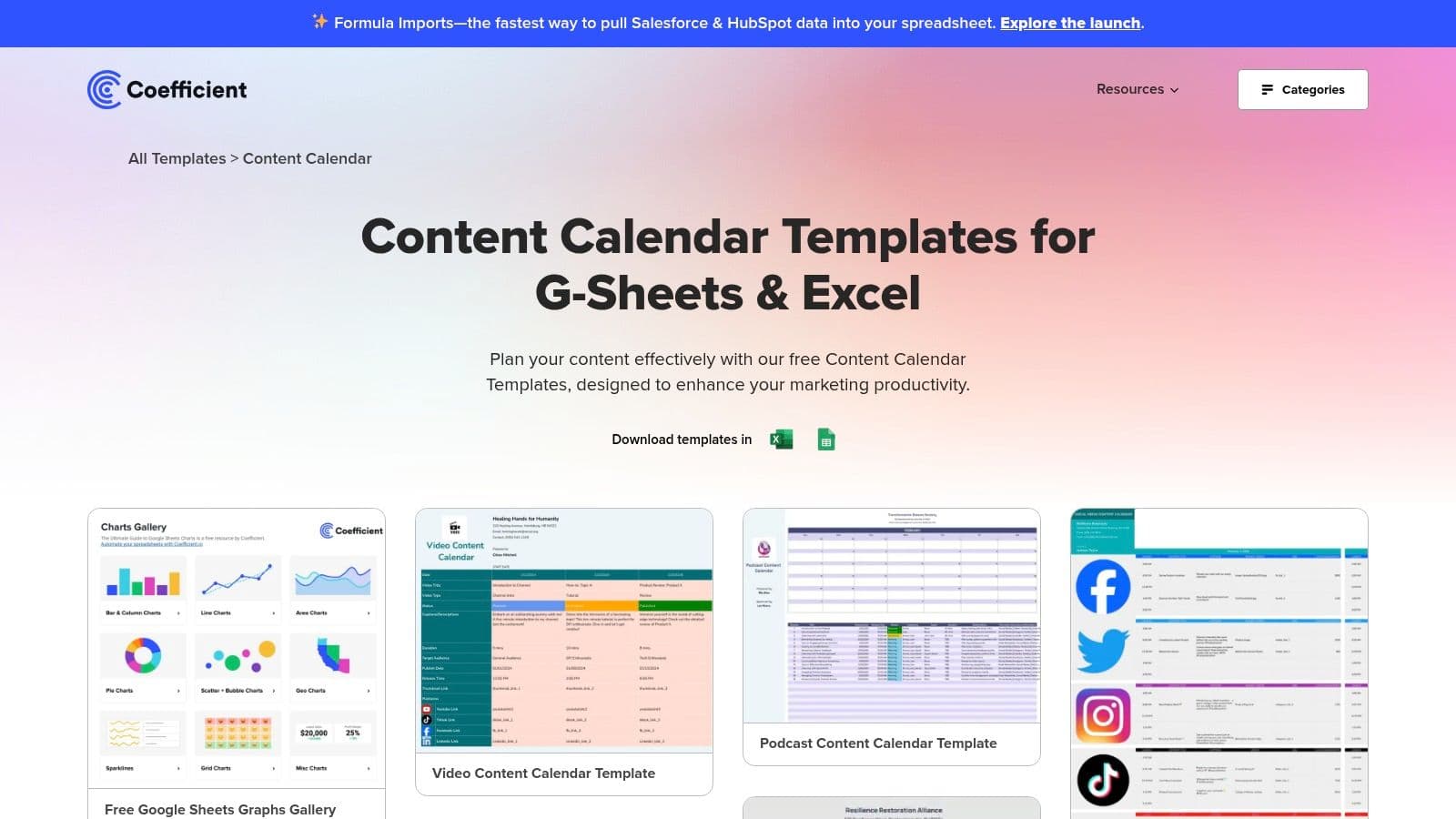
By focusing on core planning elements for blogs, social media, and email campaigns, Coefficient provides a solid foundation. The no-frills approach ensures that you spend more time on content strategy and less on learning a new tool, making this an excellent resource for anyone who values efficiency and a minimalist design in their content calendar template.
Key Details & Use Cases
- Best For: Solo content creators, small business owners, and marketing teams who prefer the familiarity and control of Google Sheets or Excel for their content planning.
- Access Requirements: All templates are completely free to download directly from the website. No sign-up or registration is necessary.
- Limitations: The templates are static files that lack built-in collaboration features or automation. While Coefficient offers a separate data connector product, these templates themselves do not include any dynamic integrations.
Website: Coefficient Content Calendar Templates
8. Later
Later, a leading social media marketing platform, offers a free and highly practical content calendar template designed specifically for social media managers. Its strength lies in its focused approach, providing a Google Sheets template that is not just a blank slate but a mini-guide. It comes pre-loaded with best practices, key dates, and strategic tips, making it an excellent starting point for anyone looking to refine their social media workflow or build one from scratch.
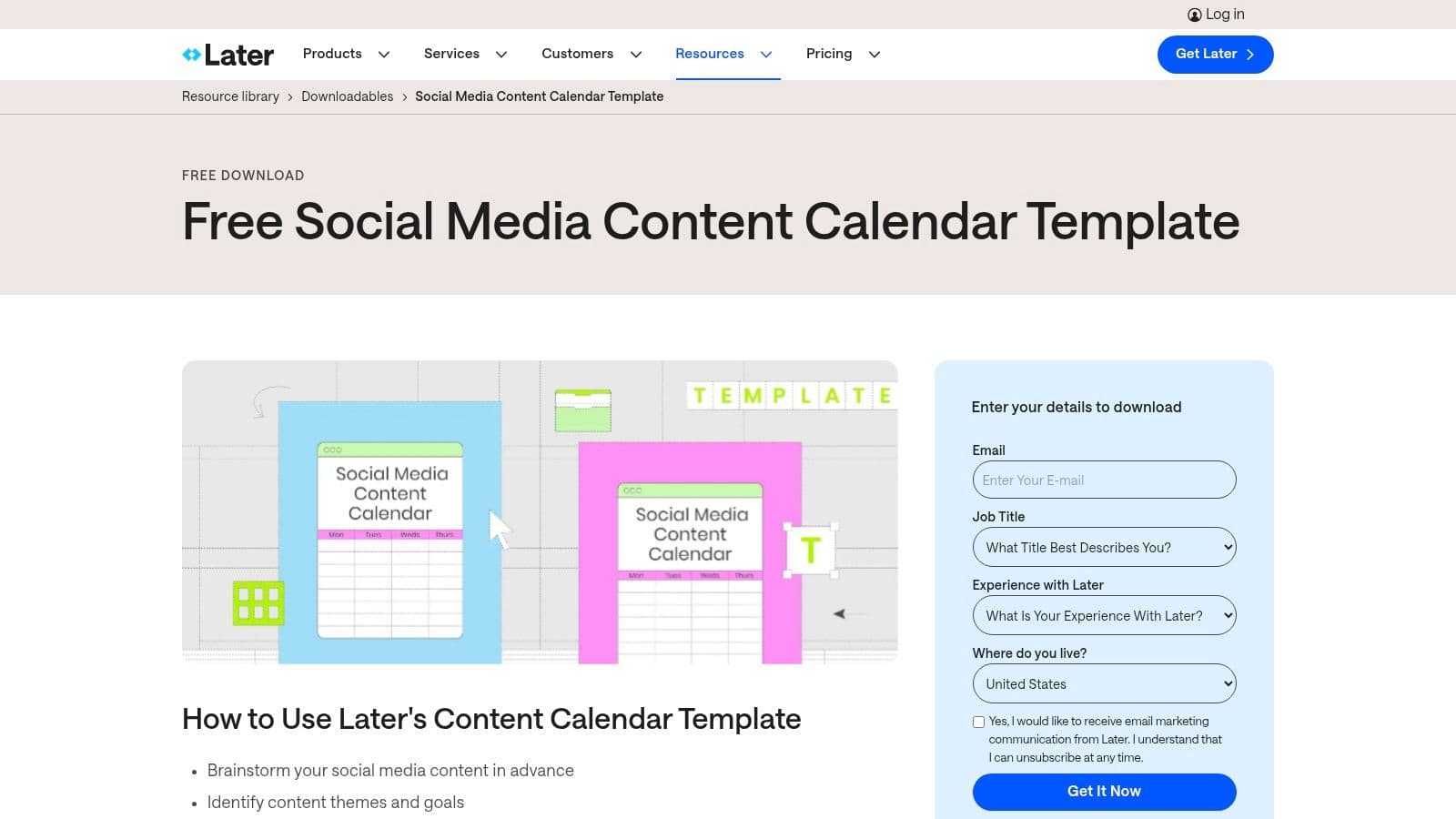
The template is intuitive, with dedicated tabs for monthly planning, a content repository, and weekly scheduling. This structure encourages a more organized approach to content creation, moving beyond simple day-to-day posting. By using this content calendar template, managers can effectively plan campaigns, track performance, and ensure a consistent brand voice across all their social channels. For those looking to build on this foundation, you can learn more about building a comprehensive social media strategy plan.
Key Details & Use Cases
- Best For: Social media managers, solo content creators, and small business owners who primarily need to organize their social media posting schedule.
- Access Requirements: The template is free to download after providing an email address.
- Limitations: This resource is exclusively for social media and does not accommodate other content types like blog posts or email newsletters. As a static Google Sheet, it requires manual data entry and lacks the direct scheduling and automation features of Later's paid platform.
Website: Later Content Calendar Template
9. Buffer
Buffer offers free, highly specialized social media calendar templates designed to help users optimize their posting schedules. What sets Buffer's offering apart is the integration of data-driven insights directly into the template. Instead of providing a blank slate, the templates include recommended posting times based on Buffer's extensive analysis of social media engagement patterns. This makes it an invaluable tool for social media managers and small businesses looking to maximize their reach without conducting their own extensive A/B testing.
The templates, available for both weekly and monthly planning, provide a clear framework for organizing social media content. While the focus is narrow, this specialization is its core strength. It's an excellent supplementary resource to a broader editorial or content calendar template, allowing for detailed, platform-specific planning. For those new to social media strategy, these guides offer a practical starting point grounded in real-world data.
Key Details & Use Cases
- Best For: Solo content creators and social media managers who need a simple, effective tool for scheduling social media posts with optimized timing.
- Access Requirements: The templates are free to download directly from Buffer's resource page in PDF format; no account is required.
- Limitations: The templates are exclusively for social media and are provided as static PDFs, which limits editing flexibility compared to spreadsheet formats. They lack the dynamic scheduling and analytics features of Buffer’s full software suite. Learn more about Buffer's scheduling capabilities at postonce.to.
Website: Buffer Social Media Calendar Template
10. Backlinko
Backlinko, a renowned authority in the SEO space, offers a surprisingly robust and completely free content calendar template. Designed by industry expert Brian Dean, this resource is engineered for strategic content planning, moving beyond simple scheduling to incorporate critical workflow and ideation stages. Available in both Google Sheets and Excel formats, it provides a highly structured framework for taking a piece of content from a raw idea to a published and promoted asset.
The template stands out due to its logical, multi-tab layout. It includes dedicated sections for brainstorming content ideas, a monthly calendar view for at-a-glance scheduling, and a detailed content workflow tracker. This structure makes it ideal for solo creators or small teams who need a disciplined process to ensure consistent, high-quality output without the overhead of a complex project management tool.
Key Details & Use Cases
- Best For: Solo content creators, SEO specialists, and small marketing teams who prioritize a structured, goal-oriented content creation process.
- Access Requirements: The template is free to download and use. Users can access it directly from the Backlinko website with no registration required.
- Limitations: As a static spreadsheet, it lacks real-time collaboration, automation, and integration features. All updates must be done manually, making it less suitable for larger, fast-moving teams.
Website: Backlinko Content Calendar Template
11. Friday.app
Friday.app serves as a curated resource hub, aggregating 10 free content calendar templates from various reputable sources like HubSpot and Trello. Instead of creating its own templates, the platform saves users significant time by compiling and vetting a diverse selection for social media and blogs. Each listing includes a brief, helpful description and a direct link to the original source, making it a highly efficient starting point for finding the right tool.

This approach allows you to quickly compare different styles, from a simple Google Sheets social media content calendar template to more complex editorial planners. It’s an ideal aggregator for those who want a bird's-eye view of what the industry offers without having to perform multiple searches. The short summaries effectively guide you toward the template that best fits your workflow.
Key Details & Use Cases
- Best For: Solo content creators and small businesses who want to quickly survey and access a variety of proven templates from different expert sources.
- Access Requirements: All listed templates are free to access, but you must navigate to the external source websites to download them, which may require registration on those sites.
- Limitations: The quality, format, and complexity of the templates vary since they come from different providers. Friday.app is an intermediary, so it has no control over the linked resources.
Website: Friday.app Content Calendar Templates
12. General Blue
General Blue offers a collection of free, no-frills, and printable content calendar templates that prioritize simplicity and functionality. Its main appeal lies in its straightforward approach; users can quickly find and download templates in familiar formats like Word, Excel, and PDF without navigating complex menus or signing up for an account. This makes it an ideal resource for individuals or small teams who need a basic planning tool they can print and use offline.
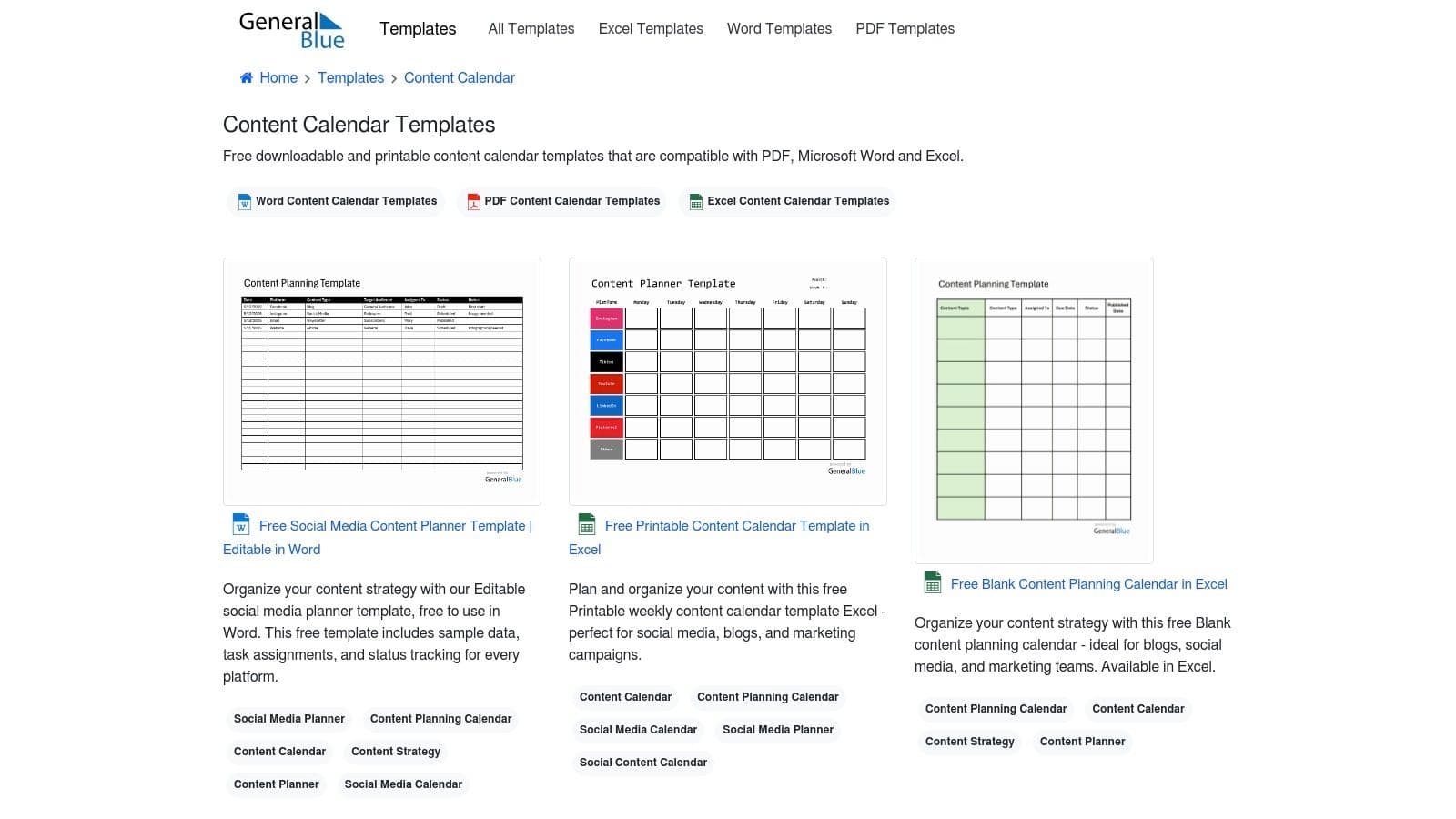
The templates are clean, minimalist, and designed for immediate use, whether for mapping out a month of blog posts or scheduling social media updates. While they lack the dynamic features of dedicated software, their simplicity is their strength, providing a solid foundation for anyone looking for a practical content calendar template without the learning curve of more advanced platforms.
Key Details & Use Cases
- Best For: Solo content creators, small business owners, and marketers who prefer a simple, printable, and offline-first planning solution.
- Access Requirements: Templates are completely free to download directly from the website. No registration or personal information is needed.
- Limitations: The templates are static files with no built-in automation or real-time collaboration features. They require manual updates and lack integrations with other marketing tools.
Website: General Blue Content Calendar Templates
Content Calendar Template Tools Comparison
| Product | Core Features/Capabilities | User Experience & Quality | Value & Pricing | Target Audience | Unique Selling Points |
|---|---|---|---|---|---|
| PostOnce 🏆 | Smart cross-posting, multi-account, unlimited posts | ★★★★☆ Intuitive, quick setup | 💰 Starter $9/mo - Pro $36/mo | 👥 Creators, SMBs, agencies | ✨ Auto format optimization, customizable workflows |
| Smartsheet | Content calendar templates in various formats | ★★★☆☆ Easy to customize | 💰 Free access | 👥 Social media managers, teams | ✨ Comprehensive format options |
| ClickUp | Integrated calendars with task mgmt and collaboration | ★★★★☆ Flexible views, centralized | 💰 Free plan + paid upgrades | 👥 Teams, project managers | ✨ Collaboration, multiple views |
| Template.net | Wide template library, editable in multiple formats | ★★★☆☆ Professional design | 💰 Free & premium options | 👥 Marketers, content planners | ✨ Industry-diverse, fully customizable |
| Social Media Strategies Summit Blog | Aggregates 29 free content templates | ★★★☆☆ Centralized resource | 💰 Free | 👥 Content creators, marketers | ✨ Aggregated free templates |
| TechRadar | Reviews & compares best content calendar software | ★★★★☆ Expert analysis updated | 💰 Mostly subscription tools | 👥 Software seekers | ✨ Expert recommendations |
| Coefficient | Simple templates for Google Sheets & Excel | ★★★☆☆ Clean, easy to use | 💰 Free | 👥 Marketers, individuals | ✨ No registration, easy integration |
| Later | Social media focused content calendar | ★★★☆☆ User-friendly, tips included | 💰 Free | 👥 Social media managers | ✨ Best practices & social media focus |
| Buffer | Weekly/monthly planning templates with post timing data | ★★★☆☆ Data-driven scheduling help | 💰 Free | 👥 Marketers, social managers | ✨ Data-based best posting times |
| Backlinko | Detailed Excel/Sheets content calendars | ★★★★☆ Well-structured, detailed | 💰 Free | 👥 Individuals, small teams | ✨ Comprehensive planning & workflow |
| Friday.app | Aggregates 10 free templates for social and blogs | ★★★☆☆ Diverse resources centralized | 💰 Free | 👥 Creators, marketers | ✨ Direct source links, multiple content types |
| General Blue | Simple printable templates in PDF, Word, Excel | ★★★☆☆ Simple, straightforward | 💰 Free | 👥 Bloggers, small marketers | ✨ Printable, no registration needed |
From Planning to Publishing: The Next Step in Your Content Strategy
We've explored a comprehensive landscape of content calendar solutions, from the versatile spreadsheets offered by Coefficient and General Blue to the robust project management powerhouses like Smartsheet and ClickUp. Your journey through these options should have illuminated one core truth: there is no single "best" content calendar template. The ideal choice is deeply personal and depends entirely on your unique context.
A solo content creator might find the perfect rhythm with a simple, visual template from Later or Buffer, focusing purely on social media scheduling. In contrast, a marketing agency juggling multiple clients will require the advanced features, collaboration tools, and reporting capabilities found in a more integrated system. The key takeaway is to move beyond a surface-level analysis and honestly assess your own workflow, team size, content types, and long-term goals.
Selecting Your Ideal Content Calendar Template
Before you commit, take a moment to reflect on the insights from this guide. Ask yourself these critical questions to narrow down your selection:
- What is my primary content format? Are you focused on blog posts (like the Backlinko model), social media, or a multimedia mix of video, podcasts, and articles?
- Who needs access? Is this a tool for just you, a small internal team, or a larger group including external collaborators and clients?
- What is my technical comfort level? Do you prefer a straightforward, plug-and-play spreadsheet, or are you comfortable learning the more complex interface of a tool like ClickUp?
- What is my budget? Are you looking for a free solution from resources like Template.net or are you prepared to invest in a paid platform for its advanced functionality?
Answering these questions will guide you toward the content calendar template that doesn't just organize your ideas but actively enhances your productivity. The right template should feel less like a chore and more like a strategic partner, simplifying your process and freeing up mental space for creativity.
Bridging the Gap Between Planning and Execution
Choosing a template is the foundational step, but it is not the final destination. A beautifully organized calendar has little value if the content never gets published consistently and efficiently. This is where you must consider the next evolution of your workflow: execution. The ultimate goal is to create a seamless pipeline from an idea logged in your calendar to a published post engaging your audience.
This is where the power of automation becomes a game-changer. Once your content strategy is mapped out in your chosen template, the challenge shifts to distribution. Manually posting across multiple platforms is time-consuming and prone to error, creating a bottleneck that can derail even the best-laid plans. By integrating scheduling and automation tools, you bridge the critical gap between planning and publishing. As you consider the next step in evolving your content strategy, leveraging advanced tools can be crucial; for instance, exploring how Top 9 AI Marketing Software can enhance your campaigns. This strategic integration ensures your brand maintains the powerful, consistent presence you've worked so hard to plan, turning your strategic vision into measurable growth and tangible results.
Ready to turn your perfectly planned content calendar into effortless, automated action? PostOnce is the engine that connects your strategy to execution, allowing you to schedule and publish content across all your social platforms from a single, intuitive dashboard. Stop manually posting and start maximizing your impact by visiting PostOnce to see how automation can revolutionize your workflow.