Building an editorial calendar sounds simple enough: pick a tool, plug in your content ideas, and assign some dates. But in reality, it's the operational backbone that separates chaotic, last-minute content scrambles from a smooth, goal-driven publishing engine. For any team that's serious about content, this plan isn't just nice to have—it's non-negotiable.
Why Your Content Strategy Needs a Calendar

Before we get into the "how," let's talk about the "why." An editorial calendar is your team's single source of truth. It gets your writers, designers, social media managers, and marketers all on the same page, which cuts down on confusion and makes everyone more productive.
Without one, teams are stuck in a reactive loop, constantly hunting for topics and missing golden opportunities. A calendar flips that script entirely. It allows you to plan ahead for seasonal trends, product launches, or major industry events, so you're leading the conversation instead of just trying to keep up.
The Power of Consistency and Alignment
The biggest win from a well-kept calendar is enforced consistency. When your audience knows they can expect regular, valuable content from you, it builds trust and keeps your brand front and center. In today's crowded market, that predictability is everything.
Just think about the numbers. There are over 5.64 billion people online, and social media use has shot past 65% of the world’s population. A coordinated schedule is your best tool for cutting through that noise. In fact, brands that stick to an editorial calendar often report being up to 60% more consistent with their content, which has a direct and positive effect on keeping their audience engaged.
An editorial calendar isn't just a schedule; it’s a strategic document that connects your content directly to your business objectives. It ensures every blog post, video, or tweet has a clear purpose.
This strategic alignment is where you find the real magic. Every piece of content stops being a random shot in the dark and becomes a deliberate step toward a bigger goal, whether that's bringing in new leads, boosting web traffic, or establishing your brand as the go-to authority. It's what turns "making content" into "making content that actually works." To really dive deep into how this fits into a bigger picture, this ultimate guide to marketing automation strategy is a great resource.
Defining Your Core Content Foundation
An editorial calendar that actually works is built on a solid strategy, not just a running list of random ideas. Before you start slotting topics into dates, you have to lay the groundwork. This crucial first step ensures your content is directly tied to your real business goals.
It all starts with knowing who you're talking to. I mean really knowing them. Ditch the generic buyer personas and dig into what your audience genuinely needs, the problems keeping them up at night, and the questions they’re typing into Google. When you get this right, every single piece of content you create will hit the mark.
Set Clear and Measurable Goals
Every piece of content needs a purpose. What do you want it to do? Are you trying to boost organic traffic, hand over more qualified leads to your sales team, or cement your brand as the go-to expert in your industry? Each of these goals demands a completely different type of content.
For example, a goal to increase organic traffic by 20% in the next six months means you'll be focusing heavily on SEO-driven articles. But if lead generation is your top priority, you'll want to create more webinars, downloadable ebooks, and gated guides. Defining these objectives upfront is what turns a simple schedule into a strategic growth engine.
This infographic breaks down the three essential elements of a strong content foundation.
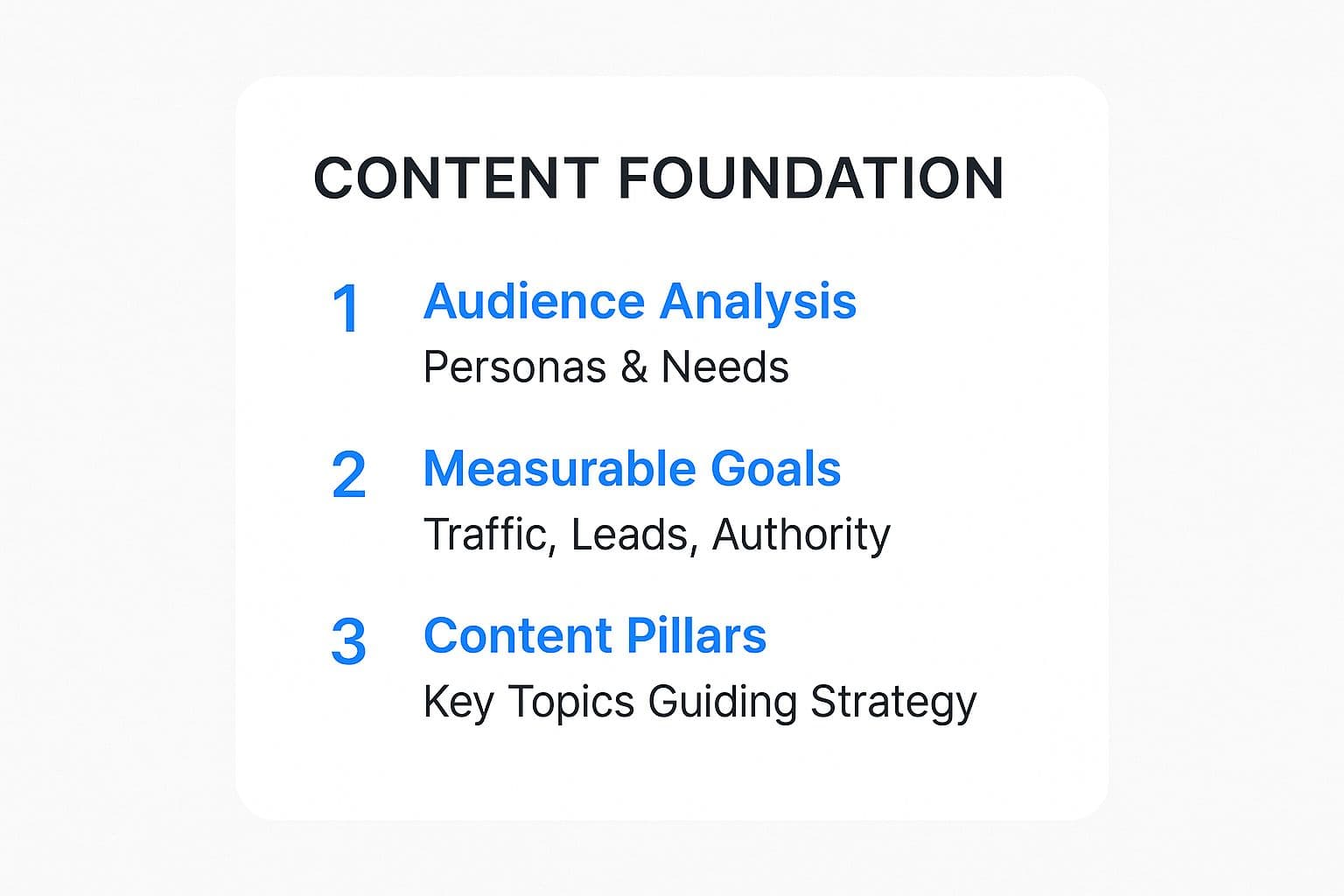
As you can see, understanding your audience, setting clear goals, and defining your key topics all work in concert to guide your entire strategy.
Identify Your Content Pillars
Once your audience and goals are crystal clear, it’s time to define your content pillars. These are the 3-5 big-picture topics your brand is going to own. Think of them as the main categories on your blog or the overarching themes for your YouTube channel.
A content pillar isn't just a single topic; it's a broad area of expertise from which you can generate dozens of specific content ideas, like blog posts, social updates, and videos.
Let's say you're a marketing software company. Your pillars might be "Social Media Strategy," "Lead Generation," and "Content Automation." To make sure you’re filling these pillars with topics people are actively searching for, check out these 9 Keyword Research Best Practices for Startups. This will help you find the right keywords to build your content around, ensuring you’re not just creating content for the sake of it.
Picking the Right Tool for Your Editorial Calendar
Let's be honest, an editorial calendar is only as good as the tool you use to manage it. The right platform can transform your content process from a chaotic mess into a well-oiled machine, but what works for a solo blogger will grind a large team to a halt. The trick is to find a system that truly fits how you work.
For a lot of folks just starting out, a simple Google Sheet is more than enough. It's free, endlessly flexible, and you can build a tracker for titles, keywords, and deadlines without any bells and whistles getting in your way. I've seen one-person content machines run their entire operation this way for years.
But when you start bringing other people into the loop—writers, editors, designers—that simple spreadsheet can get messy fast. That’s when it's time to look at more visual project management tools.
For Teams Who Think Visually
This is where platforms like Trello and Asana really come into their own. Instead of staring at rows of data, you get a dynamic Kanban board. You can literally drag an article idea from an "Ideation" column to "Writing," then to "Review," and finally to "Published." It gives everyone an instant, at-a-glance understanding of where every single piece of content is at any given moment.
Take a look at how Asana visualizes this flow in one of their templates.
See how each card acts as a mini-hub? You can assign it to someone, set a due date, and attach all the relevant files and notes. No more digging through email chains to find the latest draft.
For Centralizing Your Entire Content Operation
If you're running a larger team with content going out across multiple channels, you might need something even more robust. Dedicated platforms like CoSchedule are built specifically for this. They roll your calendar, social media scheduling, analytics, and team approvals all into one place.
While they have a bigger learning curve (and price tag), they offer a single source of truth for your entire content strategy. When you're picking a tool, don't forget about automation. To see how scheduling fits into the bigger picture, you should check out this guide to the best social media scheduling tools on the market.
To help you decide, here’s a quick breakdown of some popular options.
Editorial Calendar Tool Comparison
| Tool | Best For | Key Features | Pricing |
|---|---|---|---|
| Google Sheets | Solo creators & small teams | • Fully customizable • Free and widely accessible • Easy collaboration | Free |
| Trello | Visual planners & small-to-medium teams | • Kanban boards • Simple drag-and-drop interface • Power-Ups for extra functionality | Freemium (Free plan available) |
| Asana | Growing teams & project managers | • Multiple views (List, Board, Timeline, Calendar) • Task dependencies & automation • Robust integrations | Freemium (Free plan available) |
| CoSchedule | Marketing teams & large organizations | • All-in-one marketing calendar • Social media scheduling • Content and social analytics | Paid (Starts around $29/user/month) |
Choosing the right tool is less about features and more about your team's habits and workflow.
The best tool is the one your team will actually use every single day. Don't get seduced by the fanciest software on the market if a well-organized Trello board does everything you need.
The goal here is to make life easier, not more complicated. Start with something simple. See where the friction points are in your process, and don't hesitate to switch things up as your content strategy evolves.
Building Your Calendar from the Ground Up
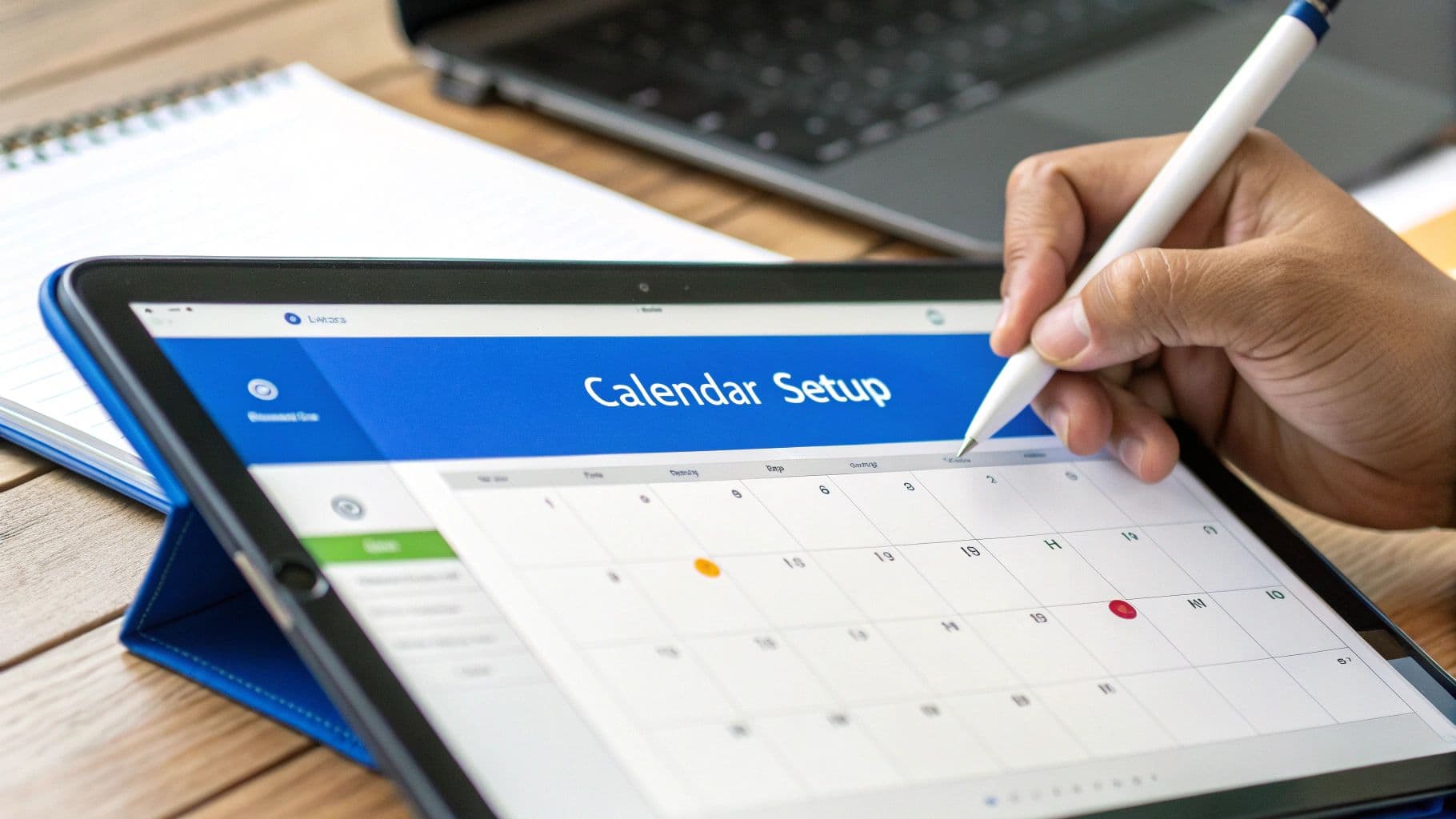
Okay, you've got your strategy defined and your tool picked out. Now for the fun part: turning that blank canvas into a powerhouse of a content plan. The secret here isn't to fill every single day from the get-go. Instead, you're building a reliable framework that will steer your entire content process.
Your calendar should become the single source of truth for your team. Each entry needs to be a mini-brief, packing in all the crucial details to move an idea from a spark of inspiration to a published piece. When done right, this completely cuts out the guesswork and the endless chain of "Hey, what's the status on that?" emails.
The Anatomy of a Perfect Calendar Entry
To make your calendar work for you, every single piece of content needs a few core details. These are the non-negotiables, the bits of information that keep the gears turning smoothly, whether you're a solo creator or part of a bustling team.
I’ve learned the hard way that skimping on these details only creates headaches later. Here’s what I make sure to include for every single item:
- Working Title: A clear, descriptive title—no vague placeholders!
- Target Keyword: What’s the primary SEO keyword we're targeting?
- Content Format: Is it a blog post, a video script, an infographic, or a series of social media posts?
- Author/Owner: Who's in the driver's seat for this piece?
- Key Dates: This is critical. You need both an internal draft deadline and the final publish date.
- Distribution Channels: Where will this content live and be promoted once it’s published? List every platform.
Having this level of detail means everyone knows what's happening, who’s responsible, and when it's due. If you want a head start, grabbing a pre-made content calendar template can save you a ton of time and give you a solid foundation to build on.
Mapping Out Your Content Themes
Here’s a trick that changed how I approach planning: stop thinking post by post. Instead, zoom out and map your content around high-level themes for each quarter or month. This ensures your content mix stays balanced and directly supports your bigger business goals.
For example, let's say a big goal for Q3 is to drive sign-ups for a new product feature. You could dedicate an entire month to content that explores the problems that feature solves, from different angles and across different formats.
Pro Tip: Color-coding is your best friend. Seriously. Assign a unique color to each of your content pillars, marketing campaigns, or even channels (e.g., green for blog posts, blue for videos). This simple visual trick lets you see your entire content strategy at a glance.
Integrating Your Calendar Across Marketing and Sales
Your editorial calendar shouldn't live on an island. To get the most out of it, you need to think of it as the central hub for your entire marketing operation. When it's properly connected, it ensures every single activity—from a paid ad to your weekly newsletter—is working together.
When your content schedule lines up with bigger business goals, you start creating a much smoother experience for your customers. Let's say you have a new product launching. Your calendar becomes the conductor of that entire story. You could schedule a series of blog posts that dig into customer pain points weeks beforehand, all building up to a webinar where you finally reveal the solution.
Aligning Content with Campaigns
This kind of strategic thinking is what ensures your content actually helps drive revenue. You can use the calendar to map out and amplify all the key moments.
Here’s how it might look in practice:
- Paid Advertising: Time your blog posts to go live right before you kick off a related paid search campaign, giving your audience valuable context.
- Email Marketing: Plan out exactly which articles you’ll feature in your weekly newsletter so you're not scrambling for content last minute.
- Sales Enablement: Give your sales team a heads-up on upcoming content they can use to answer common questions and nurture their leads.
This kind of integration is crucial for getting the most out of your marketing budget. Global digital ad spend is expected to hit nearly $1 trillion, and brands simply can't afford to have their organic content and paid efforts out of sync. For a deeper dive into these numbers, check out these digital ad spend trends on innersparkcreative.com.
We've seen companies that use their calendars to coordinate these moving parts report up to 30% higher engagement. Why? Because they’re timing everything to align with key moments in the buying cycle, making their marketing more effective and their budget go further.
When you connect your calendar to your marketing and sales platforms, it stops being a simple schedule. It becomes a powerful tool that boosts the ROI of every marketing dollar you spend, ensuring every piece of content has a clear purpose and a direct path to making an impact.
Keeping Your Content Workflow Alive and Agile

Getting your editorial calendar built is a great first step, but don't let it gather dust. A static plan is a dead plan. The real magic happens when you treat it as a living document—something that breathes and adapts with your strategy.
The best way to do this is to get into a consistent rhythm of planning and review. What I've found works for most teams is a simple cadence: quick weekly check-ins to make sure projects are on track and clear any blockers, followed by more intensive quarterly sessions to plan the next big push and make sure we're still aligned with the company's goals.
Let Data Drive Your Decisions
A calendar is just a schedule until you hook it up to real-world performance data. This is where you separate the good from the great. By tracking key metrics right alongside your content plan, you can immediately see what’s hitting the mark with your audience and what's, well, not.
This feedback loop is crucial. It lets you make informed decisions instead of just guessing. Seeing a topic cluster drive a ton of traffic? It's time to double down on it. A specific content format consistently underperforming? You now have the data to justify pivoting away from it. This approach is fundamental to building a smart process, and you can get a deeper dive into these mechanics in our guide to effective content workflow management.
When your calendar is well-oiled and data-driven, it does more than just organize—it boosts your whole team. In fact, research shows that companies with a defined content plan see a 45% increase in collaboration across departments and a 35% jump in content quality scores. It just makes sense; when everyone knows what to do and by when, things run smoother. You can read more about these organizational benefits on gfmag.com.
Your calendar shouldn't be a rigid set of rules. Build in flexibility. I always recommend leaving a few "wild card" slots open each month specifically for timely, reactive content that can capitalize on trending topics.
This kind of agility is what keeps your brand relevant. It gives you the freedom to jump on important conversations without throwing your entire long-term strategy off course. Your plan needs to evolve with the market, not against it.
Answering Your Top Editorial Calendar Questions
Even the most seasoned content teams run into the same questions when dialing in their editorial calendar process. Let's tackle two of the most common ones I hear.
How Far in Advance Should We Plan?
This is the classic balancing act between being strategic and staying flexible. Here’s a good rule of thumb that works for most teams:
Think in layers. Map out your big-picture themes and campaigns on a quarterly basis. These are your major marketing pushes, product launches, and seasonal moments.
Then, for the day-to-day stuff—your blog posts, social media updates, and newsletters—plan the specific details about 4-6 weeks out. This gives you enough runway to get things done without being so rigid that you can't jump on a trending topic or a new opportunity. It's the sweet spot between strategy and agility.
What's the Real Difference Between a Content Calendar and an Editorial Calendar?
It's easy to use these terms interchangeably, but there's a key distinction that matters for your strategy.
A content calendar is primarily focused on the when and where of publishing. It’s a schedule of what goes live on which channel and on what date.
An editorial calendar, on the other hand, is the whole strategic picture. It covers the entire lifecycle of a piece of content—from the initial idea and briefing, through writing and approvals, all the way to publication and promotion. It’s the why behind your content, tying every piece back to a larger business goal.
In short: The content calendar is your publication schedule. The editorial calendar is your entire content production and strategy hub.