You have a couple of solid options for scheduling posts on Facebook. You can do it directly through the free Meta Business Suite platform, or you can use a third-party social media management tool to handle it. Either way, you'll be able to get your content ready ahead of time and push it live when your audience is most likely to see it, which is a huge time-saver and a game-changer for consistency.
Why Scheduling Facebook Posts Is a Smarter Strategy

Let's be honest, posting on Facebook in real-time can feel like you're stuck on a hamster wheel. You're always reacting, never planning. Scheduling flips that script entirely, turning a daily chore into a proactive content strategy. It isn’t just about making your life easier; it's about hitting your audience's peak activity hours, even if that's 10 PM on a Saturday when you’re definitely not working.
This planned approach also gives you much better quality control. When you aren't rushing to get something out the door, you have the breathing room to fine-tune your copy, double-check your links, and make sure your visuals are spot-on. That kind of consistency is crucial—it builds trust with your followers, keeps your brand top-of-mind, and helps you tell a cohesive story across your entire feed.
Maximize Your Reach and Engagement
The Facebook algorithm loves posts that spark immediate, meaningful interaction right after they go live. This means posting when most of your audience is online can give your content a serious visibility boost. Scheduling lets you pinpoint these high-traffic windows without having to be glued to your screen.
By planning your content, you move from just filling a slot in the feed to delivering the right message at the exact moment your audience is most receptive.
Build a More Effective Workflow
A well-organized content calendar streamlines your whole marketing process. Instead of scrambling for post ideas every single day, you can batch-create your content for an entire week or even a month in one go. This frees up so much mental energy to focus on the bigger picture, like analyzing what's working and actually engaging with your community.
For a deeper dive into the specific steps and tactics for managing your brand's presence, check out these proven tips for scheduling posts on Facebook. When it comes down to it, a smart scheduling strategy is what drives the engagement and results you’re really after.
Scheduling Your Content with Meta Business Suite
If you're looking to schedule posts directly on Facebook, your best bet is to start with the platform's own tool: Meta Business Suite. It's a surprisingly robust and free hub for managing your Facebook Pages and Instagram accounts. For anyone who doesn't want to invest in a third-party tool just yet, this is the most direct way to get started.
First things first, you'll need to find it. Just head over to your Facebook Page and look for the Meta Business Suite link in the menu on the left. Once you're in, click on the Planner. This is my favorite part—it gives you a full calendar view of everything you have lined up, making it super easy to spot any awkward gaps in your posting schedule.
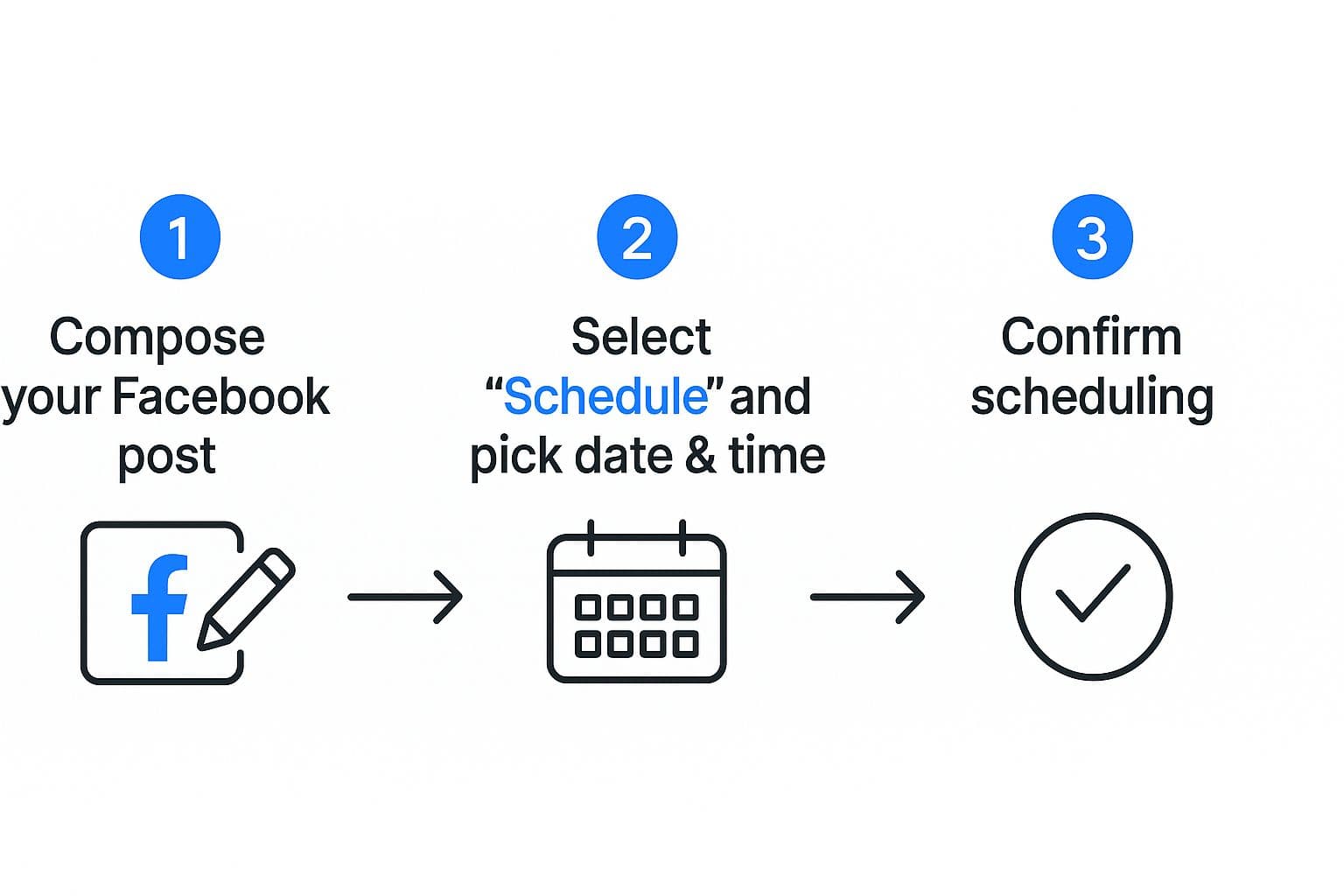
The whole process is pretty intuitive, guiding you from writing the post to getting it scheduled in just a couple of clicks.
Crafting and Timing Your Post
In the Planner, hit the big blue Create Post button to pull up the composer. This is your creative space—write your copy, upload your images or videos, and drop in any links. One feature I really appreciate is the real-time preview on the right. It shows you exactly what your post will look like on both desktop and mobile, which has saved me from some awkward formatting mistakes more than once.
When your post looks good to go, don't click "Publish" just yet. Instead, look for the scheduling option. You can pick any date and time you want, giving you full control over when your content goes live.
Pro Tip: Look for the "Active Times" feature. Meta analyzes your audience's past activity and suggests the best times to post for maximum engagement. It’s a data-backed shortcut to getting more eyeballs on your content right away.
Reviewing and Editing Your Scheduled Content
Let's be real—social media plans are never set in stone. A new trend might pop up, or you might spot a typo right after hitting "Schedule." Thankfully, making changes is a breeze.
Everything you've scheduled appears right on the calendar in the Planner.
- Find Your Post: Just scroll to the date and find the post you need to tweak.
- Click to Edit: A single click opens it back up in the composer.
- Make Your Changes: From here, you can fix typos, swap out an image, or even push the post to a completely different day or time.
This flexibility is crucial for keeping your content calendar relevant. Once your edits are done, just save them, and you're all set.
Of course, if you're juggling more than just Facebook and Instagram, you might find yourself needing a more centralized solution. Learning how to schedule posts across all your channels can be a massive time-saver in the long run.
When to Use a Third-Party Scheduling Tool
Meta Business Suite is a decent starting point, and for many, it gets the job done. But let's be honest, you'll likely hit its limits sooner rather than later, especially once your social media strategy grows beyond just Facebook and Instagram. Juggling multiple platforms, each with its own login and quirks, quickly becomes a huge time drain.
That’s the exact moment a third-party tool like PostOnce shifts from a "nice-to-have" to a "can't-live-without." The biggest win? Consolidation. Instead of bouncing between Facebook, LinkedIn, X, and Threads, you can run your entire social media show from one clean dashboard. This alone can free up hours in your week.
Managing a Multi-Platform Strategy
Think about this scenario: you've got a great piece of content or a big announcement. With a dedicated tool, you can create it once, and the platform handles the rest. It will automatically tweak the image sizes, shorten the text for X, and get it ready for every other channel you're on. This is huge for keeping your brand voice consistent everywhere without the soul-crushing manual effort.
You can see how simple it is to connect all your accounts in a tool like PostOnce. One look and you know exactly what’s connected and ready to go.

This kind of clean, unified dashboard is designed to simplify your workflow, not complicate it.
But it’s about more than just posting. The real power comes from the more advanced features. When you're ready to get serious, exploring dedicated social media management tools can completely change how you work and give you much clearer insights.
A third-party tool is the obvious choice in situations like these:
- You're Working with a Team: If you have multiple people creating, reviewing, and approving content, you need proper approval workflows. Meta just doesn’t offer that.
- You Want Content on Autopilot: You can build out content queues—say, one for blog posts and another for testimonials—that automatically fill your calendar. This ensures your profiles are never silent, even when you're busy.
- You Need Real Analytics: These tools often pull in data from all your connected accounts and put them in one place. You can finally compare performance across platforms to see what's truly working.
The goal here is to stop just scheduling posts and start building a smart, efficient content machine. A powerful third-party tool gives you the structure to make that happen, saving you time and delivering insights that actually help you grow.
Finding Your Audience's Prime Time on Facebook
Figuring out when to post on Facebook can feel like a guessing game. You've probably seen those articles listing the "best" times to post, but the truth is, there's no magic one-size-fits-all answer. Your audience is unique, and the real secret lies in figuring out their specific online habits.
Let's dive into how you can pinpoint the exact moments your followers are most likely to be scrolling, liking, and commenting.
Digging into Your Facebook Insights
Your first move should be to head straight to your Facebook Page Insights. This isn't just a bunch of numbers; it's a goldmine of information about your audience's behavior. Think of it as your roadmap to higher engagement.
Inside your Page’s Insights tab, click on the "Posts" section. You'll see a chart called "When Your Fans Are Online." This is what you're looking for. It breaks down audience activity hour-by-hour over the last 7 days. Those spikes you see? Those are your potential primetime posting slots.
But don't just stop at a glance. Look for consistent patterns. Are your followers always online during their lunch break? Is there a surge in activity late on Sunday evenings? This data takes the guesswork out and gives you a solid foundation to build your schedule on.
The Real Test: Experiment and Measure
Once you've identified a few potential peak times, it's time to put them to the test. A little bit of controlled experimentation can make a huge difference.
Here’s a simple way to do it:
- Pick two peak times. For instance, let's say your data suggests Tuesday at 10 AM and Thursday at 8 PM are both strong.
- Create similar content. Draft two posts with a similar vibe, format, and call-to-action. You want the timing to be the main variable you're testing.
- Schedule and track. Post one at each of your chosen times. After about 24 hours, jump back into your insights and see which one performed better. Did one get more reach? More likes? More comments?
Rinse and repeat this process. Over time, you’ll zero in on the exact windows that get your content in front of the most engaged eyes.
Timing can be a total game-changer. The data doesn't lie: posts published during peak user activity consistently outperform those that aren't. We're talking noticeable bumps in reach and engagement, often happening in the early mornings and around midday when people take their first scroll of the day.
This data-first approach is how you move from hoping for engagement to strategically planning for it. For a deeper dive into timing across different platforms, our guide on the best times to post on social media has you covered.
Expert Tips for a Flawless Scheduling Workflow

If you're ready to move beyond just scheduling posts and want to build a real content strategy, it all comes down to creating a smarter workflow. The single most effective method I've found is content batching.
Instead of that daily scramble for ideas, you set aside a dedicated block of time—maybe a few hours once a week—to get it all done. You write the copy, create the graphics, and schedule everything in a single, focused session. This approach is a game-changer for saving time and, more importantly, boosting the quality and consistency of your posts.
Build a Safety Net with Evergreen Content
Every social media manager needs a stash of evergreen content. These are your timeless, high-value posts that aren't tied to a specific date or event. Think helpful tips, how-to guides, or answers to your most frequently asked questions.
Keeping a folder of pre-approved evergreen posts is your secret weapon. When an unexpected gap appears in your calendar or you hit a creative wall, you can pull from this backlog and keep your feed active. It ensures your page never goes silent.
A common mistake is treating scheduling as a 'set it and forget it' task. The real work begins after a post goes live. Your scheduled content is the start of a conversation, not the end of one.
Stay Active and Analyze Your Performance
Just because your posts are scheduled doesn't mean your work is over. You have to be there when they go live. Responding to comments and questions promptly is essential for building a loyal community and showing the algorithm that your content is genuinely engaging. This also means keeping an eye on audience perception through practices like social media reputation monitoring.
Finally, get into the habit of checking your analytics. Data shows that businesses post, on average, about 14.2 times per week, but that's just a benchmark. You need to find out what frequency and which content types actually resonate with your audience.
This feedback loop is how you refine your strategy over time, and it’s a massive benefit when you https://postonce.to/blog/automate-social-media-posting with the right tools.
Common Questions About Scheduling Facebook Posts
As you get into the rhythm of scheduling your Facebook content, a few practical questions almost always pop up. Let's get those sorted out so you can feel confident you're getting the most out of your tools.
One of the biggest worries I hear? Making a mistake. What happens if you spot a typo right after you’ve scheduled something to go live tomorrow?
Can I Edit a Scheduled Facebook Post?
Absolutely. You're not locked in. Both Meta Business Suite and any good third-party tool are built for the real world, which means mistakes happen and plans change.
It's a simple fix. Just head to your content calendar or planner, find the post, and click to edit. You can tweak the copy, swap out the creative, fix a broken link, or even move it to an entirely new day and time. Easy.
Another big one is the fear that you'll get penalized by the algorithm for not posting live.
Does Scheduling Posts Hurt My Reach?
This is a stubborn myth that just won't go away. The short answer is no, scheduling does not hurt your reach. Facebook’s algorithm cares about engagement—likes, comments, shares—not whether you hit "Publish" manually or scheduled it ahead of time.
In fact, scheduling usually improves your reach. It allows you to strategically post when your audience is most active, giving your content the best possible chance to get seen and engaged with right out of the gate.
Can I Schedule Facebook Stories and Reels?
Yes, and you definitely should be. Gone are the days when scheduling was just for feed posts. Modern platforms, including Meta's own Business Suite and tools like PostOnce, fully support scheduling for both Stories and Reels.
This is a huge advantage. It means you can build a truly comprehensive content plan that covers every format your audience loves, from a detailed post in the Feed to a quick, engaging Reel.
Ready to stop juggling platforms and start building a smarter, automated content machine? PostOnce lets you create content once and distribute it everywhere—Facebook, Instagram, LinkedIn, and more—without the manual effort. Sign up for PostOnce today and streamline your social media workflow.