Trying to keep up with social media can feel like you're constantly fighting a losing battle. If you're still manually posting, you know it's no longer a sustainable way to grow. When we talk about how to automate social media posting, we simply mean using software to schedule your content across different platforms ahead of time. It's a game-changer that frees you from the daily slog of logging in and out of every single app.
This simple shift—from constant manual work to smart automation—is what allows you to maintain a strong, consistent online presence without completely burning yourself out.
Why Automation Is a Necessity, Not a Luxury
The sheer volume of social media today makes managing it all by hand a monumental task. It’s not just about finding the time; it’s about being effective.
With projections showing global social media users hitting 5.45 billion by 2025, and the average person juggling about seven different platforms each month, the complexity is just overwhelming. Trying to manually post across every channel where your audience lives is a fast track to wasting your most valuable asset: your time.
Automation helps you build a real system for your content. Instead of scrambling every day, you can set aside a dedicated block of time to batch-create and schedule a week's or even a month's worth of quality posts. This disciplined approach keeps your brand visible and active, even when you’re busy with the thousand other things that demand your attention.
The real point of automation isn’t to "set it and forget it." It’s to "set it and free up" your time for the things that actually drive growth—like talking to your followers, digging into your analytics, and fine-tuning your strategy.
This strategic move brings a few immediate, tangible wins:
- Unwavering Consistency: You can stick to a regular posting schedule on all your accounts, which the algorithms love.
- Time Reclaimed: All those hours spent copying and pasting are suddenly free for high-level strategy, creative work, or community building.
- Broader Reach: It becomes effortless to stay active on platforms you might otherwise ignore, helping you connect with a larger slice of your audience.
Before diving into the "how-to," let's quickly recap the core advantages of this approach.
Core Benefits of Social Media Automation
This table breaks down why making the switch from manual to automated posting is such a smart move for any creator or business.
| Benefit | Impact on Your Workflow | Strategic Advantage |
|---|---|---|
| Efficiency | Drastically cuts down on time spent on repetitive tasks like copying, pasting, and scheduling. | Frees up valuable hours for high-impact activities like content creation and strategy. |
| Consistency | Ensures a steady stream of content goes live at optimal times, across all platforms. | Builds brand reliability and improves performance with platform algorithms. |
| Wider Reach | Makes it simple to manage and post to multiple social networks simultaneously. | Captures a broader audience segment by maintaining a presence on secondary platforms. |
| Strategic Focus | Shifts your role from a daily "doer" to a long-term "planner" and "analyst." | Allows for data-driven decisions and continuous improvement of your social media plan. |
Ultimately, learning to automate social media posting is about building a more resilient and effective marketing machine. If you want to see how this fits into the bigger picture, this comprehensive guide to content marketing automation is a fantastic read. It all comes down to working smarter, not just harder, to get the growth you're after.
Building Your Automation Foundation

Let's be honest, jumping into a tool like PostOnce without a game plan is how you end up with a social media feed that feels robotic and, frankly, a bit spammy. To truly automate social media posting in a way that works, you need to lay some groundwork first. This initial strategy is what makes the difference between just making noise and actually building a real connection with your audience.
Your first move is to figure out what you're trying to achieve on each platform. "Being active" isn't a goal. Get specific. For instance, maybe your goal for X (formerly Twitter) is to drive immediate traffic to a new blog post, but on Instagram, you want to focus on building brand loyalty with behind-the-scenes stories.
Without this clarity, you’re essentially just shouting into the wind. Your goals dictate the kind of content you need, making your automation efforts purposeful.
Define Your Content Pillars
Once your goals are set, it’s time to define your content pillars. Think of these as the main themes or topics your brand will consistently own. For a SaaS company like ours, our pillars might revolve around productivity tips, deep dives into industry news, and celebrating customer success stories.
Establishing these pillars does two really important things for you:
- It keeps your content focused and relevant to what your audience actually cares about.
- It makes content creation infinitely easier because you always have a set of core ideas to work from.
These pillars are the backbone of your content strategy, ensuring everything you post reinforces who you are as a brand. A good starting point is to establish three to five core pillars.
Your content pillars are the guardrails for your automation. They ensure every automated post—whether it’s a shared article or a quick tip—feels intentional and aligns with your brand's voice.
With your pillars in hand, you can start batching content. Block out a few hours to write a bunch of posts, source relevant images, and gather links for each pillar. Doing this builds a fantastic library of quality content that your automation tool can draw from for weeks, or even months. Trust me, this prep work is the secret sauce to creating a strategic social media presence that practically runs on autopilot.
How to Choose the Right Automation Tool for You
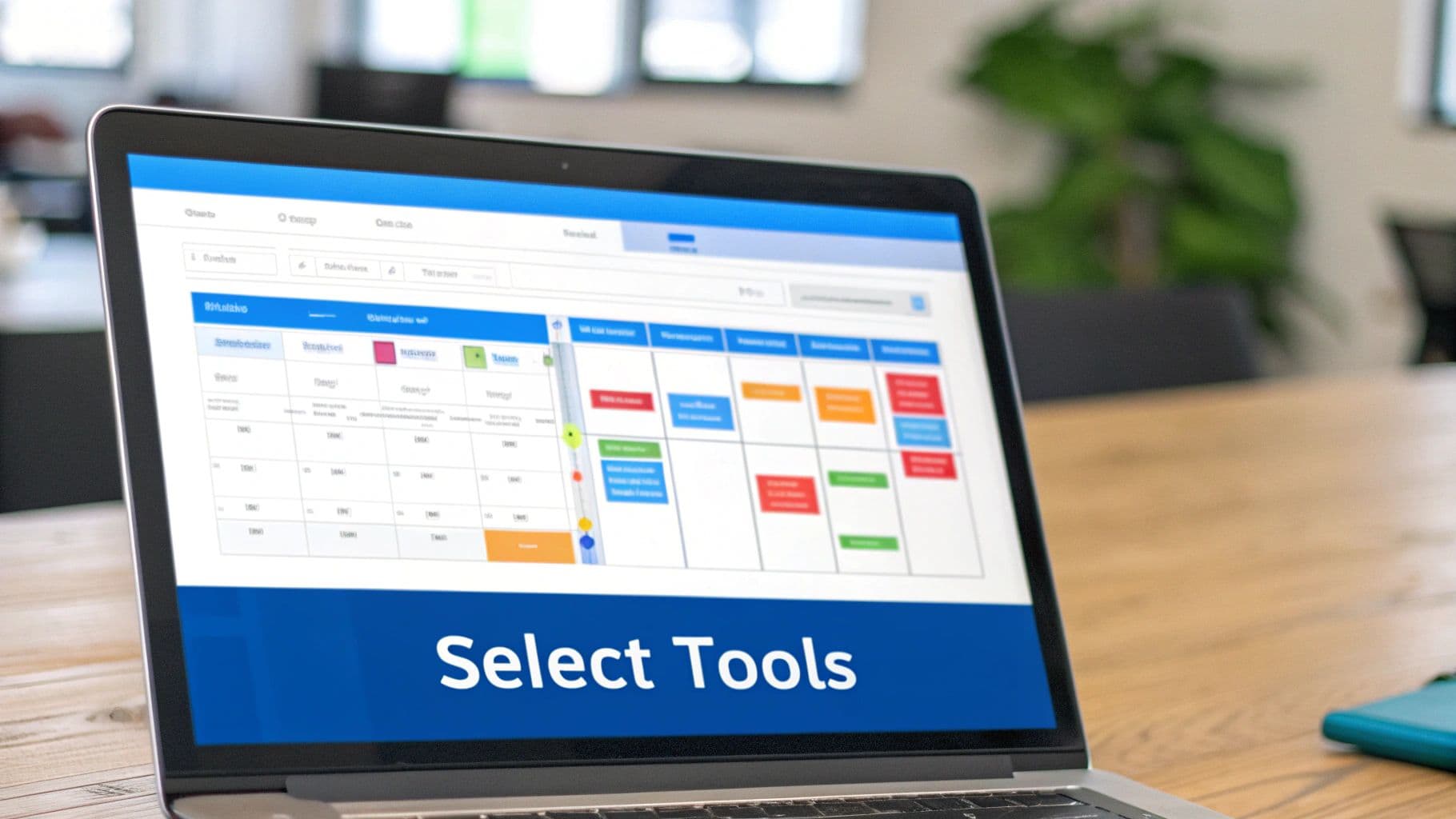
With so many tools on the market to automate social media posting, it’s easy to get lost comparing feature lists. My advice? Don't fall into that trap. The most important thing is to focus on what your business actually needs right now. There's no sense in paying for a massive, all-in-one suite with a unified inbox and advanced analytics if you're just trying to get a reliable scheduler up and running.
The right tool should feel like a natural extension of your workflow, not another complicated system you have to learn. A good way to start is by figuring out which camp you fall into:
- Simple Schedulers: These are fantastic if you're a solo creator or a small business just finding your footing. They do one thing and do it well: schedule your posts ahead of time. The best part is they're usually more affordable and have a much gentler learning curve.
- All-in-One Platforms: This is where larger teams or agencies managing multiple clients should be looking. These platforms are built for collaboration and often include detailed reporting and community management features. Just be prepared for a higher price and a more involved setup process.
Assess Your Core Needs
Before you even start a free trial, have an honest conversation with yourself. How many social accounts are you actually managing? Is your main goal just to cross-post the same content everywhere, or do you need to dig into the analytics for every single post? Knowing the answers to these questions will immediately point you in the right direction.
There’s a reason this space is booming. In 2025, about 49% of marketing decision-makers reported that they've already automated their social media workflows. This is just one piece of a much larger trend, with the marketing automation market projected to hit an incredible $14.55 billion by 2031.
I've learned this the hard way: the best tool is the one that removes friction from your day. If a platform feels clunky or confusing during the trial period, it's not going to get any better. It will just become a bigger headache down the line.
To get a feel for what’s out there, you can explore our detailed guide on the best social media automation tools on the market. It's also helpful to look at broader lists of the top content automation tools to see what other features might be useful. Ultimately, your choice should come down to what fits your budget, your team, and the goals you've already set.
Setting Up Your First Automated Workflow
Alright, you've got your strategy and your tool picked out. Now for the fun part—making it all work. This is where we move from planning to doing and build your first automated sequence to automate social media posting. I'll use PostOnce as our example here, but the logic is pretty much the same across any solid automation platform.
The first thing you’ll do is connect your social media accounts. This is usually a simple authorization step, giving the tool permission to post for you. Go ahead and link up everything you plan to use: X (formerly Twitter), LinkedIn, Instagram, Facebook, and so on. Getting this out of the way first saves a lot of hassle later.
Once your accounts are connected, it's time to build your schedule and create your rules. This isn't about just plugging in random times; it’s about bringing your content strategy to life.
Creating Your First Posting Rules
Think of rules as simple instructions for your content. They're the "if this, then that" commands that tell your tool what to post, where, and when. For example, a local bakery might create a rule to share a "Tip of the Week" from their content library every Tuesday morning on Facebook and Instagram.
Here’s what a few basic rules might look like in practice:
- For Blog Promotions: If a new article goes live on our company blog's RSS feed, then immediately share its link and main image to X and LinkedIn.
- For Evergreen Content: If it's a weekday at 2:00 PM, then pull one post tagged "ProductivityTip" and publish it to our Instagram account.
- For Community Engagement: If it's Friday morning, then post a question from our "Engagement" category to our Facebook Group to get a discussion going for the weekend.
If you want to get your hands dirty with a specific network, learning how to properly automate LinkedIn posts is a fantastic place to start. It really makes these concepts click.
This simple visual shows you the core flow for scheduling your content.
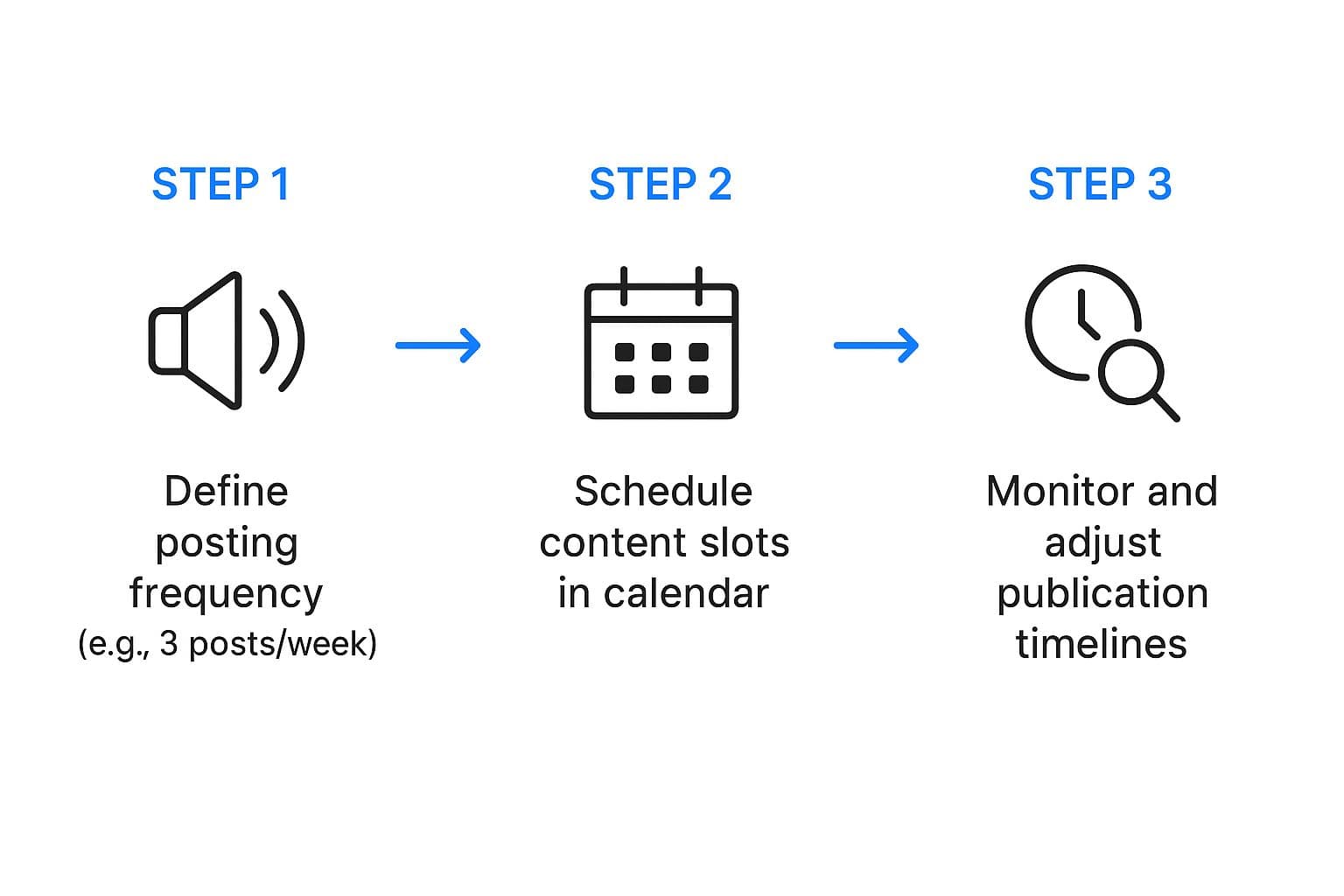
The big idea here is that good automation isn't just "set it and forget it." It follows a clear cycle: define your posting frequency, fill your content calendar, and then keep an eye on performance to make adjustments.
My Advice: Start simple. Seriously. It's far better to have one or two rock-solid automation rules running flawlessly than a dozen complicated ones that keep breaking. You can always layer in more complexity once you're comfortable with the tool and see what your audience actually responds to.
Go Beyond Basic Scheduling: Advanced Automation That Gets Results
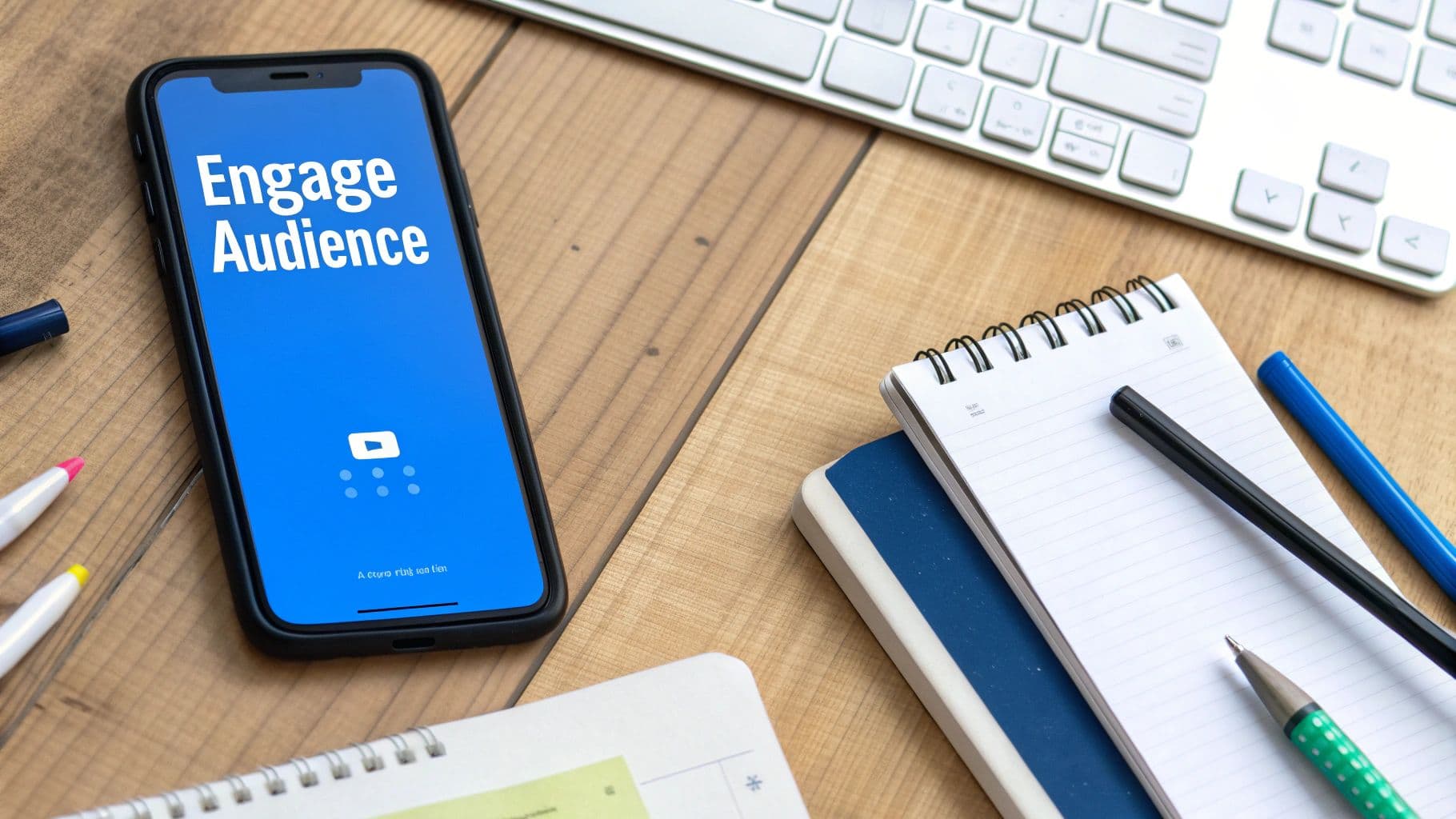
Once you’ve got the hang of basic scheduling, it’s time to level up. The real magic happens when you move beyond just filling up your content calendar. We're talking about turning your automation tool into a smart engine that actively works to improve your results.
This isn't just a niche trick anymore. It's becoming standard practice for a reason. By 2022, 44% of marketers were already using automation for their social media, and a whopping 77% of users reported seeing more conversions because of it. It’s clear this is about more than just saving a few hours.
The first step is ditching the "one-size-fits-all" mentality. You know your audience on LinkedIn expects a totally different vibe than your followers on Instagram. Your automation should reflect that.
Tailor Your Content for Each Platform
An effective strategy isn't about blasting the same message everywhere. It's about customizing it. I've found that using a tool like PostOnce to create platform-specific variations within a single post is an absolute game-changer.
Let's say you're promoting a new blog post. Here’s how you could break it down:
- For LinkedIn: I’d write a more professional caption, maybe pose a thought-provoking question, and tag a few industry experts to get the conversation started.
- For X (Twitter): The message needs to be short and sharp. I’d focus on a punchy hook and a couple of relevant, trending hashtags to catch the algorithm’s eye.
- For Instagram: It’s all about the visual. I’d lead with a high-quality image or a quick video and use the caption to share a personal story or a key takeaway from the article.
This approach makes your content feel natural and native to each platform, which is exactly what you need to boost engagement. For a deeper dive, our guide on creating automated social media posting workflows walks through this in detail.
Let Your Automation A/B Test for You
Stop guessing what works. Let the data do the talking. With smart automation, you can A/B test different parts of your posts to see what your audience actually responds to.
You can set up rules to automatically test things like:
- Headlines: Does a question get more clicks than a bold statement?
- Visuals: Does a real photo of a person outperform a branded graphic?
- Calls-to-Action: Is "Learn More" more effective than "Read Now"?
By setting up automated A/B tests, you’re constantly feeding your strategy with real-world performance data. This takes all the guesswork out of what to post next and leads to significantly better results over time.
One last pro-tip: integrate RSS feeds from industry blogs you trust. This is an incredibly simple way to automatically curate and share valuable content, positioning your brand as a go-to resource with almost no extra effort on your part.
Answering Your Social Media Automation Questions
https://www.youtube.com/embed/RodG9qiJr78
Making the leap to social media automation naturally brings up some questions. It's smart to be a little skeptical. Your brand's voice is one of your biggest assets, and the idea of handing it over to a machine can feel a bit risky. Let's tackle some of the most common worries I hear from people.
The number one concern? Sounding like a robot. But here's the thing: good automation isn't about replacing your personality; it’s about making your strategy more efficient. If you build a solid foundation with clear content pillars and a deep library of high-quality posts, your automated feed will feel just as authentic as if you were posting live every single day.
You're still the one creating the content in your unique voice. The automation simply takes care of the tedious job of getting it in front of your audience at the best possible times.
Will I Have Less Time for Engagement?
This is a classic myth, but the reality is the complete opposite. Just think about the time you sink into the simple mechanics of posting—logging in, copying and pasting, tweaking images for different platforms, and hitting "publish" over and over. That time adds up fast.
Automation gives you all of those hours back. Instead of getting bogged down in the busywork, you’re free to focus on what actually moves the needle:
- Jumping into conversations and building real relationships with your audience.
- Responding to comments and DMs thoughtfully and promptly.
- Analyzing your performance data to see what's resonating and double down on it.
Simply put, automation handles the distribution so you can focus on genuine interaction. For a deeper dive into managing this across networks, our guide on effective social media cross-posting strategies has some great tips.
A critical takeaway: Automation doesn’t replace engagement; it enables it. By freeing you from the monotonous parts of social media management, it creates more space for meaningful, human connection.
So, how do you know if it's truly worth the effort? The ROI isn't just about saving a few hours here and there. Start tracking the metrics that matter, like referral traffic from your social posts, leads generated from your links, and the total time your team gets back each week. When you see those numbers, the value becomes impossible to ignore.
Ready to reclaim your time and build a powerful, consistent presence without the daily grind? Start your journey with PostOnce and see just how easy it is to put your social media on autopilot and amplify your reach. Get started with PostOnce today.