At its core, workflow automation is about using software to run a series of tasks for you. You set the rules, and the technology automatically carries the work from one step to the next, from start to finish.
Think of it as a system designed to handle the repetitive, predictable jobs that eat up your day. It does this without anyone needing to manually intervene, which frees up your team to focus on bigger, more strategic work. The result? Better consistency, fewer mistakes, and a ton of saved time.
Understanding Workflow Automation in Simple Terms

Let's break it down with an analogy. Picture your business as a busy kitchen. A completely manual process is like having a single chef juggle every single task—taking orders, prepping ingredients, cooking, plating, and then getting the food out to the servers. It's frantic, mistakes are bound to happen, and the entire kitchen's output is limited by that one person's energy.
Now, imagine installing a smart conveyor belt system in that same kitchen. This is workflow automation.
An order comes in (the trigger), and the system instantly sends the details to the right station. The belt carries ingredients to an automated chopper, then to a perfectly timed cooking station, and finally to the plating area. The chef is no longer stuck in the weeds; instead, they're overseeing quality control, tasting the final product, or dreaming up new recipes.
The Core Idea Behind Automation
So, what is workflow automation, really? At its heart, it's about mapping out the journey a task needs to take and then letting technology handle the trip. It all boils down to a simple "if this, then that" logic. If a customer submits a contact form, then the system automatically sends a confirmation email and adds their info to your CRM.
This simple concept completely changes how daily business gets done. It standardizes the little processes that used to be inconsistent and prone to human error, removing the bottlenecks that slow everything down.
By automating the routine stuff, you're not just saving a few minutes here and there. You're building a more reliable and efficient backbone for your entire operation. This creates predictable outcomes and makes it much easier to scale.
The main goal is to take the "robot work" off your team's plate. When you do that, some pretty significant benefits start to appear:
- Increased Productivity: Your team can shift its focus from mind-numbing data entry to high-value work like creative thinking and problem-solving.
- Enhanced Consistency: Every task gets done the same way, every single time. This guarantees a uniform quality in your output and a dependable experience for your customers.
- Reduced Operational Costs: Fewer manual hours spent on tasks and fewer errors to fix translate directly into lower overhead and a healthier bottom line.
The Three Building Blocks of Automation
Every automated workflow you'll ever build, whether it's incredibly simple or a complex, multi-step process, is made from just three core parts. Once you get your head around these, the whole concept of automation clicks into place. You start seeing how software can actually take over the tedious parts of your job.
Think of them as the LEGO bricks of your workflow. They connect in a specific order to transform a manual, time-consuming task into something that just happens automatically in the background. Understanding how they fit together is the key to spotting automation opportunities all over your business.
The image below gives a great visual of how these building blocks create a cycle of improvement, where efficiency gains, fewer mistakes, and cost savings all feed into a stronger business.
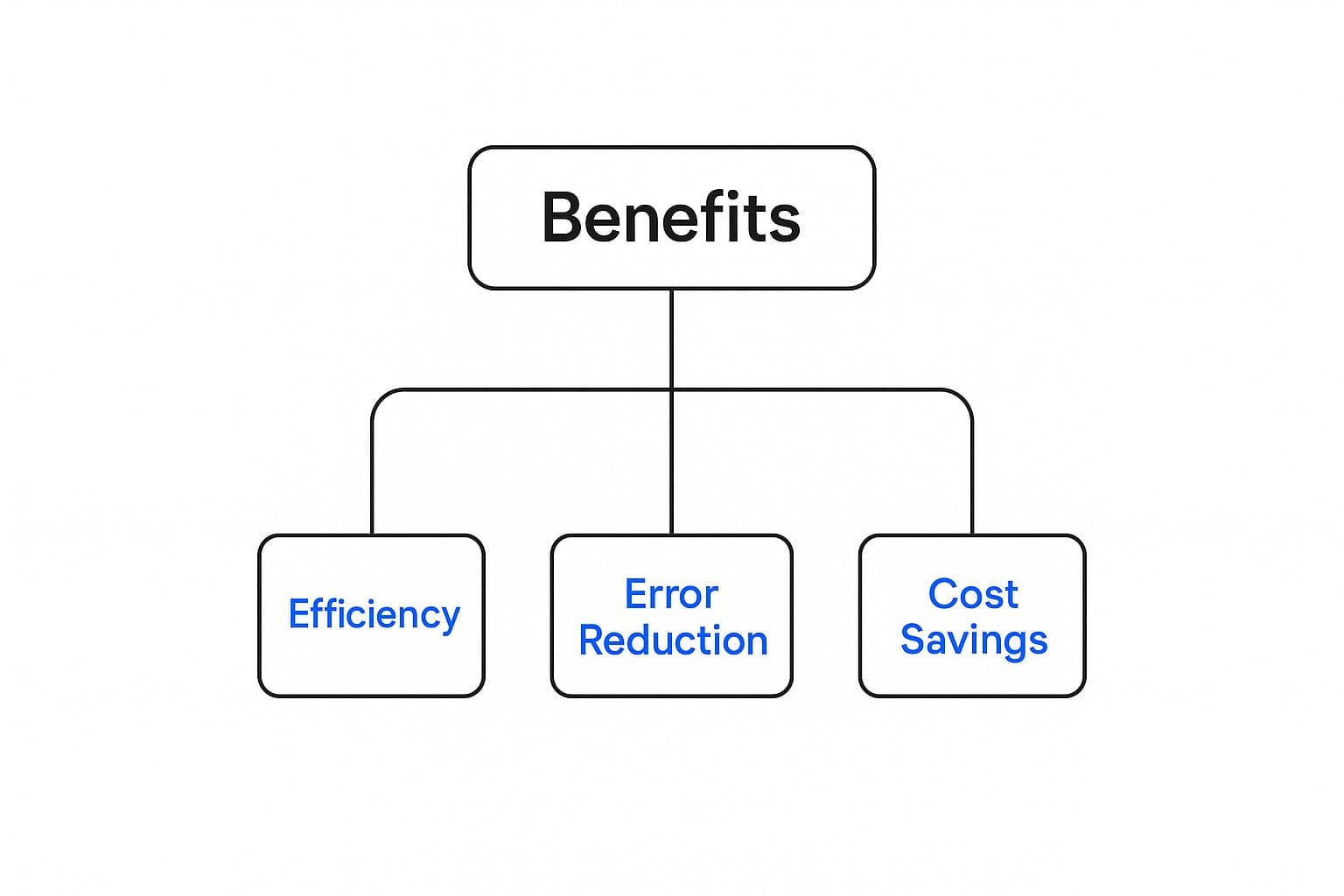
As you can see, it's not just about one benefit. Each one reinforces the others, creating a powerful loop that makes your operations better and better.
Triggers: The Starting Gun
First up, you have the Trigger. This is the specific event that sets the whole automated sequence in motion. It's the "Go!" signal that tells your workflow it's time to get to work. Without a trigger, your automation just sits there, waiting for instructions.
A trigger can be almost anything you can imagine. A customer filling out a "Contact Us" form on your website? That's a classic trigger. Or how about receiving an email with a specific subject line, like "New Invoice"? That can be a trigger, too.
Actions: The To-Do List
Once an event triggers the workflow, it needs to actually do something. That's where Actions come in. Actions are the specific, sequential tasks the software carries out. If the trigger is the "if this happens..." part of the equation, the actions are the "...then do that" part.
Let's go back to our contact form example. If the trigger is that new form submission, the actions might look like this:
- Action 1: Instantly create a new contact in your CRM using the information from the form.
- Action 2: Automatically send a personalized "Thanks for reaching out!" email to that person.
- Action 3: Pop a notification into your team's Slack channel so a salesperson knows a new lead just came in.
Each action is one step on the checklist that a human would have had to complete manually. Now, it happens in seconds.
The real magic of automation isn’t in performing a single action. It’s in stringing multiple actions together, one after another, to create a complete, hands-off process that runs perfectly every single time.
Logic: The Decision-Maker
The final piece of the puzzle is Logic. This is the smart part of your workflow that makes decisions based on rules you set up. Logic is what allows your automations to be more flexible and intelligent, introducing branching paths based on specific conditions.
For example, your workflow could use logic to look at where a new lead is from. If the lead is based in the US, then the system automatically assigns them to the North American sales team. But if they're from Europe, it assigns them to the EU team. This simple rule ensures the right person gets the right information, every time, without anyone having to think about it.
How Businesses Win with Workflow Automation

It’s one thing to talk about the theory behind automation, but seeing it deliver real wins for a business is when the lightbulb really goes on. Workflow automation isn’t just a nice-to-have for shaving a few minutes off a task. It’s about building smarter, more reliable systems that produce measurable results in every corner of your company.
Think of it as a force multiplier for your team. Whether it's marketing, sales, HR, or finance, automation takes the repetitive, error-prone work off people’s plates. This frees them up to pour their energy into what truly moves the needle: strategy, creativity, and building relationships.
Marketing Automation in Action
Let’s look at a classic marketing job: turning webinar sign-ups into actual leads. Done by hand, it’s a chaotic mess of spreadsheets, manually sent emails, and leads that inevitably slip through the cracks. Automation transforms this into a smooth, intelligent sequence.
- Trigger: Someone new registers for your webinar.
- Action 1: Their contact info zips right into your CRM, automatically tagged as a "Webinar Lead."
- Action 2: A personalized confirmation email with all the details hits their inbox instantly.
- Action 3: Over the next few days, a series of pre-scheduled reminder emails goes out, making sure they actually show up.
- Logic: After the webinar, the system checks who attended. If they did, they get a follow-up with the recording. If they missed it, they get a "Sorry we missed you" note with a link to watch it on their own time.
The result? A perfect lead-nurturing machine that runs around the clock, no supervision required. This kind of consistency shortens the sales cycle and makes sure no potential customer gets forgotten. This is just one of many ways it can work; check out these 10 key business process automation examples for more ideas.
Transforming Human Resources
Employee onboarding is another area practically begging for automation. A great first day is critical, but the manual version is often a scramble of paperwork and miscommunication between departments. An automated workflow can guarantee every new hire has a stellar experience from the very start.
An automated onboarding process not only makes a new employee feel valued from day one but also ensures they have the tools and access they need to be productive immediately. It sets the tone for their entire journey with your company.
Here’s how that might look:
- Trigger: An HR manager updates a candidate's status to "Hired" in the company's hiring software.
- Action: A welcome packet and all the necessary HR forms are automatically sent to the new hire for e-signature.
- Action: The IT department gets a ticket to create new accounts and set up a laptop.
- Action: Meetings with key team members are automatically added to the new person’s calendar for their first week.
This isn’t just about today; it’s about preparing for what’s next. Automation is increasingly blending with AI, and forward-thinking companies are already exploring what’s possible. By 2025, it’s predicted that over 80% of organizations will be using intelligent automation as a core part of their strategy. For social media teams, a well-defined process for content workflow management is non-negotiable for keeping everything on track.
The Real-World Payoff of Automating Your Workflows
Knowing what workflow automation is and how it works is a great start. But the real question is: why should you actually care? Bringing automation into your business isn't just a fancy way to save a few minutes here and there. It's a fundamental shift that gives your entire operation a serious competitive edge, moving you from constantly playing catch-up to always being a step ahead.
When you take the manual, mind-numbing tasks off your team's plate, you're doing more than just improving their mood. You're freeing them up to do the high-impact work that truly matters. This one change helps your business run faster, smarter, and with far more precision.
Supercharge Your Operational Efficiency
One of the first things you'll notice after setting up automation is a massive boost in efficiency. We've all been there—stuck waiting for someone to enter data, generate a report, or follow up with a client. These manual tasks create bottlenecks that bring everything to a grinding halt.
Think of workflow automation as a perfectly organized digital assembly line. It keeps work flowing from one stage to the next without any friction or delays. You get to eliminate all those little pauses and manual handoffs that slow you down, making your entire operation run like a well-oiled machine.
The real magic is in the consistency. An automated process does the exact same thing, the exact same way, every single time. It doesn't get tired, it doesn't get distracted, and it runs 24/7. That kind of reliability is exactly what you need to scale your business with confidence.
Improve Accuracy and Slash Human Error
Let's face it, people make mistakes. But in a business setting, even a small error can be a big deal. A misplaced decimal in a report, a typo in an invoice, or a new lead falling through the cracks can cause real headaches and cost you money. The primary source of these slip-ups? Manual data handling.
Workflow automation drastically cuts down on this risk by removing the human touch from repetitive data-related tasks. When a system is automatically pulling information from a web form into your CRM or building a financial report, the chance of a mistake drops to nearly zero. This results in cleaner data, reports you can actually trust, and more confidence in your entire process. The list of process automation benefits stemming from this accuracy alone is huge, from happier customers to easier compliance.
Free Up Your Team to Do Their Best Work
Maybe the most powerful benefit of all is what automation does for your people. When your team is no longer bogged down by boring, repetitive work, they can finally tap into their real talents. Instead of wasting their days copying and pasting information or chasing down approvals, they can dedicate their brainpower to creative solutions, strategic planning, and building genuine relationships with your customers.
This isn't just about making people happier at work; it's a direct driver of productivity. It’s no surprise the global workflow automation market was valued at a whopping $20.3 billion in 2023 and is expected to keep climbing. This growth is fueled by companies realizing they need to get more done without sacrificing quality. As you discover more insights about these automation trends, you'll see one clear takeaway: companies that embrace automation are the ones setting themselves up for long-term success.
Here’s a look at how this all comes together inside PostOnce to completely overhaul your social media process.
It’s one thing to talk about triggers and actions in theory, but it’s another to see it actually solve a real-world problem. That’s where a tool like PostOnce shines. We built it specifically to take the core ideas of workflow automation and apply them directly to the often chaotic world of social media management. The whole point is to get rid of the most tedious, mind-numbing parts of keeping your brand active online.
Think about it. Instead of manually copying content, pasting it into another app, and then reformatting it again for the next platform, PostOnce creates an automated bridge. It becomes your central command center, where one single action can kick off a whole series of tasks across every account you’ve connected. That multi-step, manual headache? It becomes one simple, almost effortless, process.
Your Content Creation Workflow Reimagined
Let’s walk through a real example. You’ve just put the finishing touches on a great new video for your brand.
Normally, your next hour would be a slog. Logging into one app, then the next, tweaking captions for each, and scheduling them all one by one. It's a drag.
With PostOnce, that whole sequence just… happens.
- The Trigger: You upload your finished video to the PostOnce platform. That’s it. That one action is the starting pistol for the entire workflow.
- Automated Actions: Right away, a series of tasks you’ve already set up begins. PostOnce can instantly whip up smart, AI-powered captions, each one tweaked for the platform it’s going to. At the same time, it can add your custom watermark to the video.
- Intelligent Distribution: The workflow then schedules your polished video to go out on Instagram, TikTok, and Facebook. It doesn't just post randomly; it uses the best posting times for each network to get more eyes on your content right when your audience is most active.
This set-it-and-forget-it system changes content distribution from a manual chore into a real strategic advantage. It keeps your brand consistent and frees you up to do what you're actually good at: creating amazing content, not just pushing it live.
From Manual Repetition to Strategic Focus
This example really gets to the heart of why a specialized workflow automation tool is so valuable. By taking over the predictable, rule-based tasks of social media, PostOnce gives you back the one thing you can't make more of: time. We've seen studies showing that marketers and creators lose hours every single week to these repetitive jobs—time that would be much better spent on big-picture strategy or actually talking to their audience.
PostOnce essentially becomes your tireless social media assistant, humming away in the background. It takes those fundamental pieces of workflow automation—triggers and actions—and points them directly at a specific, high-impact business problem. The result is a smooth content workflow that doesn’t just make you more efficient; it helps you maintain a polished, consistent brand everywhere online, without the burnout.
Your First Steps into Workflow Automation

Alright, let's move from theory to action. This is where the real fun begins. Getting started with workflow automation doesn't mean you have to launch some massive, company-wide overhaul. The secret is to think small, score a quick win, and build from there.
This strategy shows you the value right away and builds your confidence for bigger projects. The best starting point? Find a task that's high-frequency but low-value—something your team does over and over that doesn't need much brainpower.
A Simple Four-Step Launch Plan
To get your first automated workflow up and running, just follow this simple roadmap. It’s designed to be painless and deliver real results fast.
-
Identify the Perfect Task: Hunt for a repetitive process that just drains time. A classic example is answering common customer questions with a boilerplate response or manually adding new sign-ups to your email list.
-
Map the Current Process: Before you can automate anything, you need to know exactly how it works now. Jot down every single step, from start to finish. Having that clarity is crucial for building a digital version that actually works.
-
Choose the Right Tool: Pick an automation platform that feels intuitive and fits what you’re trying to do. Many modern tools are built with simple, no-code visual editors, so you don’t need to be a tech wizard to use them.
-
Build, Test, and Refine: Use the "trigger, action, and logic" building blocks to put your workflow together. Set the trigger (like a new email landing in your inbox), define the actions (like adding a tag and sending a reply), and then run some tests. Be prepared to tweak it a few times until it runs like clockwork.
Your goal isn't to automate the entire business by tomorrow. It’s about proving the concept works and getting a few hours back in your week. That first success makes it so much easier to justify tackling more complex processes down the road.
By following these steps, you can have a time-saving automation built in a single afternoon. Getting your hands dirty is the best way to truly understand what workflow automation can do. For more ideas built for smaller teams, check out our guide on https://postonce.to/blog/workflow-automation-for-small-business. It’s packed with more examples and strategies to help you get going.
A Few Common Questions About Workflow Automation
As people start digging into automation, a few questions always seem to pop up. Getting these sorted out is key to figuring out what workflow automation really is and where it can fit into your own day-to-day work.
Let's walk through some of the most common ones.
Automation vs. Artificial Intelligence
It’s easy to lump these two together, but they’re actually quite different. Think of workflow automation like a set of very specific instructions. It’s a series of "if this, then that" commands that you define. It's built for tasks that are predictable and happen the same way every time.
Artificial Intelligence (AI), on the other hand, is about systems that can learn, adapt, and make decisions on their own. It’s best for handling complex situations that don't have a simple rulebook. Today, many tools actually mix the two, using a bit of AI to make the rule-based automation smarter and more flexible.
Is Automation Just for Big Companies?
Not at all. While you hear about huge corporations using automation for massive, complex operations, it’s often the small businesses and solo founders who benefit the most.
For a small team, simple and affordable tools that automate social media posting, client follow-ups, or invoice reminders are a lifesaver. This is how you reclaim the time you desperately need to actually focus on growing the business.
How Hard Is It to Set Up?
The learning curve really depends on the tool, but the good news is that most modern platforms are built for people who aren't developers. They often use simple, visual interfaces where you can literally drag and drop the steps of your workflow into place.
You definitely don't need to know how to code to get started. My advice is always to start small. Build a simple, two-step automation first to get the hang of it, then you can move on to more involved processes.
Ready to see how simple social media automation can be? With PostOnce, you can create your content just once and let it automatically post to all your channels, perfectly formatted every single time. Start saving hours and get your message out there today at https://postonce.to.