Streamlining a business process is all about making your workflows simpler and smarter. It means taking a hard look at how things get done, finding the bottlenecks, automating the boring stuff, and optimizing every step for speed and quality. This isn't just about small fixes; it’s about fundamentally changing how your business runs to turn operational headaches into a real competitive edge.
Why Inefficient Workflows Are Costing Your Business
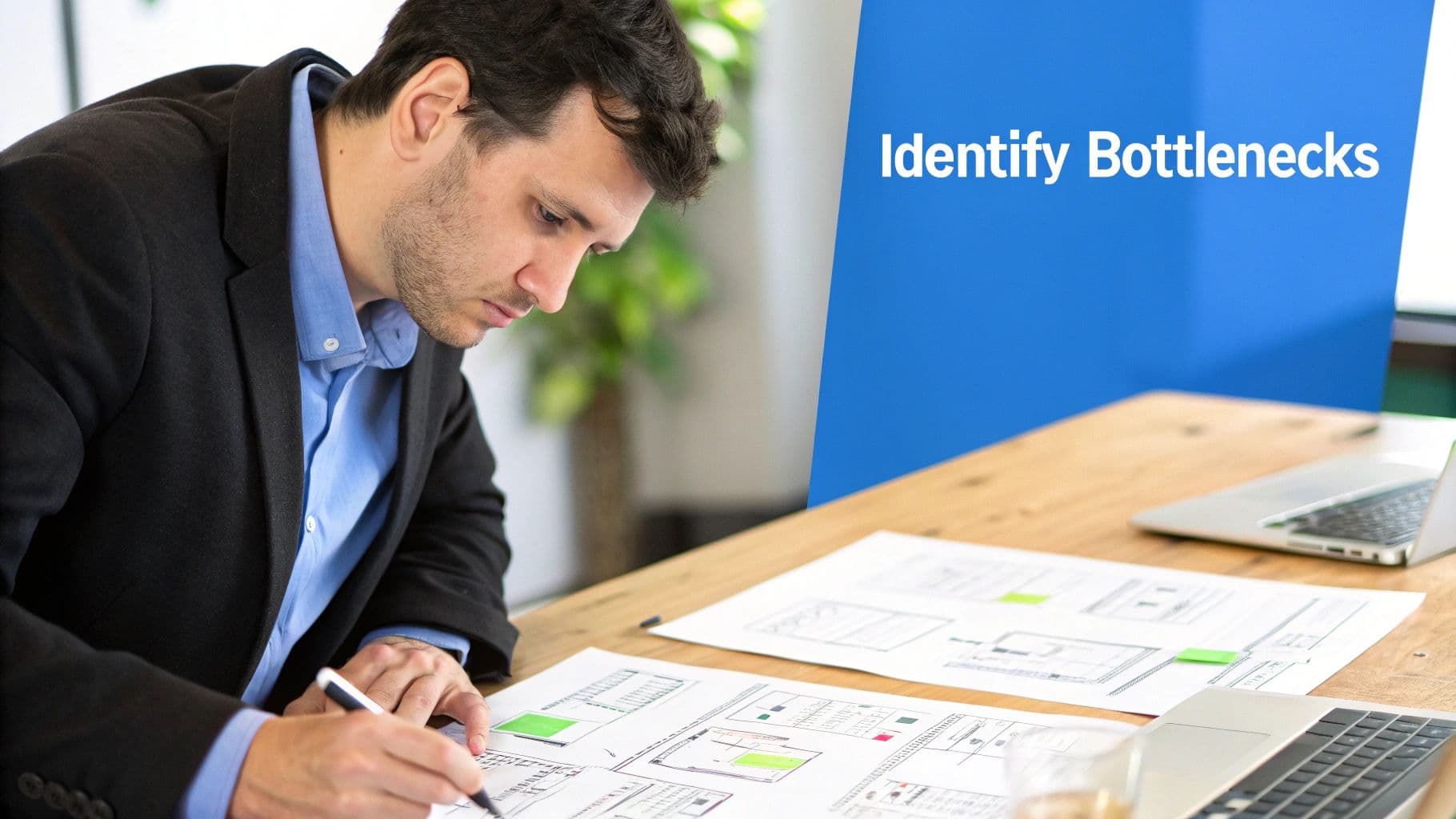
Let's get past the idea that "efficiency is good" and talk about what inefficiency is actively costing you. Clunky, outdated processes are the silent killers of productivity and profit. They're the hidden drains that slowly but surely sabotage your growth.
These operational drags show up in a few key ways:
- Wasted Hours: Think about how much time your team spends on manual data entry, digging through email chains for approvals, or just figuring out a confusing process. That's time they could be spending on work that actually moves the needle.
- Employee Frustration: Nothing burns out a great team faster than making them fight a broken system every single day. That frustration leads to poor morale and, eventually, people start looking for the exit.
- Stalled Growth: You can't scale a business on a shaky operational foundation. When your internal processes can't keep up, you miss out on opportunities simply because you're too slow or rigid to act on them.
The Path to a Smoother Operation
To fix this, we're going to use a simple but effective framework: Identify, Analyze, Automate, and Optimize. This gives you a clear roadmap for tackling those inefficiencies head-on, turning a vague goal into concrete, actionable steps.
The goal is to stop putting band-aids on broken systems and start redesigning them for clarity and speed. This isn't just some "nice-to-have" project; it's a critical move for survival and success. To see exactly how to implement these solutions, check out this proven guide to streamlining business processes for agencies.
Embracing Automation as a Core Strategy
Automation is the engine that drives a truly streamlined operation. In fact, research shows that over 90% of workers agree that automation gives their productivity a major boost.
Companies that go all-in on automation see an average reduction of 22% in operating costs. And while it’s true that automation might displace around 92 million jobs by 2030, it’s also expected to create 170 million new roles—a massive net gain for the global workforce.
This isn't just theory. By understanding the core benefits of process automation, you can start building a stronger, more resilient business right now.
Mapping Your Workflows to Find the Hidden Bottlenecks
You can’t fix what you can’t see. It’s a simple truth, and it's the entire reason we map out business processes. It’s about creating a blueprint of how work actually gets done—not how you think it gets done. This lets you step back and see every single handoff, every decision point, and every frustrating delay that’s secretly costing you time and money.
The point isn't to create some overly-detailed, complex chart that no one will ever look at again. The real goal is to make your invisible workflows visible. You’ll quickly find the biggest bottlenecks are rarely the obvious ones. They’re usually hidden in the small, seemingly insignificant steps that pile up into major delays.
Start with a Conversation, Not a Diagram
Forget the flowchart software for a minute. The most powerful insights you'll ever get come from the people who are in the trenches doing the work every single day. Their perspective is gold.
Before you draw a single box or arrow, just talk to your team. Pull them aside for an informal chat and ask some open-ended questions. You're trying to understand their reality.
Here are a few questions I’ve found work wonders:
- "Walk me through what happens from the moment a client gives us the green light to the moment we deliver the final result. What are all the little things that happen in between?"
- "What's the one part of this process that always feels like a grind or takes way longer than it should?"
- "If you had a magic wand and could get rid of one annoying step, what would it be?"
Their answers will uncover all the unofficial workarounds, communication gaps, and redundant tasks that never make it into a formal training manual. That’s where the real opportunities for improvement are.
Choosing Your Mapping Method
Once you have those on-the-ground insights, it's time to get visual. And no, you don't need fancy, expensive software to get started. A simple whiteboard session or a digital tool like Miro is more than enough to sketch out a basic flowchart.
Let's use a real-world scenario most agencies can relate to: onboarding a new social media management client.
A quick, simple map of that process might look something like this:
- Sales Handoff: The salesperson shoots an email over to the account manager with the new client’s details.
- Scheduling the Kickoff: The account manager then gets stuck in an email chain with the client, trying to find a time that works for everyone.
- Info Gathering: During the kickoff call, the account manager has to ask for all the logins, brand assets, and content goals.
- Internal Setup: Afterward, that same manager has to manually plug the client's info into a project management tool, then a spreadsheet, and finally into the billing system.
- Strategy Creation: Only then can the team finally start working on the initial content strategy.
Even this bare-bones outline starts to reveal the cracks. That back-and-forth scheduling is a total time-sink. And manually entering the same data in three different places? That's just begging for a costly mistake.
Go Deeper with Swimlane Diagrams
When you have a process that bounces between different people or departments, a swimlane diagram is an absolute game-changer. It’s essentially a flowchart, but the map is divided into horizontal "lanes," with each lane representing a person or a team (e.g., Sales, Account Management, Client).
This layout makes it painfully obvious who is responsible for what. More importantly, it shines a spotlight on where handoffs are breaking down.
Imagine that client onboarding process in a swimlane diagram. You’d have a lane for "Sales," another for the "Account Manager," and one for the "Client."
Mapping the flow this way, you might see that the sales team consistently forgets to get the client’s brand guidelines upfront. This forces the account manager to circle back and ask for it later, creating a clunky, unprofessional first impression. That's not a people problem—it's a process problem that a swimlane diagram makes impossible to ignore.
Spotting the Inefficiencies
With your map laid out in front of you, you can finally start hunting for those classic inefficiencies. Keep an eye out for these common culprits:
- Redundant Steps: Is the same data being entered into multiple systems? A classic example is copying info from a lead form into your CRM, then into your billing software, and then into a project management tool. It’s a huge waste of time.
- Approval Delays: Where do things get stuck waiting for a thumbs-up? If a single social media post has to go through three different people for approval, you’ve definitely found a major bottleneck.
- Communication Breakdowns: Pinpoint exactly where information gets lost in translation. This often happens during handoffs, like when a designer sends a mockup to a developer without clear notes or context.
Documenting your processes isn't about creating rigid, bureaucratic rules. It’s about building a shared, crystal-clear understanding of how things actually work. Only then can you make intelligent decisions on how to streamline business processes and build a more efficient, less frustrating operation.
Choosing the Right Automation Tools for the Job
Once you’ve mapped your workflows and pinpointed the bottlenecks, the next move is finding the right technology to fix them. Automation isn't some magic wand; it's a toolbox. Picking the right tool is often the difference between a smooth rollout and a frustrating, expensive headache.
The market is flooded with options, from simple app connectors to sprawling enterprise platforms. To get it right, you'll need to sort through the best business process automation tools and honestly evaluate how they fit your specific operational needs.
Your decision really boils down to three things: how complex the task is, your budget, and the scale you need to operate at.
Understanding the Different Flavors of Automation
Not all automation tools are built the same. Let’s break down the main categories you'll run into, starting with the simplest and working our way up.
- Workflow Automation & Integration Platforms: These are the digital duct tape that connects the apps you already use. Think of tools like Zapier or Make. They excel at simple "if this, then that" recipes, like automatically adding a new customer from Stripe to your Mailchimp newsletter.
- Business Process Automation (BPA) Suites: These are a step up, designed to manage entire multi-step processes from start to finish. A tool like PostOnce fits here, handling complex content distribution rules that a simple connector can't. They often include things like form creation, approval routing, and data management.
- Robotic Process Automation (RPA): This is the heavy-duty option. RPA uses software "bots" that mimic human actions on a computer. They click, type, and copy-paste just like a person to handle tasks like data entry or report generation, especially across older systems that don't have APIs to connect to.
This infographic does a great job of showing how automation, especially with tools like RPA, can take over those repetitive digital chores.
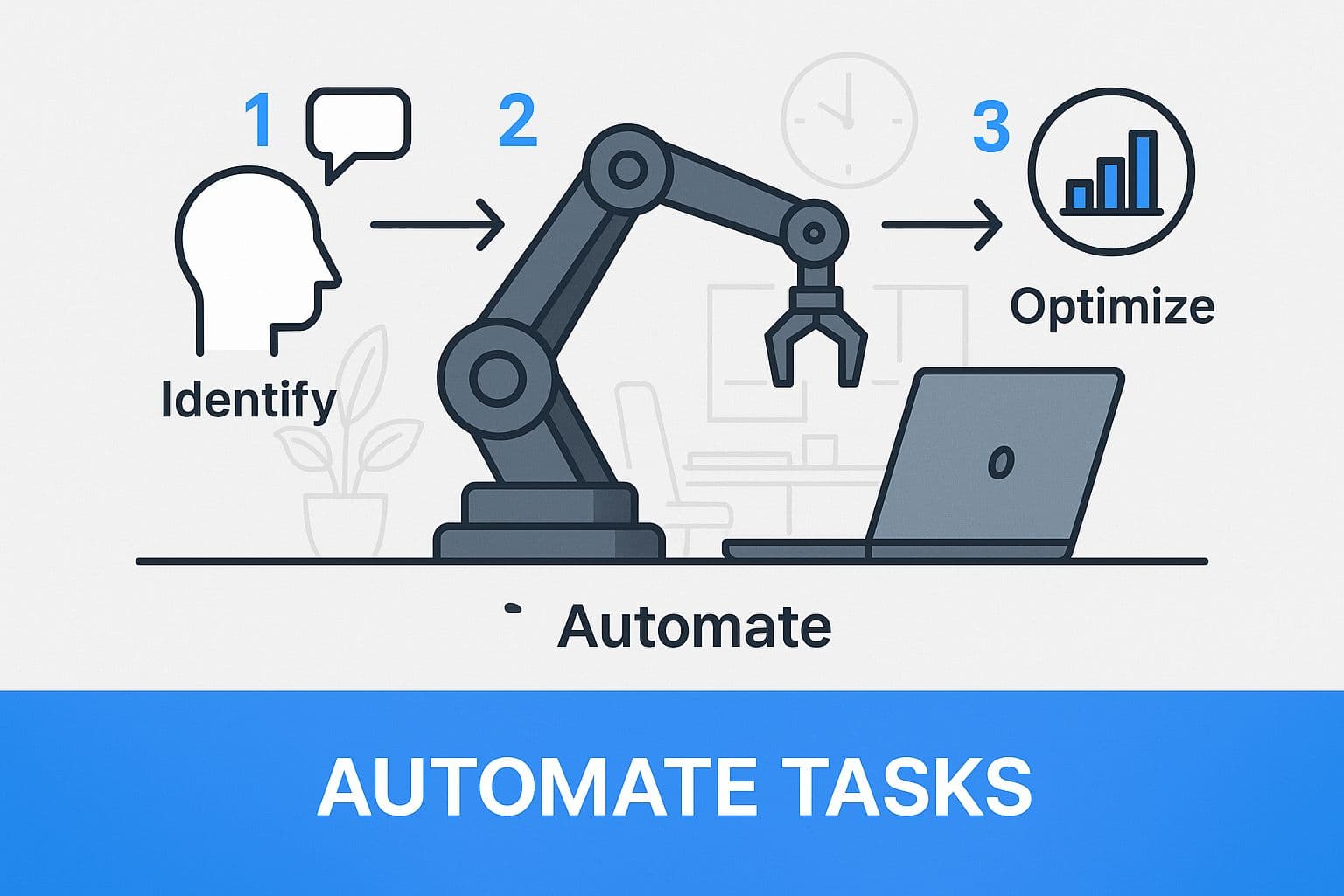
As you can see, the whole point is to let software handle the routine, computer-based work. This frees up your team for the kind of creative and strategic thinking that software can't do.
Matching the Tool to Your Business
So, how do you pick? A small business owner might get a massive win from a simple workflow tool connecting their sales and marketing apps. It's a low-cost, high-impact way to get started.
On the other hand, a large company dealing with complex financial reconciliations might need a full-scale RPA setup to see real efficiency gains. The trick is to avoid overspending on a tool that's way more powerful than you need, or worse, cheaping out on one that can't handle the job. If you're new to this, it helps to understand what workflow automation truly is and how it applies to businesses of all sizes.
RPA, in particular, has become a game-changer. By 2025, over half of businesses (53%) will have adopted it. The global market was valued at a staggering $22.79 billion in 2024, and for good reason. Companies often see a return on their investment between 30% and 200% in the first year alone.
A Practical Look at Automation Tools
To make the choice a bit clearer, here's a breakdown of the different automation technologies. This should help you figure out which solution is the right fit for your needs, complexity, and budget.
Comparing Automation Tool Categories
| Tool Category | Best For | Example Use Case | Key Benefit |
|---|---|---|---|
| Workflow Automation | Small businesses, solo creators, or connecting a few apps. | Automatically sharing a new blog post to all social media channels. | Low cost and incredibly easy to set up. |
| Business Process Automation (BPA) | Growing teams with multi-step internal workflows. | Managing a client onboarding process with approvals, data collection, and task assignments. | Centralized control and ability to scale. |
| Robotic Process Automation (RPA) | Large enterprises with legacy systems and high-volume digital tasks. | Extracting data from thousands of invoices and entering it into an ERP system. | Massive efficiency gains at scale. |
Ultimately, this table shows that there's a right-sized tool for every job.
The most common mistake I see is people assuming they need the most powerful, all-in-one platform. My advice? Start with the simplest solution that solves your biggest bottleneck. You can always level up as your needs and understanding of automation grow.
Key Questions to Ask Before You Buy
Before you commit to any platform, you need to ask the right questions. Getting beyond the flashy marketing is key to making a smart investment.
Here's a quick checklist to run through with any potential vendor:
- Integrations: Which of our current software systems can your platform connect with out of the box?
- Scalability: How does your pricing and feature set grow with a business, say from 10 users to 100?
- Onboarding & Support: What does the setup process actually look like, and what kind of training and ongoing support do you offer?
- Security: How do you protect our company and customer data?
Choosing your automation tool is a critical step. By carefully looking at your needs, understanding the different tech out there, and asking these tough questions, you’ll find a solution that not only solves today's problems but is ready to grow with you tomorrow.
Putting Your New Process into Action

You’ve done the hard work of mapping your workflow, pinpointing the hang-ups, and picking the right automation tool. Now for the most critical part: the rollout. A brilliant plan on paper is worthless without a smooth execution, and I've learned from experience that a successful launch is as much about managing people as it is about deploying new tech.
Diving headfirst into a company-wide change is a surefire way to create chaos and resistance. The smart move is to take it slow and steady with a phased approach. This minimizes disruption, builds confidence, and turns a good idea into a new way of working that actually sticks.
Start with a Small-Scale Pilot
Before you unleash the new process on everyone, run a small pilot project. Think of it as a dress rehearsal. The goal here is to prove the concept, find any hidden gremlins, and gather real feedback in a low-stakes environment.
Pick one specific, well-contained process for your test run. For instance, if you're overhauling client onboarding, just run the new automated sequence with a couple of new clients and a small, dedicated team.
This strategy pays off in several ways:
- You get quick wins. A successful pilot becomes an internal case study. It gives you undeniable proof that the new process works, which is your best weapon against skepticism.
- You get real, honest feedback. The pilot team will be your best source for what actually works and what doesn't. They’ll catch the small annoyances and potential roadblocks you’d never see on a flowchart.
- You contain the risk. If something breaks, the impact is limited. It’s a lot easier to fix an issue for one team than to untangle a mess that’s brought the entire company to a halt.
Master Your Communication
This is where most streamlining efforts fall apart—the human element. People are naturally wary of change, especially when they don’t understand why it’s happening or how it affects their job. You absolutely have to nail the communication.
Don't just fire off a single email announcing the new system. You need a real communication plan that explains the "what," the "why," and the "how."
The biggest mistake I see is when leaders frame change around company metrics like efficiency or cost savings. That doesn't resonate. You have to focus on the direct benefits for your team. Show them how this new process gets rid of their most mind-numbing tasks, freeing them up for more interesting work.
Your message must always answer their silent question: "What's in it for me?" When they see the new workflow as a tool to make their job better—not a threat to their role—you'll get champions instead of critics. Grasping the fundamentals of workflow automation for small business is a great starting point for articulating these benefits clearly.
Train for the Real World, Not the Theory
Never assume a "more intuitive" process requires zero training. What’s obvious to you is often confusing to someone who has done things the old way for years. Good training is the bridge to adoption.
Forget generic, one-size-fits-all slideshows. You need role-specific workshops that speak directly to what each person does every day. A graphic designer needs to see how the new system handles creative approvals; an account manager needs to understand the new client communication sequence.
Make sure your training is:
- Hands-On: People need to click the buttons and walk through the workflow themselves.
- Relevant: Use real-world examples and scenarios they’ll actually face.
- Ongoing: The learning doesn't stop after one session. Have cheat sheets, short video clips, or a dedicated Slack channel ready for follow-up questions.
Finally, set realistic expectations. Let your team know there might be a few bumps in the road and create an obvious, easy way for them to report issues. Keep in mind that roughly 70% of digital transformation projects fail to hit their goals, often due to poor execution, not bad technology. A thoughtful rollout makes all the difference.
How to Measure and Continuously Improve Your Workflows
Getting a new, automated workflow up and running is a fantastic first step, but it’s definitely not the finish line. To really get the most out of your efforts, you have to think of your processes as living things—they need to be monitored, measured, and tweaked over time. A process that works perfectly today could easily become a bottleneck six months from now as your business grows and changes.
This is where the idea of continuous improvement comes into play. It’s all about committing to never being satisfied with "good enough" and always looking for smart, simple ways to make your workflows even better. This isn't about massive, disruptive overhauls; it's about building a culture of constant, small-scale enhancements.
Defining Your Key Performance Indicators
You can't improve what you don't measure. Before you can even tell if your new process is a success, you have to define what success actually looks like for your team. This means setting clear Key Performance Indicators (KPIs) that connect directly back to the problems you were trying to solve in the first place.
Forget generic metrics. You need to get specific and zero in on the numbers that reflect the real health of your operations.
Here are a few powerful KPIs I've seen teams use with great success:
- Cycle Time: This is the total time it takes for a process to run from start to finish. For example, how long does it take from the moment a new client signs a contract to their first social media post going live? Driving this number down is a clear sign of progress.
- Error Rate: How often do mistakes pop up that require someone to go back and fix them? This could be anything from a typo in an invoice to a social post getting published to the wrong client's account. Tracking this helps you quantify the quality improvements your new process delivers.
- Cost Per Transaction: Do the math on the total cost (including people's time) to complete one full cycle of the process. Good automation should make this number drop significantly.
- Team Adoption Rate: What percentage of your team is actually using the new workflow consistently? Low adoption is a huge red flag that the process might be too clunky or that the training didn't stick.
Building Simple Monitoring Dashboards
Once you have your KPIs locked in, you need a straightforward way to keep an eye on them. You don't need a fancy business intelligence platform. Seriously, a shared spreadsheet or a basic dashboard in your project management tool can work wonders.
The real key is to make this data visible and review it regularly—maybe in a monthly team meeting. When everyone can see the numbers, it naturally sparks conversations about what's working and what isn't. That kind of transparency is the first step toward building a culture of improvement.
Workflow automation has a massive impact on these metrics. In fact, automating workflows has been shown to slash errors by as much as 70%. It goes beyond just fixing mistakes, too; organizations often see a 6.7% bump in customer engagement when they use these systems. On top of that, IT pros estimate that around 30% of employees get significant time back in their day with automation, freeing them up to focus on more important work. You can explore more business process automation statistics to see the full picture.
Embracing the Kaizen Philosophy
The most successful companies I've worked with have, in one way or another, adopted the spirit of Kaizen, a Japanese term that means "continuous improvement." It’s a powerful philosophy built on the idea that small, ongoing, positive changes add up to major improvements over time.
Instead of waiting for a big crisis to force a change, Kaizen is about empowering everyone on your team—from the newest hire to senior leadership—to constantly be on the lookout for small improvements they can suggest.
This creates an incredible feedback loop. Your team is on the front lines, and they see the little points of friction that a manager might never notice. Create a simple way for them to submit ideas, whether it’s a dedicated Slack channel, a simple form, or a note on a whiteboard. When someone spots a better way to do something, celebrate it and give it a try.
Gathering Feedback and Iterating
Dashboards and data tell you the "what," but it's your team's feedback that tells you the "why." A process might look incredibly efficient on paper, but if your team finds it frustrating and confusing to use, it's not a real win.
Make it a habit to check in with them. Don't just ask if things are "okay"—ask pointed questions:
- "What's the most annoying part of this new workflow?"
- "If you could wave a magic wand and change one thing about this process, what would it be?"
- "Is there anything you’re still doing the 'old way' just because it’s easier?"
Their answers are pure gold. Use that direct feedback to make small adjustments, or "iterate," on the process. This cycle of measure, get feedback, and iterate is the engine that will keep your business operations sharp, agile, and ready for whatever comes next.
Got Questions About Streamlining Your Business?
Diving into process improvement always kicks up a lot of questions. It's totally normal. You're excited about what's possible, but maybe a little unsure about the first few steps. Let's tackle some of the most common questions and hurdles we see business owners face.
Think of this as a conversation to clear up the confusion and get you moving forward with confidence. We’ll cover where to begin, how to get your team on board, and the classic mistakes you’ll want to sidestep.
I'm a Small Business—Where Do I Even Start?
This is the big one. When you're running a small operation, the idea of a massive process overhaul is just too much. So don't do that. The secret is to start small.
Find one process that’s a high-impact, low-complexity headache. You're looking for a quick win to prove this whole thing works.
Think about the daily grind. What are the tasks that are repetitive, clunky, and just begging for a human error to happen? Good candidates are usually things like:
- Manually creating and sending invoices one by one.
- Copying and pasting the same post across all your social media channels.
- The endless back-and-forth of getting new-hire paperwork filled out.
Forget about fancy software for now. Just grab a whiteboard, get your team in a room, and physically map out one of those processes. You’ll be amazed at how many unnecessary steps jump out at you once you see it all laid out.
From there, you can look at simple tools like Zapier or Make to connect the apps you're already using. For example, maybe you can automatically create a customer in your accounting software whenever a payment clears in Stripe. Simple, but effective.
Your first project isn't about transforming the entire company. It’s about getting a small, tangible win on the board. That single success builds the momentum and belief you need to tackle bigger, more ambitious projects later.
How Do I Get My Team to Actually Use the New Processes?
Let’s be honest: employee buy-in is everything. You can design the most perfect workflow on the planet, but if your team doesn't adopt it, it's worthless. The trick is to show them what's in it for them.
First, bring them into the conversation from day one. When you’re mapping out the current process, they’re the real experts. They know the workarounds, the frustrations, and the bottlenecks better than anyone. Asking for their input isn't just about gathering information—it's about showing them you value their experience and are making them part of the solution.
When you roll out the new, improved process, frame it entirely around how it makes their lives easier. This isn't about replacing people; it's about elevating them.
You’re automating the boring stuff—the mind-numbing data entry, the repetitive copy-pasting—so they can focus on the work that actually requires a human brain. Things like thinking strategically, solving tricky customer problems, and building relationships.
Make sure you provide great, hands-on training and create a space where they can give honest feedback. And when the new process works? Celebrate it! When you cut invoicing time in half, shout it from the rooftops and give credit to the team who made it happen. When people see for themselves that these changes make their jobs better, they’ll go from being hesitant to being your biggest advocates.
What Are the Biggest Mistakes People Make?
Knowing what not to do is just as important as knowing what to do. A lot of frustration, wasted time, and money can be avoided by sidestepping a few classic mistakes when figuring out how to streamline business processes.
I’ve seen three major tripwires catch businesses again and again:
- Automating a Bad Process. This is the number one mistake, hands down. If your current workflow is a mess, throwing technology at it just helps you do the wrong things faster. Always take the time to simplify and fix a process before you even think about automating it.
- Terrible Communication and Training. Launching a new system with a single all-staff email is a guaranteed way to fail. People will be confused, adoption will be low, and you'll create resentment among staff who feel like they were left out of the loop. You need a real communication plan and training that's specific to each person's role.
- The 'Set It and Forget It' Mindset. Streamlining isn't a one-and-done project. It's an ongoing discipline. Your business will change, customer needs will evolve, and new tools will come out. If you aren't monitoring how your processes are performing and asking for feedback, today’s efficient workflow is tomorrow’s bottleneck.
Steering clear of these blunders will make your transition smoother and ensure your hard work pays off for years to come.
Ready to stop copy-pasting and start automating your social media? With PostOnce, you can create content once and distribute it everywhere automatically. It’s the simplest way to streamline your content workflow and get back to what you do best. Start your free trial today at PostOnce.