The best way to post your TikTok videos on Facebook is to automate the process with a tool like PostOnce. It automatically crossposts your content from one platform to many others, saving you the headache of manually downloading and re-uploading every single video. This is how you really start expanding your reach and tapping into different audiences at the same time. So, you want to get your TikToks in front of a Facebook audience? Smart move.
Your Guide to Sharing TikToks on Facebook
Figuring out how to post TikTok videos on Facebook is a core skill for any creator or marketer who's serious about getting more eyeballs on their content. There isn't a magic button that directly connects the two platforms, but the benefits of sharing your videos are just too big to pass up. Let's be honest, though—the manual process of saving from TikTok and then uploading to Facebook is a real drag, especially if you're posting new stuff all the time.
This guide will walk you through all the options, from the old-school manual method to the slick, automated approach that PostOnce provides. You'll get the real story on the pros and cons of each, so you can pick the strategy that actually works for you and your goals.
Why Crossposting Is a Smart Strategy
Sharing your TikToks on Facebook is a perfect example of smart content repurposing strategies, which is key to getting the most mileage out of every video you pour your energy into. This isn't just about saving a few minutes; it's about connecting with different parts of your audience right where they hang out.
TikTok is a powerhouse with a staggering 1.92 billion monthly active users, but Facebook is still the undisputed giant with over 2.36 billion users. Most people are active on 6–7 different social platforms every month, so being on both is a no-brainer. The catch? Manually re-uploading content can sometimes cause a drop in engagement by up to 30% compared to a native post.
The manual grind of downloading from one platform just to re-upload to another is a huge barrier for creators. Automation doesn't just save time—it ensures your content looks and feels native everywhere you post it, which is crucial for engagement.
PostOnce: The Smart Solution for Posting TikToks on Facebook
This is exactly the problem PostOnce was built to solve. If your goal is to post TikTok videos on Facebook, you need a workflow that is efficient, automated, and doesn't compromise on quality. Instead of juggling downloads, uploads, and all the different formatting rules, PostOnce handles everything for you automatically.
It’s a true set-it-and-forget-it system and, frankly, the most efficient way to keep a steady stream of content flowing across all your social channels. It directly addresses the search intent behind "how to post TikTok videos on Facebook" by turning a tedious, manual chore into a single, automated action.
The Manual Method: Downloading and Re-Uploading
Let's talk about the classic, hands-on way to get your TikTok videos onto Facebook: downloading the video and then re-uploading it yourself. It's the most common approach for a reason—it gives you total control over how your content looks and where it ends up.
While automation is a massive time-saver, knowing how to do this manually is a fundamental skill for any creator. It’s your reliable backup plan and helps you appreciate just how much work a good tool can save you. The process is simple at its core: get the video file from TikTok, then upload it directly to Facebook.
Saving Your TikTok Video
First things first, you need to grab the video file. You have a couple of choices here, and the one you pick can actually make a difference.
- Save with Watermark: This is the standard "Save video" button inside the TikTok app. It’s quick and easy, but it downloads the video with the TikTok logo and your username plastered on it. The catch? Some platforms, especially Facebook's Reels algorithm, don't love seeing a competitor's logo and might not show your video to as many people.
- Save without Watermark: For a cleaner look, you’ll want to use a third-party tool or website. You just copy your TikTok video link, paste it into one of these services, and download a watermark-free version. This makes your video feel more native to Facebook, which can definitely help with its performance.
Whichever route you take, always download the highest resolution possible. Nobody likes watching a blurry, pixelated video.
This infographic breaks down the two main ways you can get your content from TikTok to Facebook, visually showing the difference between the manual grind and a streamlined, automated workflow.
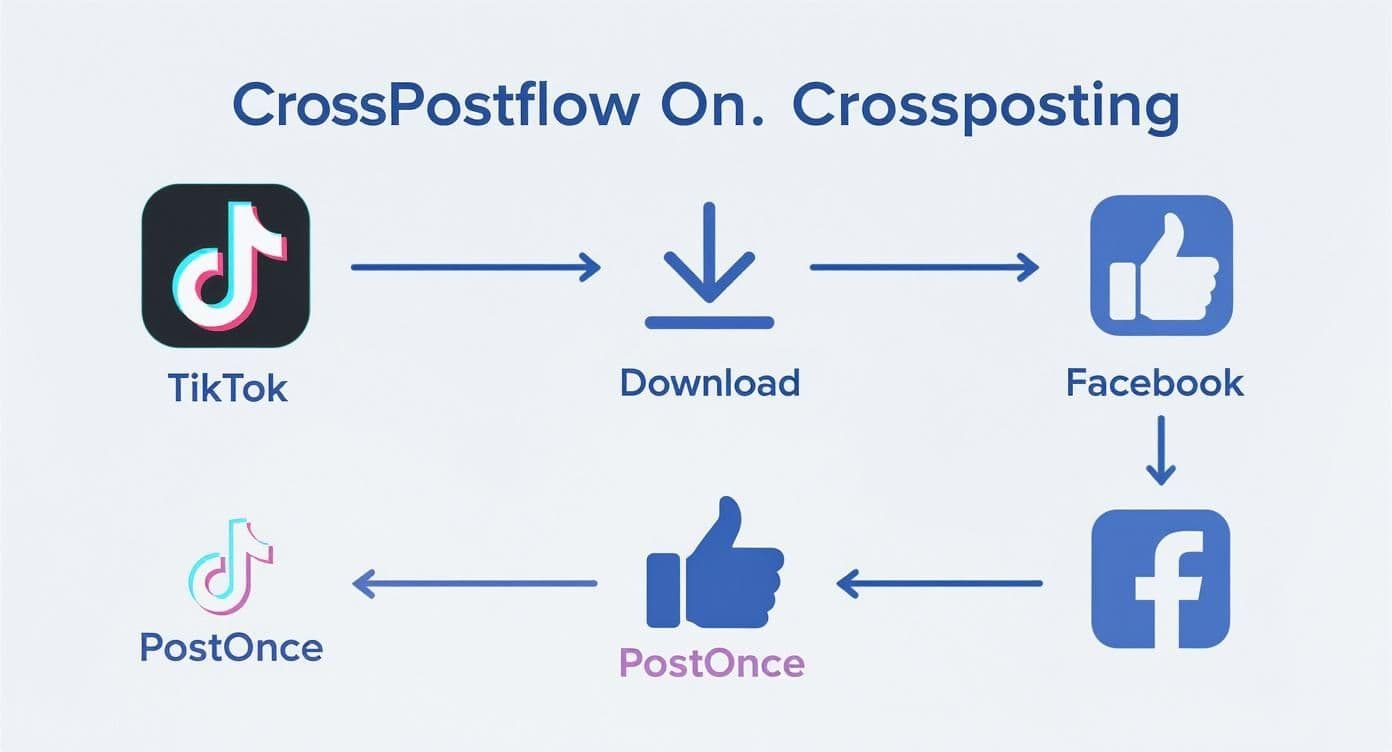
As you can see, using a tool like PostOnce turns a bunch of separate tasks into one smooth action, which is a game-changer for anyone posting regularly.
Uploading to Facebook—Your Way
Okay, you've got the video file. Now, where should it go on Facebook? The format you choose really matters because it affects who sees your content and how they interact with it.
- As a Facebook Reel: This is usually your best bet. Reels are built for the exact type of short, vertical video that thrives on TikTok. They tap into Facebook's discovery engine, giving you a shot at reaching a ton of people who don't even follow you yet.
- As a Feed Post: If you want to connect with the audience you already have, a standard feed post is the way to go. It’s a great option for starting conversations with your community and will live permanently on your profile's timeline.
- As a Facebook Story: Stories are temporary and disappear after 24 hours. This makes them perfect for more casual, behind-the-scenes content or for creating a sense of urgency around a call-to-action.
The biggest drag with the manual method is how much time it eats up. Downloading, picking a format, re-uploading, and then crafting a new caption and hashtags for every single video… it adds up fast. For creators posting daily, this is where automation stops being a simple convenience and becomes a real strategic necessity.
Automate Your Workflow with PostOnce
Let's be honest, manually downloading and re-uploading videos is a grind. If you're looking for the most efficient way to get your TikToks onto Facebook, the answer is simple: automate it. A tool like PostOnce is built for exactly this, taking the tedious manual labor out of crossposting so you can focus on creating.
Instead of juggling multiple apps and files, you connect your accounts once, and PostOnce handles the rest. It's a true "set it and forget it" system.
Think of it as creating a bridge between your social media accounts. Every time you publish a new TikTok, the system automatically pushes it to your connected Facebook profile, page, or group. No more downloading, no more re-uploading, no more forgetting to post.
For busy creators, social media managers, or small business owners, this is a game-changer. It ensures you maintain a consistent presence across platforms—a key factor for audience growth—without adding more tasks to your already packed schedule.
How Automation Cracks the Crossposting Code
It's no secret that sharing content across different platforms is smart. That's why multi-platform posting tools have seen a 63% jump in use year-over-year. An estimated 67 million companies now rely on social media for marketing, so efficiency is everything.
But here’s the catch: most of those tools are just schedulers. You still have to upload the content to their platform first. PostOnce works differently by offering genuine automation.
- Truly Hands-Off: You set up the rules one time—"when I post on TikTok, send it to Facebook"—and the work is done.
- Keeps Quality High: Your videos are shared in their original high resolution, avoiding the fuzzy, compressed look you sometimes get from manual downloads and uploads.
- Perfectly Timed: Your content goes live on all platforms at the same time, making your brand presence feel cohesive and reliable.
We built PostOnce to give creators their time back. It’s about letting technology handle the boring, repetitive tasks so you can pour your energy into what actually matters: making great content and engaging with your community.
Getting Your Automation Up and Running
Setting up this kind of workflow is surprisingly quick. The whole idea is to link your accounts and define where your TikToks should automatically go.
As you can see, the interface is designed to be clear and simple. You just connect your source account (TikTok) and your destination accounts (Facebook, Instagram Reels, YouTube Shorts, etc.), and the platform takes over from there.
For anyone serious about optimizing their entire content strategy, pairing this automation with other smart habits is key. Reading a guide to improving workflow efficiency and boosting productivity can offer a broader perspective on streamlining your processes.
At the end of the day, using an automation tool for crossposting isn't just another method—it's the most strategic and scalable one. It frees up your most valuable resource—time—while ensuring your content gets the reach it deserves. You’re no longer just posting; you’re building an efficient content distribution machine.
Choosing the Right Facebook Post Format
So, you've got your TikTok video ready for Facebook. Now for the big question: where on Facebook should it go? This is more important than you might think. Just throwing it up on your profile isn't a strategy. Whether you choose a Reel, a feed post, or a Story will completely change who sees it and how well it performs.
Each format has its own job to do. Think of a Reel as your megaphone for reaching new people, a feed post as a conversation starter with your existing fans, and a Story as a quick, casual "what's up?" to your most loyal followers. Picking the right one is crucial.

Facebook Reels: The Discovery Engine
If you’re trying to grow your audience, Facebook Reels should be your default choice. Seriously. This is Facebook's answer to TikTok, and its algorithm is built from the ground up to push short, snappy videos to people who have never heard of you.
- Maximum Reach: This is your best shot at going viral on Facebook. A good Reel can get picked up by the algorithm and shown to thousands of potential new followers.
- Short-Form Focus: People scrolling Reels are in that quick-hit, vertical video mindset. Your TikTok content will fit in perfectly here, no adjustments needed.
Bottom line: The main purpose of a Reel is discovery. If getting more eyeballs and followers is your goal, lead with Reels.
Feed Videos: For Community Engagement
While Reels are for reaching new people, a standard video on your feed is all about talking to the people who are already there. These posts show up in your followers' main timelines and stay permanently on your profile's video tab.
A feed video gives you more room to breathe. You can write a longer, more thoughtful caption to get a real conversation going. It’s less about explosive reach and more about building loyalty and connection with the community you've already built.
Go with a feed post when you want to start a discussion, share something important with your core audience, or create a piece of evergreen content people can find and reference weeks or months from now.
Stories: For Urgent and Casual Updates
Facebook Stories are your in-the-moment, temporary option. They only stick around for 24 hours, which makes them perfect for anything timely, behind-the-scenes, or urgent.
- Authentic Vibe: Stories are meant to be a bit raw and unpolished. Think quick clips, day-in-the-life moments, or interactive things like polls and Q&As.
- Top-of-Feed Placement: They sit right at the top of the app, so they’re the first thing your most engaged followers will see when they log in.
The disappearing act of Stories creates a natural sense of FOMO (fear of missing out), pushing people to watch immediately. Use them for flash sales, event reminders, or just sharing a quick, unfiltered thought.
Facebook Post Format Comparison for TikTok Videos
Deciding between these options can be tough, so here’s a quick breakdown to help you match your video to the right format.
| Feature | Facebook Reels | Facebook Feed Video | Facebook Story |
|---|---|---|---|
| Primary Goal | Discovery & Reach | Community Engagement | Urgency & Authenticity |
| Lifespan | Permanent | Permanent | 24 hours |
| Best For | Viral potential, trends, entertaining clips | In-depth topics, announcements, starting conversations | Behind-the-scenes content, promotions, Q&As |
| Audience | Primarily new, non-followers | Existing followers and their networks | Most engaged followers |
| Caption Length | Short & punchy | Long-form is an option | Minimal text, often overlays |
Ultimately, the best choice comes down to what you want that specific video to accomplish. Use this table as your cheat sheet.
No matter which format you land on, getting the dimensions right is key to making your content look professional. To make sure everything is pixel-perfect, check out our guide on the correct Facebook post size. Aligning your video’s purpose with the right Facebook format is what separates a post that flops from one that flies.
Nailing Your Captions and Hashtags for Facebook
Just dropping your TikTok video onto Facebook and calling it a day is a recipe for low engagement. To really make an impact, you need to think beyond the video itself. The secret sauce is in adapting the entire package—especially the caption and hashtags—for a completely different audience and platform.
Let's be honest, a caption that worked perfectly on TikTok can feel out of place on Facebook. Savvy users can spot a lazy copy-paste job from a mile away, and it instantly flags your content as repurposed. A few extra moments spent tweaking your text can make all the difference, making your video feel like it was made just for your Facebook audience.

Writing a Caption That Connects on Facebook
TikTok captions are all about being short, snappy, and often tied to a trending sound or inside joke. Facebook is a different beast. It gives you more real estate to tell a story, ask a compelling question, or give your audience some much-needed context.
Here's how to reframe your thinking for Facebook:
- Hook Them Immediately: Kick off your caption with a question or a bold statement that stops the scroll. Instead of a generic "Check this out," try something like, "You won't believe what happened right after I stopped filming..."
- Switch Up Your Tone: The vibe on Facebook is generally more conversational. This is your chance to explain the why behind your video or share a quick personal anecdote related to the clip.
- Add a Clear Call-to-Action (CTA): Tell people exactly what you want them to do next. On Facebook, being direct works. Try prompts like, "Let me know what you think in the comments!" or "Tag someone who does this too!"
Think of it this way: on TikTok, you're chasing a trend. On Facebook, you're starting a conversation. Your goal is to get people talking to you and each other.
Rethinking Your Hashtag Strategy for Facebook
This is where so many people get it wrong. Hashtags on TikTok are your ticket to jumping on massive, fast-moving trends. On Facebook, they act more like filing labels, helping the algorithm understand your content's topic and serve it to people who are actually interested.
Copying your trending TikTok hashtags straight over to Facebook is a waste of space. A tag like #fyp or #ForYouPage means absolutely nothing there. Instead, your focus should be on descriptive hashtags that genuinely reflect what's happening in your video.
If you really want to get this right, our deep dive on how to use hashtags on Facebook breaks down the whole strategy.
Simple Tips to Get More Eyes on Your Video
Beyond the text, a few simple actions can give your video a serious visibility boost on Facebook.
- Tag Relevant Accounts: Did your video feature a product, a specific place, or another creator? Make sure to tag their official Facebook Page. This sends them a notification and opens the door for a share, which can put your video in front of a whole new audience.
- Ask Good Questions: Don't just post and ghost. Spark a real discussion by asking open-ended questions that can't be answered with a simple "yes" or "no." The Facebook algorithm favors posts with meaningful comment threads.
- Get in the Comments: When people take the time to comment, reply! Answering questions and acknowledging feedback shows you’re a real, engaged human being, which is the best way to build a loyal community on any platform.
Common Mistakes to Avoid When Crossposting
So you've figured out how to get your TikTok videos onto Facebook. That's the first step, but doing it well is what really counts. A lot of creators fall into a few common traps that pretty much kill their engagement before it even starts.
Let’s be honest, we’ve all seen it: a video on Facebook with a caption still begging for TikTok clout with #fyp. It immediately signals to your audience that they're getting a hand-me-down, and nobody likes that. Treating crossposting like a simple copy-and-paste job is probably the single biggest mistake you can make.
Another thing that trips people up is video quality. If you download your TikTok and it comes out fuzzy or pixelated, uploading it to Facebook makes your content look amateur. That first impression matters. Viewers are quick to scroll past anything that doesn't look sharp and professional.
Ignoring Native Platform Features
One of the most critical missteps is just dropping your TikTok clip onto Facebook without giving any thought to the format you're using. A Reel isn't a feed post, and a feed post isn't a Story. They each have their own quirks and tools for a reason.
- Not using Reel-specific trends: Facebook Reels has its own ecosystem of trending audio and popular effects. If you just leave your TikTok sound in, you’re missing a huge opportunity for the Reels algorithm to pick up your video.
- Skipping Story features: Posting to Facebook Stories without adding a poll, a quiz sticker, or an interactive Q&A is a wasted opportunity. Those features are literally designed to get your audience to tap, and that engagement is gold.
- Wasting the feed post: A standard feed post gives you room for a much longer, more thoughtful caption than TikTok does. If you don't use that space to add context, ask a question, or tell a little story, you're not giving people a reason to stop and comment.
The big takeaway here is to treat each platform like its own distinct channel. What crushes it on TikTok won't automatically do well on Facebook. When you tailor your content, you're showing your audience you respect them and the platform, and that’s how you build a real community.
Creating a Spammy Experience
Finally, don't just blast the same video everywhere at once. If someone follows you on both TikTok and Facebook, seeing the exact same content in both places can feel repetitive and, frankly, a bit lazy. It can even lead to them unfollowing you on one of the platforms.
There's a fine line between being consistent and being spammy. Thinking strategically about how, when, and where you share your content will make all the difference. For a deeper dive into this, check out our guide on how to avoid spamming when crossposting to multiple channels. A little bit of planning goes a long way toward getting better results and keeping your followers happy.
Got Questions? We've Got Answers
Figuring out the dos and don'ts of crossposting can feel a little tricky. Let's clear up some of the most common questions creators have when they're getting their TikToks ready for Facebook.
Will Facebook Punish My Video if It Has a TikTok Watermark?
This is a big one. While Facebook doesn't have a public, hard-and-fast rule saying "no watermarks," its algorithm definitely plays favorites. It tends to push content that looks and feels like it was made for Facebook.
A video with a big TikTok logo floating around can signal to the algorithm that it's repurposed content, which might lead to it being shown to fewer people. To give your video the best possible chance to fly, uploading a clean, watermark-free version is always the smartest move. It just looks more professional and native to the platform.
What’s the Best Video Format and Length for Facebook?
Keep it simple and stick with what works: the vertical 9:16 aspect ratio. This is the native format for both TikTok and Facebook Reels, and it fills up the entire phone screen for a much more immersive experience.
As for length, aim to keep your videos under 90 seconds. This is the sweet spot for grabbing and holding attention on social media, and it’s the maximum length for Facebook Reels anyway. Even if you're posting to the main feed where longer videos are allowed, sticking to the original, punchy TikTok length is usually your best bet for engagement.
The key takeaway is consistency in format. A 9:16 vertical video that's concise and engaging will perform well across Reels, Stories, and even the main feed, making your crossposting efforts much more effective.
Can I Schedule My TikToks to Post on Facebook Later?
Not directly from the TikTok app, no. When you use the built-in share function, it posts immediately. Your only other native option is to download the video yourself and then upload it into a scheduler like Meta Business Suite.
But that's still a manual, multi-step process. This is exactly why a dedicated automation tool is such a game-changer.
If you want a truly set-it-and-forget-it system, a tool like PostOnce is the answer. It bridges that gap, connecting your accounts and handling all the scheduling and posting for you automatically. You can learn more about how it works over at https://postonce.to.