So you want to publish an article on LinkedIn? Let’s get one thing straight right away: this isn’t the same as just writing a long post. An article is a completely different beast, and it’s one of the most underutilized tools for building your brand on the platform.
You’ll find the option to “Write article” right on your homepage feed. Clicking it opens up a full-blown editor, a space designed for you to publish professional, long-form content that becomes a permanent part of your profile.
Why You Should Be Writing Articles on LinkedIn
I see people get this confused all the time. They think a long post with a "see more" link is the same as an article. It’s not. Posts are for quick hits and fleeting thoughts, but articles are where you build real authority.
Think of it like this:
- Posts are conversations. They’re short, snappy, and designed for in-the-moment engagement.
- Articles are your keynote speeches. They’re where you dive deep, showcase what you truly know, and build a lasting reputation.
When you take the time to publish a well-thought-out article, you’re sending a powerful signal. You’re showing your network that you have valuable insights to share, moving beyond the noise of the everyday feed.
And that feed is incredibly noisy. Users are scrolling through about 1.3 million feed updates every single minute. An article gives your ideas a dedicated space to breathe and stand out. It’s a chance to capture the attention of an audience that’s actively looking for substance, not just another status update. For a deeper dive into LinkedIn's activity, check out these helpful insights from Buffer.
An article gives your ideas permanence. It’s a clear signal to your network that you have valuable knowledge worth sharing, which is how you turn casual connections into an audience that genuinely sees you as an expert.
Publishing Your First LinkedIn Article
Getting started with the LinkedIn publisher is actually pretty simple. When you're on your LinkedIn homepage, you'll see the familiar "Start a post" box. Instead of typing there, look for the “Write article” button right below it. Clicking that will whisk you away to a dedicated editor built for longer, more thoughtful content.
Once you're in, you'll find a clean, minimalist interface. This is your canvas. The first two things you need to nail are your headline and your cover image—these are what will make people stop scrolling and click. Think of the cover image as the book cover for your article; it needs to be high-quality and relevant to your topic.
The image below breaks down the key elements to get right when you post articles on LinkedIn, kicking off with that crucial headline.

As you can see, that headline is your single most important hook. Spend some real time on it.
Getting the Formatting Right
The LinkedIn publisher gives you all the basic tools you need to make your article look professional and easy to read. Whatever you do, don't just dump a giant wall of text. Use the formatting options to create a better reading experience.
Here are the tools I use in almost every article:
- Headings (H1, H2): These are your signposts. Use them to break up your article into logical sections and guide your reader through the flow of your ideas.
- Bold and Italic Text: I use these to make key phrases, stats, or takeaways pop. Just don’t overdo it, or you’ll lose the effect.
- Blockquotes: These are perfect for highlighting a powerful quote from an expert or just summarizing a key point you really want to stick.
Great formatting makes great writing even better. For some solid advice on this, check out these effective content creation tips that can really lift your game. If I'm explaining a multi-step process, I use a numbered list. If I'm outlining a few key benefits, bullet points are my go-to.
My Personal Tip: I always write the full article in an outside editor like Google Docs first. It helps me focus purely on the writing and makes proofreading much easier before I copy it over to LinkedIn.
Once you're happy with your draft, hit the "Next" button. LinkedIn will then prompt you to write a short introductory post to go along with the article link. This is where you add your commentary and, most importantly, your hashtags to help people find it. When you’re ready, click “Publish,” and it's out in the world.
If you're looking to publish consistently without burning out, looking into https://postonce.to/blog/automated-social-media-posting can be a real game-changer.
Formatting Your LinkedIn Article to Hook Readers
Writing a great article is one thing, but getting people to actually read it is a whole different ballgame. Let's be honest, a massive wall of text is a huge turn-off. Smart formatting is your secret weapon—it pulls readers in, guides them through your points, and makes even complex topics feel easy to digest.
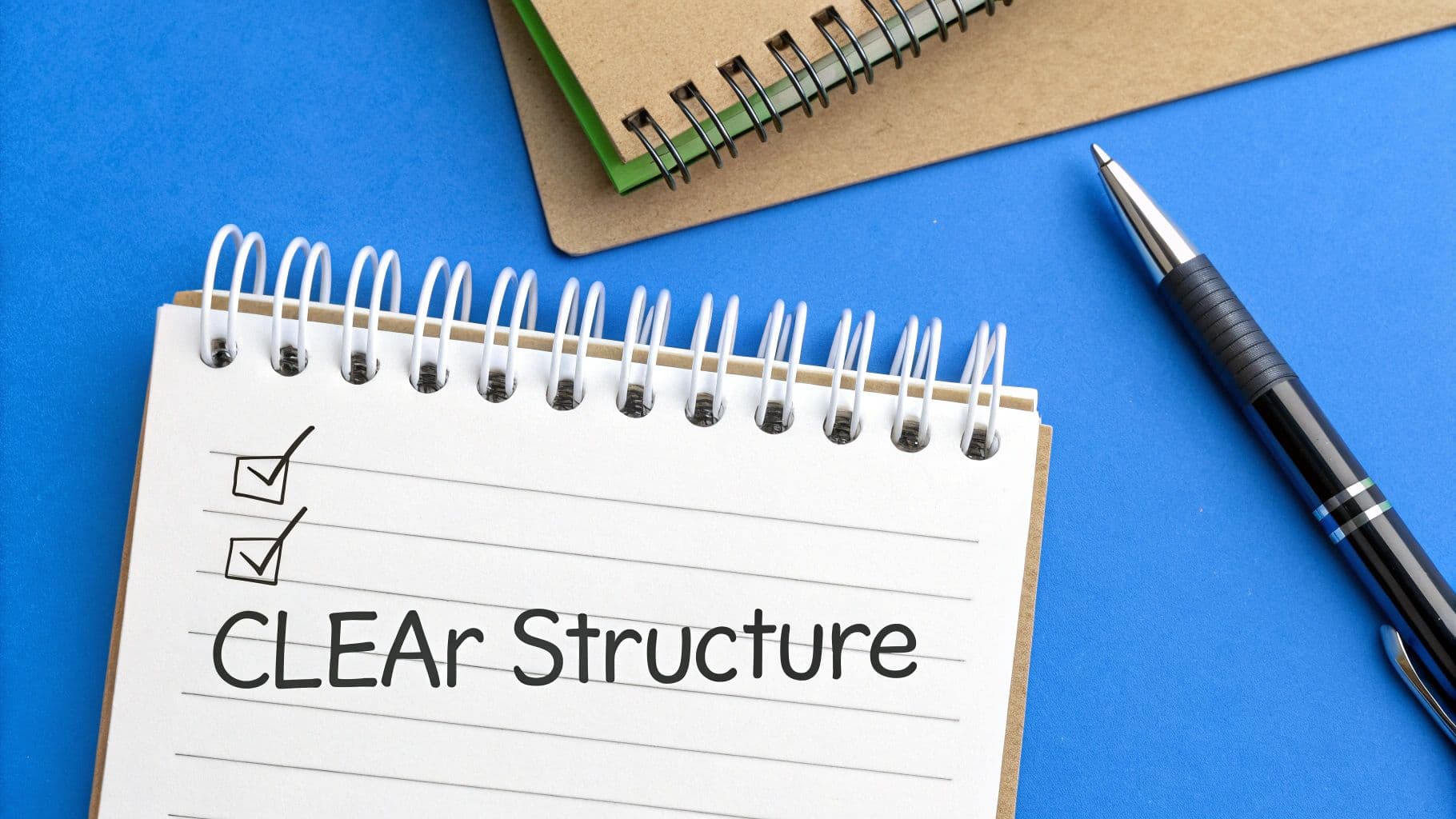
First things first: break up those long, dense paragraphs. No one has the patience for that. Aim for short, punchy paragraphs, maybe two or three sentences at most. This creates much-needed white space that makes your content look less intimidating and way easier to read, especially on a phone.
Think of headings and subheadings as signposts. They give your article a clear, scannable structure, allowing busy professionals to quickly find the sections that matter most to them.
Weave in Visuals to Stop the Scroll
Text is great, but visuals are what truly grab and hold attention. LinkedIn's article editor lets you drop in images, videos, and even slide decks right into your content. Imagine you're explaining a complicated process. Instead of writing five paragraphs about it, a simple flowchart or a quick video can do the job much more effectively.
Different content formats perform differently on LinkedIn, and we can learn a lot from that. Take a look at how engagement varies across the platform.
LinkedIn Content Format Engagement Rates
This table compares the average engagement rates of different content formats on LinkedIn, highlighting the power of rich media.
| Content Format | Average Engagement Rate |
|---|---|
| Document (PDF/Slides) | 5.49% |
| Carousel Post (Multi-Image) | 5.13% |
| Video Post | 4.98% |
| Single Image Post | 4.77% |
| Text-Only Post | 3.56% |
As you can see, richer, more interactive formats like documents and carousels lead the pack. You can bring that same energy into your articles by embedding a multi-page PDF or a short presentation to illustrate your key ideas. You can find more stats on what makes LinkedIn content perform well to inform your strategy.
Your goal is to turn passive reading into an active experience. Visuals stop the scroll and give the reader’s eyes a break, making them more likely to stay engaged with your message from start to finish.
Structure Your Article to Drive Conversation
A well-structured article has a clear beginning, middle, and end. Your introduction needs a strong hook—start with a surprising statistic, a relatable problem, or a provocative question to get people interested.
But most importantly, don't just let your article fizzle out. End with a strong call-to-action (CTA). The best CTAs aren't just "read more"; they spark a discussion. Try asking a direct question to get the comments rolling:
- What’s one strategy you’ve found effective in this area?
- How has this concept impacted your own work?
- Is there anything you would add to this list?
This final step is your chance to turn a monologue into a dialogue. When readers share their own experiences in the comments, it signals to the LinkedIn algorithm that your content is valuable and engaging.
Getting Your Article in Front of the Right People
So you’ve hit publish. Great! But that’s just the beginning. The real challenge is making sure people actually see your work. Your very first move should be to write a killer post to introduce your new article.
Think of this as the trailer for your movie. You don't want to just announce, "I wrote a new article." Instead, pull out a juicy quote, a surprising stat, or a thought-provoking question from your piece. Your mission is to spark curiosity and make your network feel like they need to click and read more.
Smart Sharing and Tagging
Once you have that compelling intro post ready, it’s time to amplify your reach. This is where strategic tagging comes in, and it's one of the best ways to get your article seen by people outside your immediate circle.
- Tag relevant people: Did you quote an expert or mention a colleague? Tag them! They'll get a notification and are often happy to share it with their own followers.
- Tag relevant companies: If you featured a specific company or their product, be sure to tag their official LinkedIn page.
- Use targeted hashtags: Stick to 3-5 relevant hashtags. A good mix includes broad industry terms (like #ContentMarketing) and more niche ones (like #B2Bwriting) to attract a more specific audience.
My two cents: Don't be that person who tags a dozen random influencers just for attention. Only tag people or companies genuinely connected to your article's topic. It keeps things authentic and prevents you from looking spammy.
Next, take your article to relevant LinkedIn Groups. Don't just drop the link and run. That rarely works. Instead, write a short, personal note explaining why you believe the group members will find it valuable. Frame it as starting a conversation, not just promoting yourself.
Finally, remember that LinkedIn's algorithm loves engagement. When people comment, reply to them quickly. This signals that your content is sparking a real discussion. Keeping this up, along with posting at least weekly, can literally double your engagement.
For those looking to put some budget behind their content, paid promotion is a great next step. You can see some examples of successful LinkedIn ad campaigns to get a feel for what works.
Common Mistakes That Kill Your LinkedIn Article's Reach
It’s a gut-wrenching feeling: you pour hours into a thoughtful LinkedIn article, hit publish, and then… crickets. Nothing. More often than not, the problem isn't your writing. It’s a few small, easily fixable missteps that sabotage your article before anyone even sees it.
One of the most common blunders I see is treating the article like a sales brochure. Remember, people are on LinkedIn to learn and connect, not to be sold to. If your article comes off as a thinly veiled ad, you'll lose your audience instantly. Focus on providing real, tangible value first. That’s how you build credibility.
The Two Biggest Killers: Weak Headlines and No Promotion
Here’s a hard truth: hitting "publish" is only half the battle. A massive mistake is neglecting to promote your article with a separate, well-crafted post. You can't just publish and hope for the best. The LinkedIn algorithm actually prioritizes the post that introduces your article, not the article link itself.
Key Takeaway: Your article lives or dies based on the strength of the introductory post. A lazy "Check out my new article" post is a guaranteed way to get zero views.
The other major pitfall is a boring headline. Your title is your one shot to grab someone's attention as they scroll. It has to be specific, spark curiosity, and promise a clear benefit. "Marketing Tips" will get ignored every time. But something like "Three Unconventional Marketing Tactics That Doubled Our Leads"? Now that’s a headline that makes people stop and click.
These mistakes often come from not understanding the platform's dynamics. To get a better handle on creating content that truly connects, check out these proven strategies for content marketing for small business. You'll see how value-driven content always comes out on top.
Make Your Publishing Workflow Effortless with Automation
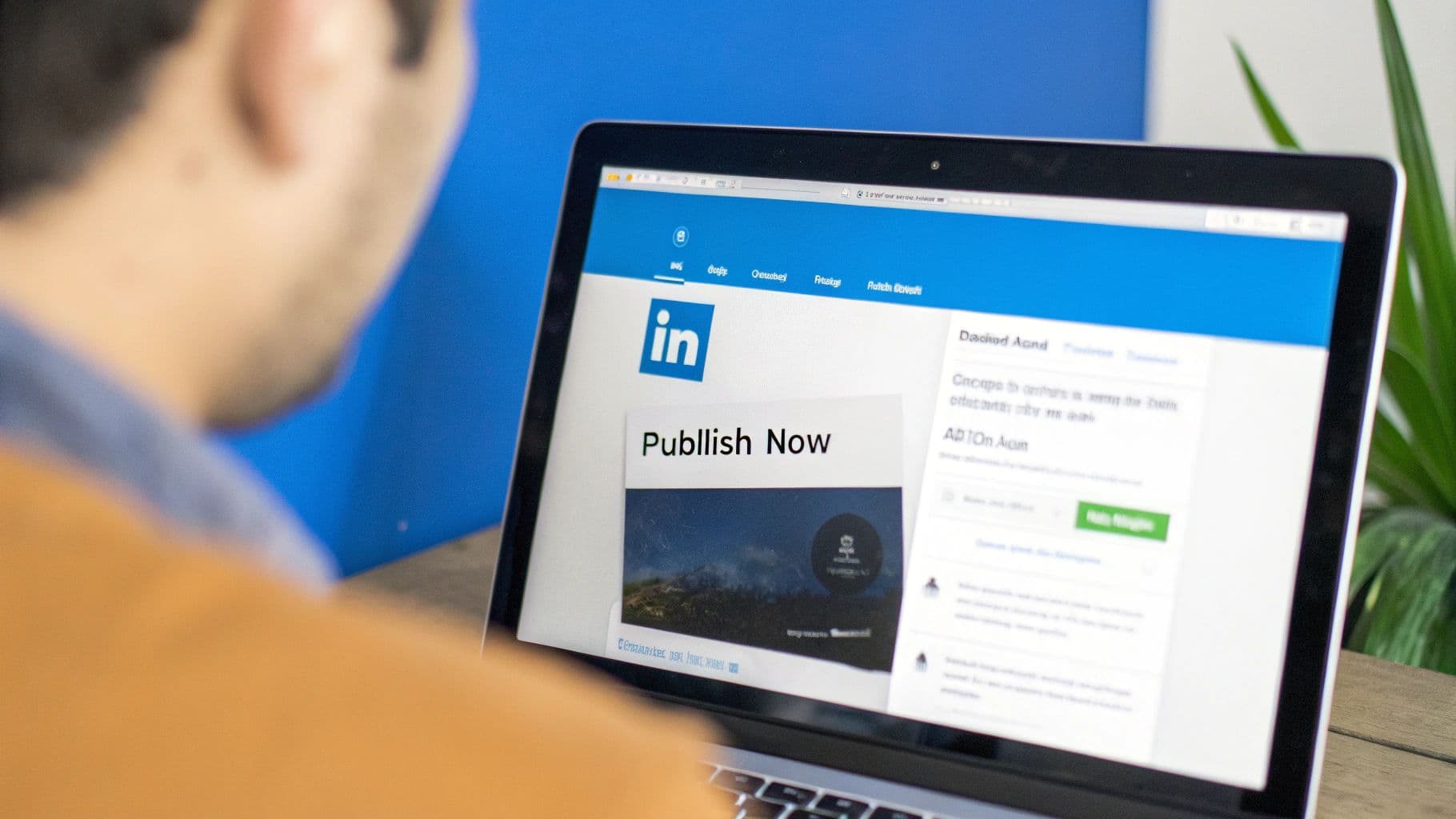
If you want to grow on LinkedIn, you have to be consistent. The trouble is, manually publishing articles on a strict schedule is a massive time-sink. This is where automation tools become a game-changer, helping you keep up a steady presence without getting bogged down in the daily grind of distributing content.
Tools like PostOnce were built to solve this exact headache. Instead of having to log in and hit "publish" every single time, you can schedule your LinkedIn articles to go live whenever your audience is most active. It’s a simple shift that lets you batch-write your content and map out your calendar for weeks or even months in one go.
Get More Mileage with Cross-Posting
The real magic happens when you start cross-promoting your content. Think about it: you spend hours crafting one great article for your blog. With the right setup, that single piece of content can be automatically pushed out to all your important channels.
- It can be published as a polished LinkedIn article to build your professional authority.
- It goes live on your company blog, helping with your site's SEO.
- The main takeaways can be spun into an engaging Twitter thread to spark conversation.
This is how you really start to scale your content strategy. You get to focus on what you do best—creating valuable content—while the technology takes care of the repetitive distribution work, making sure every platform gets a version that feels native.
Mastering the art of social media cross-posting is a must if you want to expand your reach without burning out. And if you're looking to really speed things up, checking out some of the best AI tools for content creation can seriously improve both your speed and the quality of your work. This is how you reclaim your time and turn one great article into a brand-building machine that works for you across the web.
Got Questions? Let's Get Them Answered
Even with the best instructions, a few questions always come up when you're getting the hang of publishing on LinkedIn. I've been there. Let's walk through some of the most common sticking points so you can feel totally ready to hit "publish."
How Long Should My LinkedIn Article Actually Be?
Everyone wants to know the magic word count, but the truth is, it's all about value. That said, I've found the sweet spot for articles that get a lot of traction is usually between 700 and 2,000 words.
Don't get too hung up on the number, though. Your main goal should be to cover the topic in enough detail to be genuinely helpful. If you’re writing a longer piece, just be sure to break it up with plenty of subheadings, bullet points, and images. This keeps it from looking like a wall of text and makes it easy for people to scan.
Help! Can I Fix a Mistake After I Publish?
Yes, you absolutely can! LinkedIn is pretty forgiving here. If you spot a typo or need to update some information after your article is live, it’s no problem.
Just go to the article on your profile, find the "Edit article" button, make your changes, and republish. It’s a good safety net, but I still recommend giving it one last proofread before you publish the first time.
My Favorite Trick: If you make a major update to an older article, don't just let it sit there. Share it again with a fresh post. A quick note like, "I've just updated this guide with the latest 2024 stats!" gives your network a new reason to click.
What's the Deal with Hashtags for Articles?
Hashtags are your best friend for getting your article discovered, but you have to use them correctly. Here's the key: don't put them inside the article body.
Instead, add them to the introductory post—the little blurb you write when you share the article. That’s what tells the LinkedIn algorithm what your content is about.
Stick to about 3-5 highly relevant hashtags. I like to use a mix of broad tags (like #Marketing) and more specific ones (#B2BContentStrategy) to reach both a wide audience and the right kind of niche readers.
Ready to stop manually posting everywhere and get your content workflow on autopilot? PostOnce is built for exactly that—write once, and let it handle the rest. Start scheduling your LinkedIn articles and cross-posting today.