If you've ever felt like you're losing a battle against the clock trying to post to multiple social media accounts, you're not alone. The most effective way to reclaim your time is by using a dedicated management tool like PostOnce. This isn't just about saving a few minutes; it's about fundamentally changing your workflow. You create your content once, then fine-tune and schedule it for every platform from a single, unified dashboard. No more logging in and out of a dozen different apps.
Why Posting Across Platforms Has Become So Complex

Let's be honest: juggling multiple social accounts manually feels like a recipe for burnout. The process is painfully repetitive. You log in, craft the perfect post, upload your media, and then... you do it all over again for Facebook, Instagram, X, and LinkedIn. It’s not just tedious; it's a massive drain on the creative energy you should be using to come up with great ideas.
This fragmented workflow is where so many talented creators and marketers get stuck.
The pressure to be everywhere at once is real. With global social media usage projected to hit 5.41 billion users by mid-2025, you can't afford to ignore any major platform. That's almost two-thirds of the planet. For anyone trying to build a brand or an audience today, a multi-platform presence is simply non-negotiable. You can dive deeper into these global social media trends over at DataReportal.
The Challenge of Platform Diversity
Every social network is its own little world, with unique rules, different audience expectations, and specific content formats. A punchy, 280-character thought that kills it on X will likely get lost on LinkedIn, where users expect more in-depth, professional content. That beautifully composed landscape photo from Facebook? It's not going to work as an Instagram Reel or a TikTok video without some serious rework.
This creates a few major headaches for anyone managing content:
- Endless Content Tweaking: Trying to manually adapt one core message for different character limits, image sizes, and video specs is a huge time-sink and an open invitation for mistakes.
- Audience Mismatch: A generic, "one-size-fits-all" post rarely connects. It feels out of place and engagement numbers almost always suffer for it.
- Wavering Brand Voice: When you're rushing to get content out everywhere, it’s far too easy for your brand's unique voice and visual style to get diluted and inconsistent.
The real cost of posting manually isn't just the hours you lose; it's the missed opportunity to actually connect with the people on each platform. When your content isn't tailored, it just doesn't hit as hard.
Avoiding Burnout and Inefficiency
This constant cycle of creating, tweaking, and publishing by hand is a direct path to burnout. It keeps you stuck working in your social media strategy instead of on it. All the time you spend on repetitive tasks is time you're not spending analyzing what works, engaging with your community, or planning your next big campaign.
This is exactly the problem PostOnce was built to fix. Think of it as your command center. It completely changes how you post to multiple social media platforms by automating the distribution and making customization simple. It frees you up to focus on what actually moves the needle: creating amazing content that people love, no matter where they hang out online.
Your First Steps Inside PostOnce
Alright, let's get you set up and running. The moment you log into PostOnce, you're looking at the command center for your entire social media strategy. We've designed the onboarding process to be quick and painless, getting you from zero to a fully connected dashboard in just a few minutes.
The first thing you’ll do is connect your social media accounts. This is the cornerstone of everything you'll accomplish with the tool. PostOnce links to your profiles using secure, official APIs, so your account credentials and data are always kept safe.
You’ll see prompts to connect all the major players:
- Facebook Pages
- Instagram Business profiles
- X (formerly Twitter) accounts
- LinkedIn Pages
- TikTok profiles
Why is this so important? The average person scrolls through 6.83 different social platforms every month. For brands, that means you have to post to multiple social media networks just to stay in the game. With the number of active users projected to jump from 2.08 billion back in 2015 to over 5.24 billion in 2025, being everywhere your audience is isn't just a good idea—it's essential. If you want to see the numbers for yourself, it's worth exploring the latest social media user trends.
Organizing Your Workspace for Success
Once your accounts are linked, here’s a pro tip that will save you a ton of headaches later: organize them into groups immediately. Seriously, don't skip this.
Think about how you work. If you're a social media manager, you might create groups like "Client A Campaign" and "Client B Organics." A small business owner could set up "Product Launches" and "Brand Building."
This simple step cleans up your workspace and makes posting so much faster. Instead of hand-picking the same five profiles for every campaign post, you just select the group you created. It's a small detail that makes a huge difference in your day-to-day workflow.
Pro Tip: Don't just connect the accounts you use every day. Add those less-frequent ones, too. Having everything in one place means you'll never have to go digging for login details when you suddenly need to post something.
Taking a few minutes to set up these groups from the start builds a solid, scalable foundation for your content strategy. It's more than just a technical step; it’s about creating a smarter, more organized system from day one. To get a better sense of how this all comes together, take a look at our guide on the benefits of crossposting your content.
Creating Your First Master Post

Alright, with your accounts connected, it's time to dive into the best part of PostOnce: the composer. This is your command center, where the real "write once, post everywhere" magic begins. The idea isn't to draft a bland, one-size-fits-all post. Instead, you're building a strong, flexible "master" post that you can quickly tweak for each platform later.
Think of this as your core message—the complete story you want to tell. Whether you’re launching a new product, sharing a quick video, or promoting a blog post, it all starts right here. The whole philosophy is create once, customize everywhere. This is the key to efficiently post to multiple social media channels without your content feeling stale or lazy.
Go ahead and write out your main caption in the editor. Don't stress about character limits just yet. Get the full, ideal message down first. This is also where you'll upload your primary media, like your main high-res image or full-length video.
Building Your Content Foundation
This first draft—your master post—should have all the core elements that will stay the same across most (if not all) of your platforms. This is how you keep your brand voice consistent, even when you start making platform-specific adjustments.
Here's what every master post should include:
- Your Primary Media: Upload the highest quality photo or video you have. PostOnce will automatically resize and optimize it for each network down the line.
- The Core Caption: Write the long-form version of your text. Trust me, it’s much easier to trim down a great caption than it is to fluff up a short one.
- A Foundational Link: Pop in the main URL you want to drive traffic to, whether that's a product page, a blog post, or a landing page.
- Broad Hashtags: Stick to 2-3 general, brand-specific hashtags that you use consistently. We’ll add the niche, trending tags when we customize for each platform.
Think of your master post as the single source of truth for your campaign. It stops your message from getting watered down and saves you from the creative burnout of writing a new post from scratch five different times.
Let's say you run a coffee shop and you're launching a new seasonal drink. Your master post would feature a stunning, high-res photo of the latte, a full-bodied description of its flavor profile, a link to the updated menu on your site, and your main brand hashtag, like #MorningMugRoasters.
Creating the visuals is often what eats up the most time. A huge time-saver I've found is using pre-made assets like good social media design templates. They can help you produce polished, on-brand graphics in a fraction of the time.
By focusing on a solid master post first, you’ve honestly done 80% of the work. The next phase—customization—is no longer a massive rewrite. It's just a few quick, easy tweaks. This approach is what really changes the game, turning your content workflow from a repetitive chore into a smart, scalable engine for growth.
Customizing Content for Each Social Network
Getting your "master post" down is a huge time-saver, but where PostOnce really shines is in its smart customization tools. Let's be honest: blasting the exact same message everywhere is a fast track to being ignored. The goal isn't just to post to multiple social media platforms; it's to show up on each one in a way that feels natural and respects its unique vibe.
This is where you graduate from simply pushing content out to strategically tailoring it for real impact. Inside the PostOnce composer, you'll find handy tabs for each social network you’ve connected. Clicking on one opens up a dedicated editor for that platform, letting you tweak your message without touching the original master post.
Tailoring Your Message for Different Audiences
Let’s run through a practical example. Say you're promoting a new podcast episode with a guest expert on digital marketing.
You’ve already created a master post with the full video, a solid description, and a link to the episode. Now it's time to work some magic.
-
For LinkedIn: You’ll want to lean into the professional atmosphere. In the LinkedIn tab, you can write a longer, more detailed caption that highlights the expert’s key business insights. This is the perfect place to tag your guest's company page and add sharp, professional hashtags like #DigitalStrategy or #MarketingLeadership.
-
For X (formerly Twitter): It's all about being concise and punchy. In the X tab, you'll want to chop down the caption to its most compelling hook—maybe even pull out a powerful quote from the episode. Add some relevant, trending hashtags and consider swapping the full video for a dynamic 30-second clip.
-
For Instagram Reels & TikTok: These platforms are built for vertical video, so a landscape format will stick out for all the wrong reasons. Here, you’ll swap out the original video for a pre-edited vertical clip. Keep the caption short and engaging, sprinkle in some emojis, and use a clear call-to-action like "Listen to the full episode now! Link in bio."
This image breaks down average engagement rates by posting times, which is another layer of customization you can manage right within PostOnce.
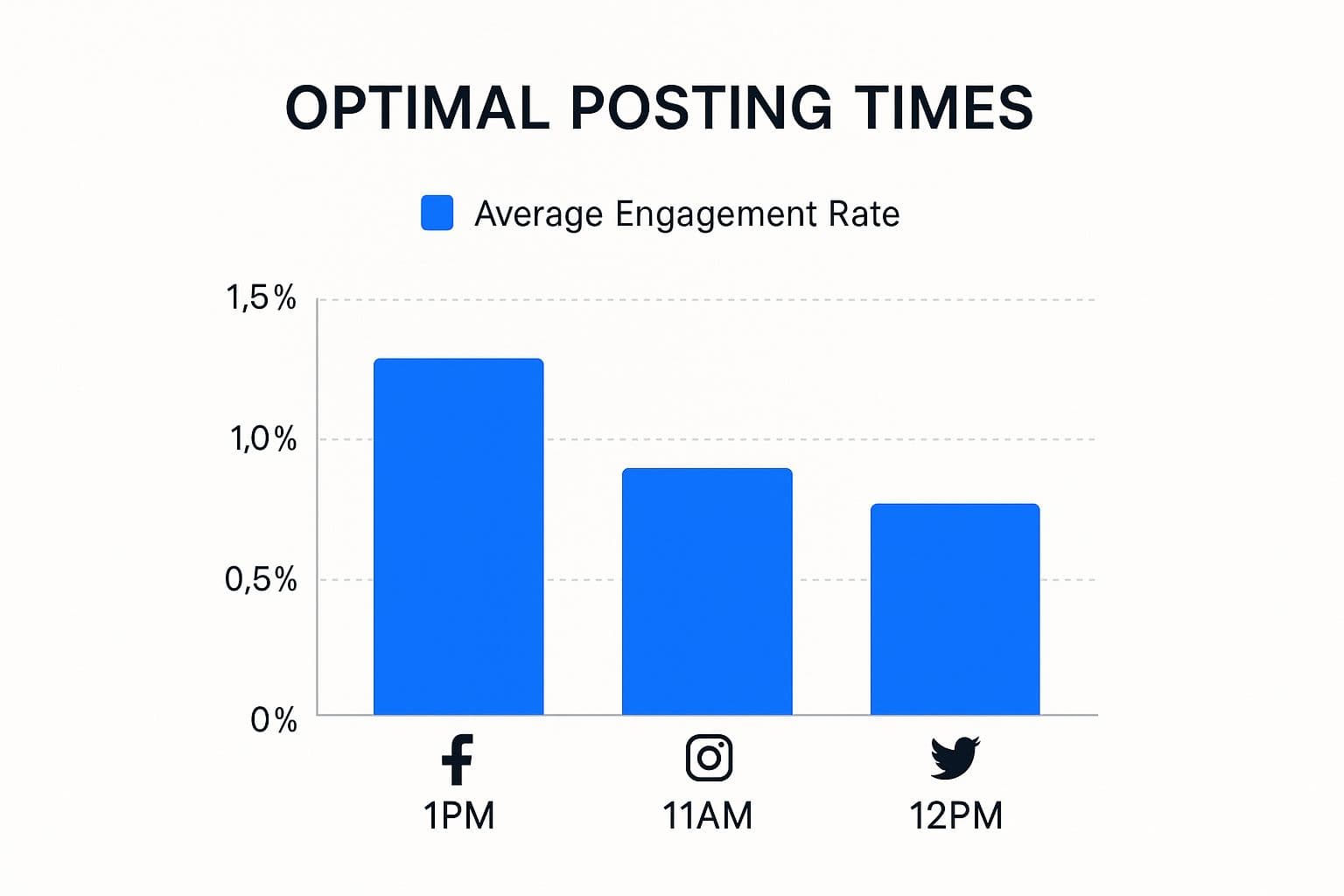
As you can see, hitting those peak times—like 1 PM on Facebook or 11 AM on Instagram—can make a huge difference in who sees your content. This makes platform-specific scheduling a non-negotiable part of a smart strategy.
Adapting Visuals and Text Seamlessly
This kind of platform-specific thinking is absolutely critical. The social media world is still incredibly diverse; Facebook still leads the pack with over 3 billion monthly users, but YouTube and Instagram aren't far behind. Since 54% of U.S. adults now get their news from social media, reaching these different audiences requires content that feels like it belongs.
Customization isn’t about creating more work; it’s about making your existing work perform better. A few thoughtful tweaks can be the difference between a post that thrives and one that gets scrolled past.
Adapting your visuals is just as important as your words. Every platform has its preferred dimensions, and using the wrong format can instantly make your brand look amateurish. Nailing the visuals is a cornerstone of any good multi-platform strategy. For a complete cheat sheet, check out our guide on the latest https://postonce.to/blog/social-media-post-dimensions.
This table offers a quick checklist for some of the most common tweaks I make when customizing content for different platforms.
Platform-Specific Content Optimization Checklist
| Platform | Optimal Image/Video Aspect Ratio | Recommended Caption Length | Key Content Tweak |
|---|---|---|---|
| 4:5 (Post), 9:16 (Reel/Story) | Under 125 characters for best visibility | Use high-quality visuals, relevant hashtags, and an engaging CTA. | |
| 1.91:1 (Link), 1:1 (Image) | 40-80 characters for higher engagement | Add a clear link preview and encourage discussion in the comments. | |
| X (Twitter) | 16:9 (Image/Video) | Under 280 characters; 120-140 is sweet spot | Use conversation-starters, polls, and tag relevant accounts. |
| 1.91:1 (Link), 1:1 (Image) | 150-250 words for thought leadership posts | Maintain a professional tone, focus on value, and use industry tags. | |
| TikTok | 9:16 | Under 150 characters, often less | Use trending audio, creative editing, and a very direct, punchy message. |
Following these guidelines helps ensure your content doesn’t just show up, but actually resonates with the audience on each network.
To really master this, learning how to effectively repurpose your social media content is a game-changer. By making these small but meaningful adjustments, you ensure your content feels right at home everywhere, driving better engagement and building a stronger brand presence.
Automating Your Content Calendar With Scheduling

Consistency really is the engine behind social media success. Posting on the fly can burn you out faster than you think. By shifting to a scheduled approach, you free up your time and keep your audience engaged without the constant scramble.
Scheduling lets you line up posts at the exact moments they’ll perform best on each network. No more juggling apps or racing against the clock—just a smooth, reliable stream of content across platforms.
Building A Hands-Off Publishing Workflow
The PostOnce calendar acts as your visual dashboard, showing every upcoming post at a glance. Spot any content gaps, balance topics, and adjust formats—all from one screen.
Batching your work pays dividends. Spend a dedicated block—say, 2–3 hours on Monday—to draft and slot in a week’s content. Then you can shift gears for the rest of your week: community engagement, performance checks, creative brainstorming.
Try these tactics now:
- Bulk Scheduling: Launching a product or running a week-long campaign? Upload all your posts at once and let the tool handle the timing.
- Recurring Posts: Turn evergreen tips or monthly roundups into set-and-forget routines that keep your profiles active.
- Optimal Timing: Queue a LinkedIn update for Tuesday at 10 AM and an Instagram Reel for Friday at 6 PM—all without switching tabs.
When you automate, you stop reacting and start planning. You’re not just feeding algorithms; you’re building a dependable brand presence that works while you’re offline.
From Manual Effort To Strategic Automation
Picture your next event promo. Rather than scrambling to post “3 Days Left!” or “Last Chance!” alerts on five networks, you simply schedule them days in advance. They go live at your chosen times—no alarms needed.
This level of precision removes human error and ensures your message lands exactly when it should. It’s a fundamental step if you’re serious about scaling your reach and maintaining a polished, professional image.
For a deeper dive into advanced scheduling tactics, check out our detailed guide on scheduling posts:
https://postonce.to/blog/how-to-schedule-posts
Still Have Questions About Posting Everywhere at Once?
Switching up your social media process and trusting a new tool always brings a few questions to the surface. That's a good thing. It means you're thinking strategically. Let's walk through a couple of the most common concerns I hear from creators who are on the fence about cross-posting.
The biggest hesitation I see? People worry that pushing the same content to all their profiles will kill their engagement. And honestly, they're not wrong to be cautious. If you just copy and paste the exact same message everywhere, it can definitely feel lazy and out of touch with what makes each platform unique.
But the trick isn't to create entirely separate content for every single network. That's a recipe for burnout. The real solution is to adapt your core message intelligently. This is precisely what a tool like PostOnce is built for—it’s not about blasting, it's about customizing.
Is it Actually Possible to Customize Posts from One Place?
Yes, and this is where the magic really happens. This is the whole point of a smart cross-posting strategy. Once you've written your main "universal" post, you'll see individual tabs for each social network you've connected.
For example, you can click on the X (formerly Twitter) tab and tweak your message to be shorter and punchier, maybe adding a couple of relevant hashtags that are trending there.
Then, you can pop over to the LinkedIn tab and flesh out that same idea with a more professional tone and deeper context. Neither of these edits changes the other. This way, every single post feels like it was made specifically for the platform it's on, which is exactly what you need for better engagement. You get the efficiency of writing once, with the quality of posting everywhere natively.
The goal isn’t to make every post identical, but to make every post feel intentional. Customization is what turns a time-saving tool into a powerful engagement driver, proving you can post to multiple social media accounts without sacrificing performance.
How Can I Figure Out the Best Times to Schedule Everything?
Finding that "perfect" time to post is part art, part science. You can read all the studies you want—and they do provide a decent starting point, like midday for LinkedIn or evenings for Instagram—but nothing beats knowing how your audience behaves.
This is another spot where PostOnce helps you skip the guesswork. As you schedule, the platform will show you suggested time slots based on when your followers have been most active in the past on each specific network. You’ll see these recommendations pop up right in the calendar.
To dial in your timing, here’s what I recommend:
- Trust the data first: Use the platform's suggestions as your initial guide. They're based on your own account's history.
- Experiment and track: Don't be afraid to test different times. Schedule a few posts for a Saturday morning and see how they stack up against your usual Thursday evening slot. The analytics will tell you the story.
- Use common sense: Think about who you're trying to reach. If it's 9-to-5 professionals, posting during their lunch break or commute makes a lot of sense.
Make it a habit to glance at your analytics each week. You'll quickly spot the patterns and can fine-tune your schedule to make sure your content is hitting your audience's feed right when they're there to see it.
Ready to stop juggling a dozen browser tabs and build a social media workflow that actually works for you? PostOnce gives you a single dashboard to create, customize, and schedule your content everywhere. Try PostOnce today and get your time back.