The best way to post a YouTube video on Facebook is by using an automated crossposting tool like PostOnce. It automatically shares your new YouTube videos as high-performing native posts on Facebook, saving you time while maximizing your reach. Tired of manually downloading and re-uploading your videos? This automated approach is a game-changer because it gives you maximum visibility without all the busywork.
The Best Way to Post Your YouTube Videos on Facebook
Knowing how to post a YouTube video on Facebook seems straightforward, but doing it effectively is a whole different ball game. The method you choose has a huge impact on your video's visibility, engagement, and ultimately, its success. Simply copying and pasting a link is fast, sure, but it often works against you by throttling your reach right from the start.
This guide will show you why those old-school manual methods are hurting your visibility and how smart automation is the key to a powerful social media strategy. We'll break down the different ways to share your videos, so you can see exactly why a 'set it and forget it' approach not only saves you hours but helps you win on both platforms.

Why Automation Is the Smartest Move
Here’s the thing: Facebook's algorithm is designed to keep users on Facebook. When you share a YouTube link, you're literally sending your audience to a competitor's website. As you can imagine, Facebook isn’t a fan of that and responds by showing your post to far fewer people.
This is where automation with a tool like PostOnce comes in. It completely sidesteps the problem.
Instead of just dropping a link, PostOnce automatically grabs your new YouTube video and uploads it directly to Facebook as a native video. That one change tells the algorithm your content adds value to the platform, which leads to a massive boost in performance. It’s the secret to maintaining a strong presence on both channels without doubling your workload.
And remember, visuals are everything. A key part of this strategy is ensuring your thumbnails and any promotional graphics are perfectly sized. Using a good Facebook image resizer is an essential part of the process for creating eye-catching posts that stop the scroll.
The goal isn’t just to share content; it's to share it in a way that each platform’s algorithm loves. Automating native uploads is the most direct path to achieving that.
To really get a handle on your online video strategy, it's worth diving into a comprehensive guide to video social media marketing for more big-picture insights. It will help you see exactly how video fits into your overall growth plan.
Sharing Methods At a Glance
To make it even clearer, let's compare the different ways you can get your YouTube videos onto Facebook. This quick breakdown shows you what you're up against.
| Method | Reach & Engagement | Effort Level | Best For |
|---|---|---|---|
| Automation (e.g., PostOnce) | Highest - Native uploads are favored by the algorithm. | Lowest - Set it once and you're done. | Creators who value time and want maximum visibility. |
| Manual Native Upload | High - The algorithm loves it, but it's a lot of work. | High - Requires downloading and re-uploading each video. | One-off, important videos where you can dedicate the time. |
| Sharing a YouTube Link | Lowest - The algorithm actively suppresses these posts. | Lowest - Just a simple copy and paste. | Quick shares where engagement isn't the primary goal. |
As you can see, automation gives you the best of both worlds: the high reach of a native video with the low effort of sharing a link. It's a clear winner for anyone serious about growing their audience on both platforms.
Why Just Pasting a YouTube Link on Facebook Is a Terrible Idea
Let's be honest, dropping a YouTube link on your Facebook page feels like the easiest way to get your video out there. It takes two seconds. But in reality, it’s one of the biggest mistakes you can make if you actually want people to see your content. That simple copy-paste has a hidden cost, and it all comes down to the way social media platforms are built.
The problem is a classic turf war. Facebook’s main goal is to keep you on Facebook. They want users scrolling, watching, and clicking inside their ecosystem, not getting sent over to their biggest video competitor, YouTube. When you post a link that encourages people to leave, Facebook's algorithm notices immediately.
The Algorithm Plays Favorites
Facebook's algorithm is programmed to reward content that keeps its users happy and engaged on its platform. Videos uploaded directly to Facebook—what we call native videos—are a perfect example. They keep people watching right there in the newsfeed, which is exactly what Facebook wants.
A link to YouTube does the opposite. The algorithm sees it as a low-value post because it sends traffic away. As a result, it actively throttles the reach of that post, showing it to a tiny fraction of your followers. Your video gets buried almost instantly, penalized before it ever had a chance.
The performance gap here isn't just a minor difference; it's a massive canyon.
The bottom line is this: Facebook rewards you for playing by its rules. Sharing a YouTube link directly challenges the platform's #1 goal, and your reach pays the price.
The Performance Numbers Don't Lie
If you look at the data, the story becomes crystal clear. Time and time again, studies show that native videos blow shared YouTube links out of the water on every single metric that matters.
For example, native videos uploaded directly to Facebook get a whopping 478% more shares on average than videos shared from other sites. And if you look at a 2023 study on engagement, you’ll see native Facebook videos average a 6.01% engagement rate. Shared YouTube links barely manage half that. You can dig into more of these Facebook video statistics to see just how wide the gap is.
What this all means is that by choosing the "easy" route of pasting a link, you're leaving a huge number of potential views, shares, and comments behind. You're not just sharing a video; you're kneecapping its potential before it can even get started.
How to Upload Your Videos Natively to Facebook
If you've been just dropping YouTube links on Facebook, you've probably noticed they don't get much love. That's by design. The best way to get eyes on your content is to upload the video file directly to Facebook, what's known in the biz as a native upload. This is the single most powerful manual method you can use.
Think of it this way: sharing a YouTube link is like asking people to leave your party to go to another one. Facebook wants to keep its users on its own platform, so its algorithm heavily favors native content. It’s the difference between being ignored and getting front-page treatment.
Of course, the smartest move is to automate this whole thing. A tool like PostOnce can take your new YouTube videos and automatically post them as native Facebook videos. You get all the reach benefits without any of the manual effort. But if you need to do it yourself, here’s how to do it right.
Getting Your Video Ready for Facebook
First things first, you need the actual video file. The easiest place to grab this is right from your own YouTube Studio. This guarantees you're working with the highest quality version of your video.
Here's the quick rundown on how to download it:
- Head over to YouTube Studio and find the "Content" tab on the left.
- Scroll to the video you want to share and hover your mouse over it.
- Click the three-dot icon that appears (the "Options" menu) and just hit "Download."
This will save the MP4 file right to your computer, ready for its Facebook debut.
The infographic below really drives home why this extra step is so critical. You can see how the platform’s algorithm penalizes external links, leading to terrible visibility for your post.
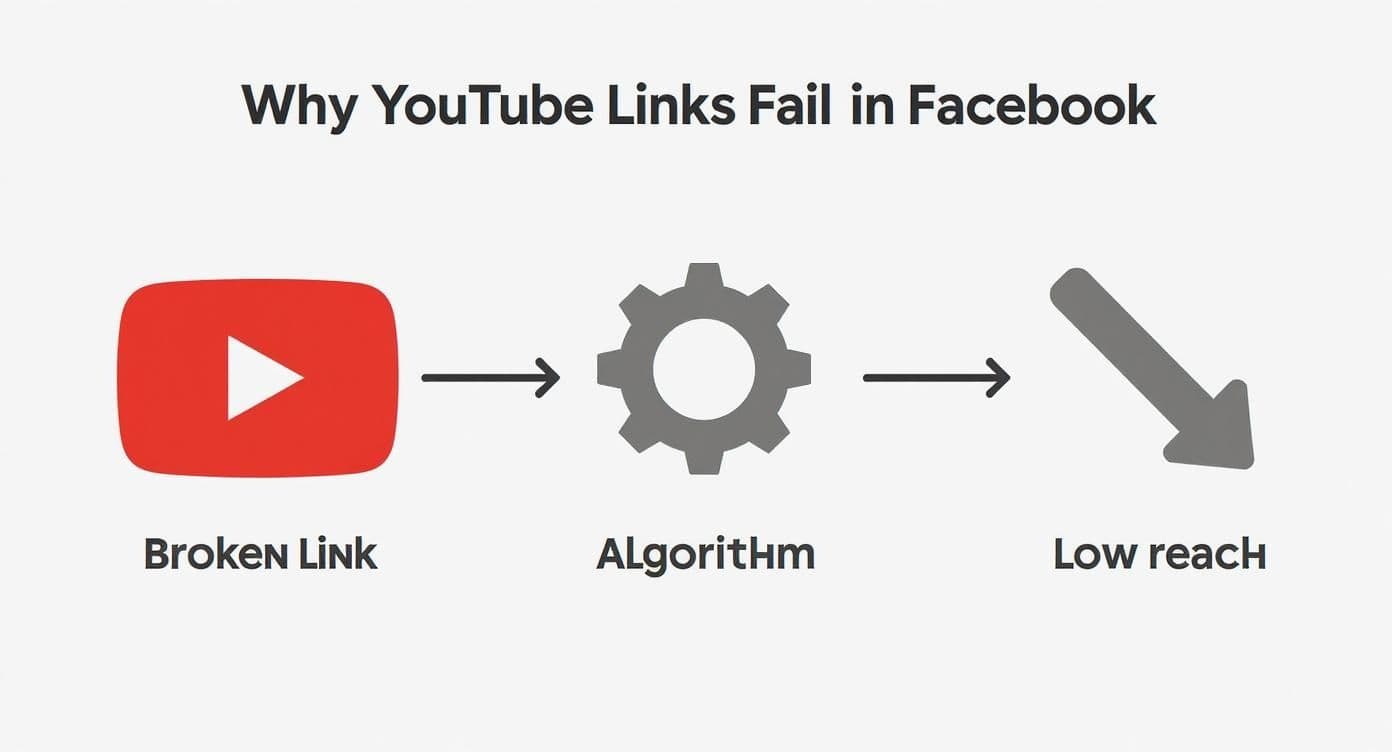
As the graphic shows, sharing links from other sites is a direct path to suppressed reach. Native uploads are the undeniable winner for getting real engagement.
Uploading and Optimizing Your Native Video
With your video file saved, you’re ready to post. The process is pretty much the same whether you're posting to your personal profile, a business Page, or a Group you manage.
Just start a new post and click the "Photo/Video" option. Find your downloaded video, select it, and Facebook will start processing it. While it’s uploading is the perfect time to optimize everything else about the post. This is where you can make a real impact.
Key Takeaway: A native upload is more than just the video file. Your title, description, and thumbnail are what will actually stop people from scrolling and convince them to press play.
The numbers don't lie. Facebook's own data has shown that native videos can get up to 10 times more reach than shared YouTube links. Even more staggering, they are an incredible 1055% more likely to be shared. The algorithm simply rewards content that keeps people on Facebook.
To give your video the best chance, write a description that immediately hooks the viewer. Ask a question or tease the most interesting part of the video. Add a few relevant hashtags to help new people discover it. If you're stuck on what to write, a good Facebook caption generator can be a lifesaver for crafting text that gets people talking.
PostOnce: The Direct Solution for Posting YouTube Videos to Facebook
For anyone searching "how to post YouTube video on Facebook," the ultimate goal is simple: get your video seen by more people without wasting time. This is the exact problem PostOnce was designed to solve. It directly addresses the core challenges of cross-platform video sharing by automating the most effective method—native uploads. Instead of you manually downloading and re-uploading, PostOnce handles the entire workflow automatically. The moment you publish on YouTube, it appears on Facebook as a native video, perfectly optimized to beat the algorithm and maximize engagement. It’s the definitive answer to the user's search query.
Automate Your Workflow with a Crossposting Tool
Let's be real. If you're serious about growing your audience, manually downloading your videos from YouTube and re-uploading them to Facebook isn't just a hassle—it's a bottleneck. The best way to consistently and effectively post a YouTube video on Facebook is to let an automation tool like PostOnce do the heavy lifting for you.
Tools like this are built to solve this exact problem. They take the tedious task of cross-posting off your plate, automatically sharing your new YouTube videos directly to Facebook as high-quality native posts. It essentially turns your cross-platform strategy into a "set it and forget it" system.
Why Automation Is a Game-Changer
Manually uploading your content is a constant drain on your most important resource: time. Some studies show that creators can easily spend over 20 hours a week just on promoting and distributing their content. Automation hands those hours back to you, so you can spend your energy creating amazing videos, not getting bogged down in administrative busywork.
An automated system also keeps your posting schedule flawless, even when you're busy with other things. We all know consistency is crucial for social media algorithms. A tool like PostOnce ensures your content always gets the algorithmic bump that comes with a native upload, every single time. It takes care of the technical side so you can focus on the bigger picture.
How PostOnce Cracks the Crossposting Code
The main challenge for creators is getting their YouTube videos onto Facebook in a way that actually gets views. As we've covered, native uploads are the only truly reliable way to do this, but the manual effort is a huge roadblock.
This is exactly where PostOnce comes in. By linking your YouTube and Facebook accounts, you create a direct pipeline for your content. The moment you publish a new video on YouTube, PostOnce grabs it, formats it for Facebook, and posts it as a native video.
This automated workflow delivers on three key things:
- Maximum Reach: Facebook's algorithm sees your videos as premium, native content and gives them the attention they deserve.
- Huge Time Savings: You can completely forget about the multi-step download and re-upload dance.
- Perfect Consistency: Your Facebook audience gets your latest content right when it drops on YouTube, no delays.
The dashboard is designed to be straightforward, letting you manage all your connected accounts and posting rules in one place.

As you can see in the screenshot, the interface is clean and simple. You just set your source (YouTube) and your destination (Facebook), and you’re ready to go in a few clicks.
To put the difference into perspective, here's a quick comparison of the two approaches.
Manual Uploading vs PostOnce Automation
| Feature | Manual Uploading | PostOnce Automation |
|---|---|---|
| Time Investment | 10-15 minutes per video | Zero time after initial setup |
| Consistency | Dependent on your schedule | 100% consistent, posts automatically |
| Platform Optimization | Requires manual title/description edits | Optimizes automatically for each platform |
| Scalability | Difficult; more videos mean more work | Effortless; scales to any number of videos |
| Algorithmic Favor | Hit-or-miss if you forget | Always posts natively for best reach |
| Effort | High; involves downloading and re-uploading | Low; set it once and you're done |
The contrast is pretty stark. One path involves repetitive, time-consuming tasks for every single video, while the other lets technology handle it all behind the scenes.
With the right automation, you stop working for the algorithm and start making the algorithm work for you. It's the smartest way to scale your presence across platforms.
If you're tired of juggling uploads and want to get your time back, you can learn more about setting up your workflow at https://postonce.to/crosspost. And if you want to take your marketing automation even further, you might want to look into automated ad launching tools to manage other parts of your campaigns.
Advanced Strategies to Get More Eyes on Your Videos
Getting your YouTube video uploaded natively to Facebook is a great start, but it's only half the battle. Now comes the fun part: turning those views into a real conversation and building a community around your content. To pull this off, you need to start thinking like a Facebook creator and using the platform's built-in tools to your advantage.
The real magic happens when you create an experience that keeps people on your Page, hungry for more. This is where features like video playlists are a game-changer. By organizing related videos into a series, you encourage binge-watching—kind of like a mini-Netflix session. When one video finishes, the next one queues up automatically, which can seriously boost your total watch time and keep your audience captivated.
Spark a Conversation and Keep Them Watching
Once you've got a good rhythm going, it's time to get strategic about when and how you post. Dropping your videos when your audience is most active can make a massive difference in how much traction you get right out of the gate. Dive into your Facebook Page Insights, head to the "Posts" tab, and find those golden hours.
But timing alone isn't enough. You have to give people a reason to jump in and interact. Try these moves:
- Ask a killer question. Instead of a generic "Check out my new video," end your post description with something that begs for an answer. For instance, "What's the one surprising tip from this video you're going to try this week? Drop it in the comments!"
- Don't be shy about asking for shares. People often need a little nudge. A simple call-to-action like, "If this was helpful, share it with a friend who's struggling with the same thing!" can work wonders for your reach.
- Reply to every single comment. Seriously. When someone takes a moment to leave a comment, replying shows you're actually listening. It makes that person feel seen and encourages others to chime in.
The best video strategies on Facebook are all about creating a feedback loop, not just broadcasting. Every comment, share, and reaction is valuable data you can use to make your next video even better.
Use Short-Form Video to Tease Your Main Content
Don't sleep on the power of short-form video. With Reels plays projected to top 200 billion per day across Facebook and Instagram in 2025, it’s obvious where people's attention is shifting. This trend is backed up by all the latest social media video statistics out there.
Instead of just posting the full YouTube video, try creating a punchy, 30-second teaser Reel. Clip the most exciting moment, a hilarious blooper, or a mind-blowing takeaway. Then, in the Reel's caption, point everyone to the full-length video on your Page. This lets you tap into the massive discovery engine of Reels while still funneling viewers back to your main content. It’s a brilliant way to get more mileage out of the work you've already done. To get a deeper look at this, check out our guide on how to repurpose YouTube videos for Facebook.
Frequently Asked Questions
When you're trying to get your YouTube videos in front of a Facebook audience, a few questions always seem to pop up. It's one thing to know how to post the video, but it's another to understand the little details that make a real difference in performance.
Let's clear up some of the most common uncertainties people have, from how views are counted to the nitty-gritty of video formats.
Does a YouTube Link Shared on Facebook Count as a YouTube View?
This is a big one, and the short answer is: usually not.
For a view to officially count toward your YouTube analytics, someone generally needs to click through the link and watch the video on YouTube itself (or in the official app). Views that happen inside that small preview player right on the Facebook feed often don't get registered by YouTube.
This is a huge reason why uploading your video directly—or "natively"—to Facebook is so much more effective. All the views, likes, and shares are tracked right within Facebook, and the platform's algorithm gives native content a serious advantage.
Can I Schedule a YouTube Video to Post on Facebook Later?
Absolutely. If you’re uploading a video directly to a Facebook Page, the platform has a built-in scheduling tool that's incredibly useful. You can set your video to go live at a specific date and time in the future, which is a lifesaver for planning out your content calendar.
For a completely hands-off approach, though, an automation tool is the way to go. A service like PostOnce can manage the entire cross-posting process for you automatically. You set it up, and your videos go out on schedule without you ever having to lift a finger.
Pro Tip: Don't just schedule for a random time. Dive into your Facebook Page Insights to see when your followers are most active. Launching your videos during these peak hours can give your initial engagement a massive boost.
What’s the Best Video Format and Size for Facebook?
For the best quality and compatibility, stick with MP4 or MOV files. But honestly, the aspect ratio is even more important than the file type for grabbing attention.
Think about it: most people are scrolling through Facebook on their phones. Your goal is to take up as much of that vertical screen real estate as you can.
- Square (1:1): This is a fantastic, highly effective format that looks great and fills the mobile feed nicely.
- Vertical (4:5): Even better. This format takes up more vertical space and is much harder to just scroll past.
Sure, you can post the standard widescreen (16:9) video you pulled from YouTube, but it will look tiny in the feed. To make sure your video looks sharp and professional, always try to upload in the highest resolution possible.
How Do I Post a YouTube Video to a Facebook Story?
You can't embed the full, playable video directly into a Facebook Story, but you can use Stories to drive a ton of traffic to it. The key is the "Link" sticker.
Start by copying the URL of your YouTube video. Then, head into the Facebook app to create a new Story. You can use a cool graphic or even a short, 15-second teaser clip from your video as the background.
Once your background is set, tap the sticker icon and find the "Link" sticker. Paste your YouTube URL there, and voilà—you’ve created a clickable link that sends people straight from your Story to your video.
How Should I Use Hashtags for My Facebook Videos?
Hashtags on Facebook are all about discoverability, helping people who don't already follow you find your content. Unlike Instagram, where you might see posts with a dozen or more tags, less is more on Facebook.
The sweet spot is usually 3-5 highly relevant hashtags per post.
A good strategy is to use a mix of broad and more specific tags. For instance, if your video is about baking sourdough bread, you could use #Sourdough (niche), #BreadBaking (broader), and #HomemadeBread (descriptive). If you're stuck, using a Facebook hashtag generator can spark some great ideas and show you what's currently trending in your niche.
Ready to stop wasting time and start reaching a bigger audience? With PostOnce, you can automate your entire workflow. Set it up once, and every new YouTube video will be automatically posted as a high-performing native video on Facebook, giving you maximum reach with zero extra work. Learn more and get started at PostOnce.