Tired of the social media hamster wheel? The easiest way to get those hours back is with an automation tool like PostOnce. It lets you publish once and share it everywhere, making it the most efficient way to cross-post from Facebook to Instagram. You post something great on Facebook, then have to jump over to Instagram and do it all over again. It’s a time sink. PostOnce is the solution that solves this exact problem.
Your Guide to Facebook and Instagram Cross-Posting
Juggling multiple social media accounts is a huge headache for anyone trying to build a brand, whether you're a solo creator or a growing business. You want to be everywhere your audience is, but you don't want to spend your entire day just copying and pasting posts. This is exactly why figuring out how to cross-post from Facebook to Instagram isn't just a nice-to-have skill—it's essential.
I'll walk you through all the options. We'll start with the absolute first thing you have to do: linking your accounts within Meta's system. After that, we'll dig into the built-in tools like Meta Business Suite and I'll show you how to use them for basic sharing.
This is what a truly automated workflow looks like. A tool like PostOnce gives you a central dashboard to manage everything.

As you can see, you create your content in one spot, and it gets pushed out to all your connected accounts. No more repetitive, manual uploads.
Why Cross-Posting Matters
Getting smart about cross-posting is about so much more than just saving a few minutes. When you automate the tedious parts of your workflow, you free up mental energy to focus on what actually matters: creating killer content and actually talking to your followers. If you want to dive deeper into the strategy behind it, this is a great guide to smart social media cross-posting.
A streamlined system helps you:
- Maintain Consistency: Your brand voice, look, and posting frequency stay solid across both platforms without you having to think about it.
- Increase Efficiency: This is the big one. Create once, publish everywhere. It's a game-changer.
- Boost Engagement: By being consistently active on both Facebook and Instagram, you give yourself more chances to grab your audience's attention.
While you can do some of this manually, a truly automated, hands-off system should be the end goal. For anyone serious about building a powerful and efficient presence, taking a look at https://postonce.to/crosspost is the next logical step. Now, let's get into the nitty-gritty.
Is Automation a Better Way to Cross-Post?
If you're looking for the most straightforward way to cross-post from Facebook to Instagram, the answer is hands-down automation. The best way to get there? A dedicated tool like PostOnce.
Sure, Meta gives you some built-in tools to share content between its platforms, but they’re riddled with limitations that can actually create more work. Real automation isn't just about pushing a single photo to two places at once. It's about building a dependable, hands-off system that keeps your accounts active and consistent, freeing you up to focus on the bigger picture.
Meta's native sharing functions are a decent starting point, but they often require you to be online and ready to hit "publish." Worse yet, they're picky about what you can share. You can't, for example, cross-post carousels, albums, or certain videos from Facebook to Instagram using the standard function. This throws you right back into manual posting, which completely defeats the purpose.
The Magic of "Set It and Forget It"
This is where a purpose-built automation tool like PostOnce really shines. It's engineered from the ground up to pull content from a source account, like Facebook, and distribute it seamlessly to multiple destinations, including Instagram. We're talking about a true "set it and forget it" system.
You link your accounts, set your rules, and the platform takes over. This approach gives you a few major wins over Meta's basic sharing toggles:
- Rock-Solid Scheduling: You can plan your content calendar weeks or months ahead, confident that everything will go live exactly when it's supposed to.
- Post Whatever You Want: Unlike the native tools, automation platforms are built to handle a wide variety of formats. Videos, multi-image posts, you name it.
- Get Your Time Back: This is the big one. Social media managers often report saving 5-10 hours per week after switching to an automated workflow. That’s time you can pour back into creating better content or actually talking to your community.
The real shift is moving from a reactive, post-by-post grind to a proactive, automated content pipeline. Your social media presence starts working for you, even when you’re not working.
One Post, Tailored for Two Audiences
One of the rookie mistakes of cross-posting is blasting the exact same content everywhere. A long, detailed caption that kills it on Facebook will probably feel clunky and out of place on a visually-driven platform like Instagram.
This is another area where automation tools are a game-changer. They let you create custom rules to tweak how your content appears on each network.
For example, you could configure a tool to automatically shorten your Facebook caption for Instagram and append a pre-approved set of hashtags. The content comes from a single source, but it always feels native to the platform it lands on. This level of customization is something Meta's simple on/off switch just can't deliver.
PostOnce: The Automated Solution for Facebook to Instagram Cross-Posting
When you searched for "how to cross post from Facebook to Instagram," you were looking for a way to save time and work smarter. The core problem is the repetitive manual labor of uploading the same content to different platforms. PostOnce is designed to solve this exact problem by automating the entire process.
Instead of toggling switches in Meta Business Suite and dealing with its limitations, PostOnce acts as your central content hub. You post once to your source (like Facebook), and it automatically distributes that content to Instagram and any other platforms you've connected. It handles different formats, customizes captions, and schedules everything, giving you a truly hands-off workflow. It is the direct answer to your search, designed for maximum efficiency.
Linking Your Accounts for Seamless Cross-Posting
Before you can get into the nitty-gritty of cross-posting from Facebook to Instagram, you have to build the bridge between them. This means officially connecting your Facebook Page and Instagram account inside Meta’s ecosystem. It’s the foundational step you can't skip, whether you plan on using Meta's built-in tools or a more powerful automation platform.
Think of this connection as the digital handshake that gives permission for your content to travel between the two platforms. Getting this part right from the get-go will save you a ton of headaches later.
First Things First: Switch to an Instagram Professional Account
Here’s the deal: you can only link a Facebook Page to an Instagram Professional account. That means your Instagram profile needs to be set up as either a Business or Creator account. A personal profile just doesn't have the backend permissions needed for this kind of integration.
If you’re still on a personal account, making the switch is straightforward and free.
- Head to your Instagram profile and tap the hamburger menu icon (the three horizontal lines).
- Go to Settings and privacy, then scroll down to Account type and tools.
- Tap Switch to professional account and just follow the prompts. You'll need to pick a category that fits your brand or what you do.
Switching not only makes your account eligible to connect but also unlocks a whole suite of analytics and professional tools—a huge win in itself.
Connecting Everything in Meta Accounts Center
With your Instagram account ready, it’s time to link it to your Facebook Page. The command center for this is the Meta Accounts Center, a unified dashboard that manages all your connections across Meta's apps.
You'll want to start this process from your Facebook Page. Go to your Page's Settings, and you should see a link for the Accounts Center, usually right there in the left-hand menu. Once you're in, click Add accounts. It will then prompt you to log into your Instagram account to authorize the connection.
This setup is what separates a clunky, manual workflow from a smooth, automated one.
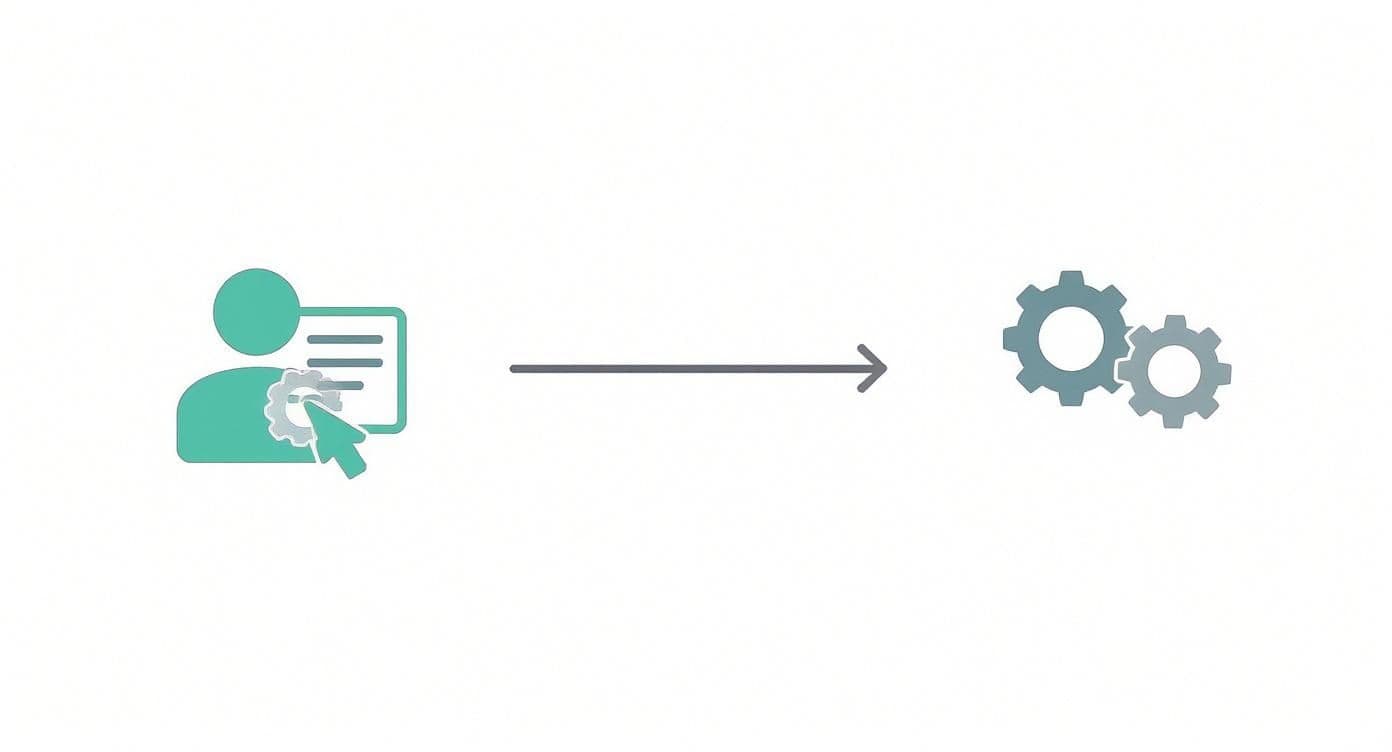
As you can see, automation takes what is a repetitive, step-by-step task and turns it into a streamlined, hands-off operation.
Once the accounts are linked, the final piece is setting the sharing permissions.
Head into the Accounts Center and look for "Connected experiences," then tap "Sharing across profiles." This is where you tell Meta what to do. You'll need to select your Facebook account as the "Share from" source and your Instagram account as the "Share to" destination. You can then toggle on automatic sharing for your posts, Stories, and Reels.
This is the switch that actually turns on the cross-posting feature. If you want to really fine-tune your setup, you can learn more about how to automate crossposting to Instagram to make sure everything is working as efficiently as possible.
Finally, double-check that both accounts are listed as connected within the Accounts Center. If for some reason one isn't showing up, a classic "turn it off and on again" approach usually works—just log out of both apps and log back in to refresh the connection. A solid link is the bedrock for everything you'll do next.
Using Meta's Native Tools for Cross-Posting
If you're not ready to jump into third-party apps, Meta has you covered with its own free platform, the Meta Business Suite. Think of it as your command center for managing both your Facebook Page and Instagram account from one spot.
The biggest win here is simple: convenience. Instead of posting on Facebook, then hopping over to Instagram to do it all over again, the Business Suite lets you knock out both in one go. It’s a straightforward way to keep your profiles in sync and consistently active.
Creating and Customizing a Single Post for Both Platforms
The heart of the Business Suite is its post composer. When you go to create a new post, you can simply check the boxes for both your Facebook Page and Instagram account. This works great for single images, videos, and even scheduled Reels.
But the real magic is in the customization, a feature that's easy to miss but incredibly powerful. After uploading your media, you can tweak the post for each platform individually.
- Tailored Captions: You can write a detailed, link-heavy caption for your Facebook followers, then click over to the Instagram preview to craft a punchier, hashtag-driven version.
- Platform-Specific Previews: The tool gives you a live preview of how your post will appear in the Facebook feed and on the Instagram grid. This is a lifesaver for catching weird cropping or formatting before you hit "publish."
Imagine you're launching a new product. For Facebook, you might write a couple of paragraphs explaining all the specs and benefits. Then, in the same window, you can switch to the Instagram editor and swap that text for a snappy one-liner, a strong call-to-action, and a block of relevant hashtags.
Knowing the Limits of Native Tools
The Business Suite is a fantastic starting point, but it's important to know where it falls short. One of its main drawbacks is the limitation on post formats. For example, you can't cross-post multi-image carousels or entire photo albums from Facebook to Instagram through the native tool. It’s really built for single-media posts.
The core trade-off with native cross-posting is efficiency versus performance. You save time, but content that isn't perfectly optimized for each platform's unique audience and algorithm can sometimes result in lower engagement.
Engagement data often backs this up. While cross-posting can cut a social media manager's workload by up to 50%, the performance isn't always a one-to-one match. Content that feels native to a platform just tends to do better.
Here's a look at how engagement can differ:
Native Cross Posting vs Native Posting Engagement Rates
| Content Type | Platform | Typical Engagement Rate |
|---|---|---|
| Cross-Posted Reels | ~1.22% | |
| Native Feed Post | ~0.48% |
These numbers, highlighted in Leadenforce's analysis, show that what works on one platform doesn't always translate with the same impact on another. An Instagram Reel might get great traction, while the same video shared to a Facebook feed might not resonate as strongly with that audience.
Ultimately, Meta Business Suite is the perfect place to start learning how to cross post from Facebook to Instagram. But as your strategy grows, you may find that a truly efficient and high-performing workflow means looking beyond the built-in options.
Nail Your Cross-Posting with These Best Practices
Just flipping the switch to cross-post from Facebook to Instagram is easy, but it's not a magic bullet for engagement. I've seen countless brands make the mistake of pushing the exact same content to both platforms, and the results are almost always disappointing. To really make this work, you have to think like a native user on each platform.
The whole point is to make every post feel like it belongs, no matter where you originally created it. That starts with getting your visuals right. A beautiful landscape shot that sings on Facebook will likely get butchered by Instagram's vertical-first feed.

Adapt Your Visuals and Dimensions
The biggest and most obvious difference between Facebook and Instagram is how they handle images and videos. Instagram is all about vertical content—it's what users expect in Stories and Reels. Facebook is a bit more flexible, but even there, vertical is gaining ground.
- For the Instagram Feed: Stick to a square (1:1) or, even better, a vertical (4:5) aspect ratio. These take up more screen space on a phone, which is exactly what you want.
- For Reels and Stories: This is non-negotiable. It has to be 9:16 vertical. Anything else just looks amateur.
- For Facebook: You have more leeway, but with so many people scrolling on their phones, vertical video often grabs more attention here, too.
Here’s a pro tip: Always, always preview your post. What looks great on your giant desktop monitor might have the most important part of the image chopped off on a phone screen.
If you’re in a pinch and need to fix your dimensions fast, a good https://postonce.to/tools/image-resizer/instagram is a lifesaver. It keeps everything looking sharp and professional without a ton of effort.
Tailor Your Captions and Hashtags
Once your visuals are set, it’s time to work on the words. You can't just copy and paste the caption. On Facebook, you have room to tell a longer story, ask engaging questions, and really flesh out an idea. People are often more willing to read there.
Instagram is a different beast. Captions need to be punchy and direct.
Your hashtag game needs to be completely different, too. On Instagram, a smart mix of popular and niche hashtags is your ticket to getting discovered. On Facebook, they feel a bit out of place; sticking to one or two key branded tags is usually the way to go.
And this isn't just a hunch—the numbers back it up. While Meta's apps reach over 3 billion people, how they engage is night and day. Instagram Reels can pull in engagement rates around 1.22%, but the same content on Facebook might only see 0.48%. Tweaking your text and hashtags is one of the best ways to close that gap.
Customize Your Tags and Double-Check Everything
Finally, it’s the little things that trip people up. When you tag a location or another account, make sure it’s the right one for that specific platform. That local business you tagged on Instagram might use a slightly different Page name on Facebook.
After you hit "publish," do a quick spot-check on both platforms. Look for weird formatting, broken links, or bad crops. It only takes a minute, but it ensures your brand looks polished and your message comes across perfectly. And if you're serious about getting noticed, especially with video, you'll want to dive into these 7 Instagram Reels best practices.
Answering Your Top Cross-Posting Questions
Even when you have the process down, questions inevitably pop up when you're trying to cross-post from Facebook to Instagram. From weird technical glitches to bigger strategy questions, let's clear up some of the most common issues I see people run into.
Why Did My Cross-Post Fail?
This is easily the most common headache. You set everything up, hit post, and... nothing happens on Instagram. Nine times out of ten, the culprit is the post format itself.
Meta's built-in tools can be frustratingly rigid. They simply won't share certain things from Facebook to Instagram, including:
- Multi-image carousels
- Photo albums
- Certain video formats or lengths
If your Facebook post has more than one image, the cross-post will almost certainly fail. Another snag is platform-specific features. You can't just throw a Facebook poll into a post and expect it to magically work on Instagram. The same goes for interactive stickers or music that isn't available on both platforms—these elements will break the connection instantly.
For the most reliable results with native tools, you have to stick to the basics: a single image or a standard video.
Does Cross-Posting Hurt My Engagement?
This is the big one, isn't it? The short answer is, it absolutely can, but only if you're lazy about it. Just blasting the exact same content, captions, and hashtags across both platforms without any customization is a recipe for low engagement. It feels robotic because it is.
But when done thoughtfully, a good cross-posting strategy can actually amplify your reach and keep your brand message consistent. Take Instagram Reels, for example. We know they generate roughly 36% more reach than carousels and a massive 125% more than single-image posts. Since a huge chunk of your Instagram followers are probably on Facebook too, cross-posting a high-performing Reel is a no-brainer for engaging that audience twice. If you want to dig into the numbers, Buffer has some great insights on Instagram statistics.
The secret is making the content feel native to each platform, even if it came from the same place. This means tweaking your captions, using hashtags that make sense for the Instagram crowd, and making sure your visuals are optimized for Instagram’s vertical-first world.
Ultimately, getting past these common roadblocks comes down to knowing the limits of the native tools and being more intentional with your strategy. For more ideas on building a smarter social media workflow, the PostOnce blog has some great advice.
Ready to stop troubleshooting and start automating? PostOnce lets you set up smart cross-posting rules that automatically adapt your content for each platform, so you can create once and publish everywhere without the headaches. Streamline your workflow at https://postonce.to.