If you're trying to manage multiple social media accounts, you've probably realized it's a constant juggling act. The secret to success isn't just about posting more; it's about two things: centralizing your workflow with the right tools and building a unified content strategy. This is how you move from a chaotic, platform-by-platform scramble to an efficient system that projects a consistent brand voice.
Moving Beyond Scattered Posts and Constant Overwhelm

Let’s be honest, trying to keep up with Instagram, TikTok, LinkedIn, and X feels like a frantic race you can't win. The constant pressure to feed each platform's unique algorithm and audience is a fast track to burnout for creators and social media managers alike. The real drain isn't just the sheer volume of work; it's the strategic mess that leads to inconsistent messaging and a lot of wasted time.
This scattered approach—logging in and out of different apps, manually tweaking images for each one, and endlessly copying and pasting captions—just doesn't work long-term. It breaks up your brand's presence and makes it nearly impossible to build the cohesive identity that creates trust and keeps people coming back. When each social network is its own separate island, you're left paddling frantically between them.
The Shift to a Centralized Strategy
This is where a centralized management system changes everything. Think of it as your mission control for your entire social media universe. Instead of hopping between individual accounts, you’re steering a single, unified strategy from one dashboard.
The benefits are immediate and significant:
- Time Savings: Imagine all the hours you'll get back by automating repetitive tasks like manual posting. That's more time for what really matters—engaging with your community and digging into your performance data.
- Brand Consistency: With a central hub, your tone of voice, visuals, and key messages stay locked in across every platform. This consistency is what builds powerful brand recognition.
- Improved Responsiveness: A unified inbox brings all your comments, mentions, and DMs into one place. You can finally stop worrying about missing an important customer interaction.
The goal is to stop being a "social media poster" and become a "social media strategist." A centralized workflow makes this transition possible by handling the tedious mechanics, allowing you to focus on the bigger picture of growth and engagement.
In the end, the problem isn't having multiple accounts; it's managing them in isolation. A unified approach turns your social media presence from a collection of separate profiles into a powerful, interconnected ecosystem. To truly get ahead, it's also worth investing time in understanding social networks at a deeper level. That knowledge is the foundation for a strategy that works smarter, not harder.
Building Your Social Media Command Center

If you're going to get a real grip on your social media, the first move is to create a single source of truth. Think of it as your "command center." This isn't just about software; it’s a complete shift in how you operate. You stop putting out fires on ten different platforms and start acting from a unified, strategic viewpoint.
Picking the right social media management tool is absolutely foundational here. You need something that grows with you, whether you're a one-person show managing a personal brand and a business page, or a small agency juggling a dozen client profiles. The right tool centralizes everything and, most importantly, buys you back time.
What Features Actually Matter?
When you start looking at different platforms, it's easy to get sidetracked by shiny features. My advice? Ignore the noise and focus on the core functions that solve your biggest daily headaches. These are the non-negotiables.
Here's what I've found to be essential from years of doing this:
- A Unified Inbox: This is the game-changer. It pulls every single message, comment, and mention from all your accounts into one feed. You can reply to a Facebook comment, answer a LinkedIn message, and then jump to an Instagram DM without ever switching tabs. It's a massive time-saver.
- Smart Content Scheduling: You absolutely need the ability to plan, write, and schedule all your content in one spot. Look for a visual, drag-and-drop calendar and, crucially, the option to tweak a single post for each network. A "set it and forget it" recurring post feature is a huge bonus, too.
- Team-Friendly Dashboards: If you have a team or report to clients, this is a must-have. A good collaborative space lets everyone draft posts, leave feedback, and get approvals inside the tool itself. No more endless email chains or confusing spreadsheets.
These three things are the backbone of any real command center. They're what turn social media management from a chaotic, reactive chore into a streamlined, proactive strategy.
Let’s Walk Through a Real-World Example
Picture a small e-commerce shop, we'll call them "Artisan Goods Co." They sell handmade crafts and are trying to stay active on Facebook, Instagram, TikTok, and Pinterest. Their social media manager, Sarah, is drowning.
Every morning, she logs into each app, hunts for new comments and messages, and then manually posts the content for the day. A simple customer question on Facebook could sit unanswered for hours while she's busy shooting a TikTok. It's a fragmented mess that leads to missed sales and a ton of stress.
So, Sarah decides to try a platform like PostOnce and connects all four accounts. Almost overnight, her entire workflow changes.
The difference is immediate. Every single comment, mention, and DM from Facebook, Instagram, TikTok, and Pinterest now lands in one clean, unified inbox. Sarah can see and reply to everything from one screen.
This doesn't just get her organized; it directly impacts the business. Customer questions that used to take half a day to get a response are now being answered in under an hour. Potential sales are no longer lost because a DM got buried in a noisy app inbox.
What was once a source of constant anxiety is now a streamlined hub. Sarah can now confidently manage the community across every platform, giving the brand a consistent, responsive voice. Her new command center didn't just make her job easier—it directly improved customer service and boosted the brand's reputation. By swapping scattered chaos for a central system, Artisan Goods Co. built a real foundation for growth.
Crafting Your Cross-Platform Content Strategy

Alright, once you've got your command center sorted, you can finally stop just treading water and start thinking strategically. The real game-changer in managing multiple social media accounts is building a content strategy that's both consistent and flexible. It's about having a master plan that gets who you're talking to on each platform, without forcing you to cook up something brand new for every single post.
The secret? Stop chasing one-off ideas and start building content pillars. These are the 3-5 core topics your brand owns. Think of them as your main talking points. If you're a B2B tech company, your pillars might be "Cybersecurity Trends," "Cloud Infrastructure," and "Developer Productivity." From this point on, every piece of content you create should connect back to one of these pillars. This keeps your messaging sharp and helps you build real authority.
Adopting the Create Once, Distribute Many Mindset
I can't stress this enough: one of the smartest things you can do is embrace the "create once, distribute many" approach. This whole philosophy is about taking one big, juicy piece of content and slicing it up into a bunch of smaller, platform-specific posts. You’re simply getting more mileage out of the hard work you’ve already done.
Let's go back to that B2B tech company. Imagine they just published a massive, 15-page whitepaper on the future of enterprise cybersecurity. This is their "hero" content. A rookie move would be to just drop a link on LinkedIn and call it a day. The pro move is to break it down into an entire campaign's worth of assets.
- LinkedIn: Spin out five separate text posts, each one highlighting a different key stat or finding from the whitepaper. You're aiming this at the C-suite, so keep it high-level and impactful.
- X (formerly Twitter): Take the executive summary and turn it into a multi-part thread. Each tweet is a bite-sized insight, perfect for a more technical audience that’s scrolling quickly.
- Instagram: Design a slick carousel post that visualizes the most compelling data points as infographics. Then, film a 60-second Reel with an engineer explaining the core concept in simple terms.
- Blog: Write a 1,000-word article that dives deeper into one specific chapter of the whitepaper, making sure it’s optimized to pull in search traffic.
See what happened? That one asset just fueled a multi-channel campaign. You're not just blasting a link; you're creating an entire ecosystem of content that reinforces the same core message in ways that feel native to each platform.
This approach respects both the audience and the platform. You’re delivering the same valuable information but packaged in the native format that users on each network expect and prefer. It’s the difference between shouting a message and having a tailored conversation.
Building Your Master Content Calendar
Your master content calendar is where this strategy comes to life. It’s the blueprint that maps out not just what you're posting, but how each piece gets adapted for every channel. A simple spreadsheet can do the trick, or you can use a dedicated tool inside your management platform.
And don't underestimate the scale of what you're tapping into. In the United States alone, 72.5% of the population—that's around 246 million people—are active social media users. As you try to connect with them, you're navigating totally different platform dynamics and user expectations. Plus, with 83% of all social media ad spend projected to be mobile by 2030, a mobile-first mindset isn't optional anymore.
Make sure your calendar includes fields for:
- Content Pillar: Which of your core themes does this support?
- Hero Asset: Is this post spun off from a larger piece of content?
- Platform-Specific Copy: The exact text for each network. No copy-pasting.
- Visuals: A direct link to the specific image, video, or graphic for each post.
- Publication Date & Time: Scheduled for when your audience on each platform is most active.
This level of detail is what turns your strategy into a smooth, repeatable workflow. You can get a deeper look into this by reading our guide on the best practices for https://postonce.to/blog/social-media-cross-posting.
And to really prove the value of all this work, getting a handle on cross-channel attribution is key. It’s how you connect the dots between your efforts on different platforms and the actual results, proving real ROI. This kind of meticulous planning is what separates the brands that are just on social media from the ones that are truly winning with it.
Automating Your Workflow with AI and Smart Tools
A great strategy is one thing, but it's the day-to-day grind that can make or break your social media presence. This is where you get your time back. It's time to move beyond just scheduling posts and start offloading the repetitive, time-consuming tasks to smart automation and AI-powered tools.
The idea isn't to replace your creative spark—it's to give it more room to breathe. When automation handles the grunt work, you're free to focus on what really matters: digging into performance data, having real conversations with your community, and fine-tuning your overall strategy.
Let AI Handle the First Draft
We've all been there: staring at a blank screen, trying to conjure five brilliant, unique captions out of thin air. It’s a total creativity killer. Instead of starting from scratch, think of AI as a creative partner that gets the ball rolling. It can generate solid first drafts that you can then polish and infuse with your brand's unique voice.
This isn't just a theory; it's a massive shift in how we work. In fact, 90% of businesses are already using generative AI for content creation, and they're seeing real results. AI-assisted posts have been shown to boost engagement rates by a whopping 73%.
Here are a few prompts you can try right now:
- "Rewrite this key takeaway from our latest report as a 3-part Twitter thread. Keep the tone professional but approachable."
- "Turn this customer quote: '[Insert testimonial here]' into a short, inspiring Instagram caption. Add a CTA to read more stories on our blog."
- "Generate five different headlines for a LinkedIn post about our new feature. Focus on the benefits for small business owners."
Using AI this way doesn't mean your content becomes robotic. It just means you're working smarter, cutting the brainstorming phase down from hours to just a few minutes.
Here’s a look at some key performance metrics across the major platforms. You can see how each one requires a different approach to content frequency and engagement to really grow.
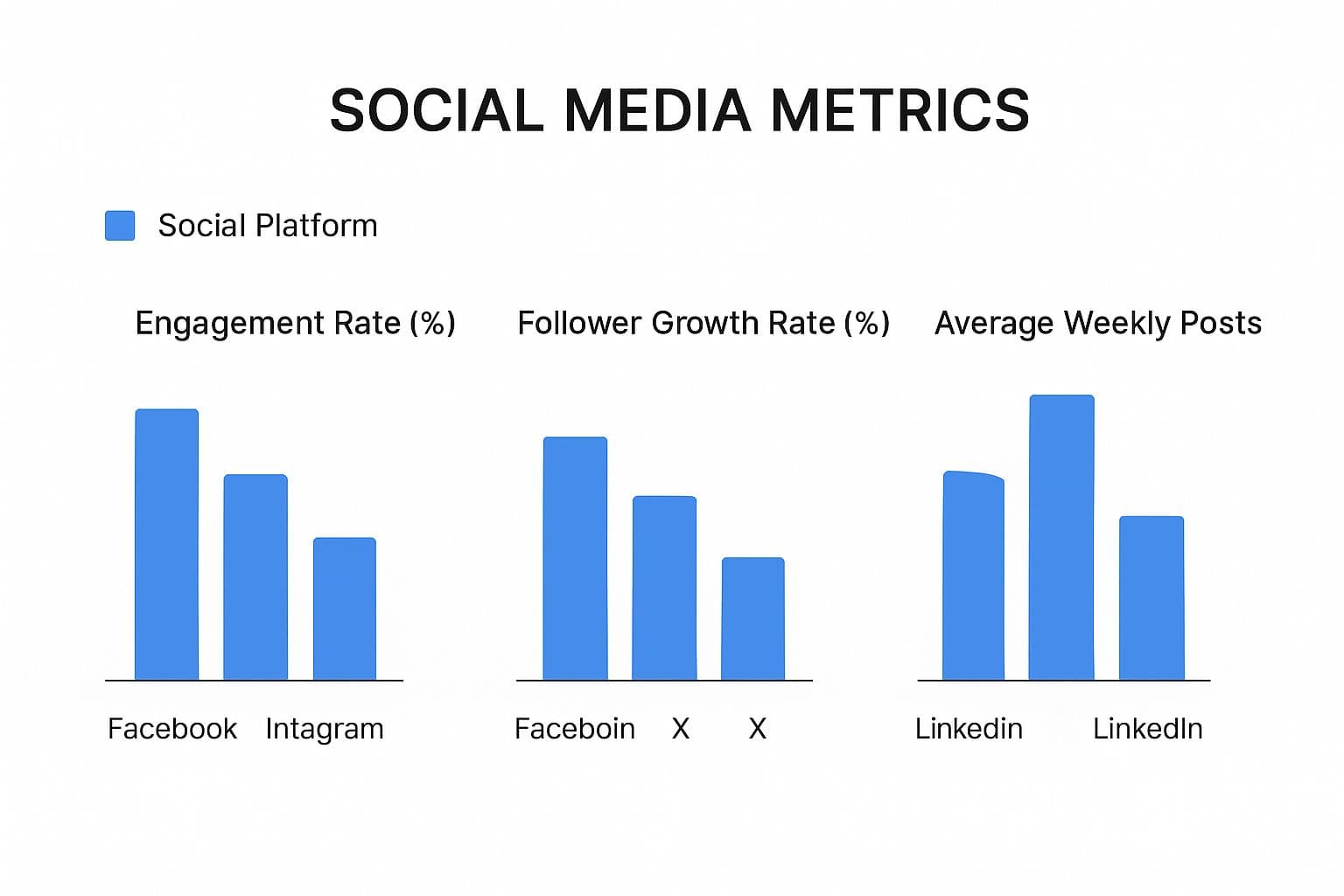
This data really drives home the point that a one-size-fits-all strategy just doesn't work. You have to tailor your efforts for each platform.
The right tools can make a world of difference. To see just how much, let’s compare the old way of doing things with a more modern, AI-assisted approach.
Manual vs. AI-Assisted Social Media Management Tasks
| Task | Manual Approach (Time/Effort) | AI-Assisted Approach (Time/Effort) | Key Benefit |
|---|---|---|---|
| Drafting 5 Captions | 30-60 minutes of brainstorming and writing from scratch. | 5-10 minutes to generate drafts and refine them. | Speed and inspiration. Overcomes writer's block instantly. |
| Resizing a Graphic | 15-20 minutes in a design tool, manually cropping for each platform. | 1-2 minutes using a tool with one-click resize features. | Efficiency. Saves tedious, repetitive design work. |
| Finding Optimal Post Times | Hours of manually exporting and analyzing past performance data. | Instant suggestions based on real-time audience activity. | Data-driven decisions. Maximizes reach without the guesswork. |
| Repurposing a Blog Post | 1-2 hours of pulling quotes, creating graphics, and writing posts. | 15-20 minutes using an AI tool to summarize and create multiple social-ready snippets. | Content multiplication. Get more mileage from your best work. |
As you can see, the time savings add up fast. This isn't just about being faster; it's about reallocating your energy to more strategic work.
Build an Evergreen Content Machine
Not every single post has to be brand new. You're probably sitting on a goldmine of timeless content—blog posts, case studies, helpful guides—that can be shared again and again. This is what an evergreen content queue is for.
Think of it as a library of your best, most durable content that your social media tool automatically recycles for you. It's the ultimate "set it and forget it" tactic for keeping your profiles active without constant hands-on effort.
Your evergreen queue is the baseline rhythm that keeps your accounts alive and interesting, especially on days you're too busy to create something new. It fills the gaps in your calendar, ensuring your audience always has something valuable to see from you.
For instance, a marketing agency could load up its evergreen queue with things like:
- Foundational blog posts: A link to "Our Ultimate Guide to SEO for Beginners" could be shared every month.
- Customer success stories: A powerful case study can be reshared every quarter with a fresh caption.
- Answers to FAQs: A post that tackles a common client question provides ongoing value.
Setting this up ensures your accounts never go silent and you get the most out of every piece of content you've worked so hard to create. If you're looking for a tool with this feature, our guide on social media automation tools is a great place to start.
Streamline Your Entire Creative Process
Automation isn't just about scheduling. The right tools can help you at every stage, from coming up with ideas to hitting "publish." To really tighten up your workflow, it's worth exploring the best content creation tools for social media to see what else you can offload.
By weaving technology into your process, you shift your role from a social media operator to a true strategist. You get to spend your energy on the creative and analytical work that actually moves the needle. That's how you manage multiple accounts for the long haul—without burning out.
Measuring Performance to Optimize Your Strategy
If you're managing a bunch of social media accounts without tracking your performance, you're essentially flying blind. You might feel busy, but you have no real idea if you're actually getting anywhere. A solid management process isn't just about scheduling posts; it's about creating a feedback loop where you use real data to see what’s working, what isn't, and why.
This is the part of the job where you graduate from being just a content creator to a genuine strategist. The aim is to stop guessing and start making smart, informed decisions that consistently get you better results across every single one of your platforms.
Looking Beyond Vanity Metrics
It’s so easy to get sucked into the trap of chasing likes and followers. And while those numbers can give you a nice little ego boost, they’re often just vanity metrics. They look great on the surface but don't actually tell you if you're hitting business goals like generating leads, making sales, or even just getting people to your website.
To really get a grip on your impact, you need to zero in on the key performance indicators (KPIs) that actually line up with what you're trying to achieve. These are the numbers that tell the real story.
Here are the metrics that truly matter:
- Engagement Rate: This is a big one. It's not just about likes. It’s the total interactions (likes, comments, shares, saves) divided by your followers or impressions. A healthy engagement rate is proof that your content is actually hitting home with your audience.
- Click-Through Rate (CTR): If you're trying to drive traffic to a website or a specific landing page, this is your north star. It measures how many people who saw your post cared enough to actually click the link.
- Conversion Rate: This is the metric that ties directly to the bottom line. It tracks how many people took the action you wanted them to take after clicking—whether that's buying a product, signing up for a newsletter, or filling out a form.
When you shift your focus to these more substantial metrics, you get a much clearer picture of your ROI. You start to see which posts are not just popular, but are actively helping your business grow.
Leveraging Unified Analytics Dashboards
This is where a good management tool like PostOnce becomes your best friend. Instead of painfully logging into five different platforms and trying to mash all the data together in a messy spreadsheet, you can pull everything into one clean, unified analytics dashboard.
Having that centralized view is an absolute game-changer. You can finally see the whole picture at a glance, compare how different platforms are stacking up against each other, and spot trends you would have completely missed otherwise.
A unified dashboard transforms a sea of raw data into a clear, actionable story. You can quickly see which content pillars are killing it on Instagram versus LinkedIn, or figure out which video formats are getting the most clicks on TikTok versus Facebook.
This approach is fast becoming the standard, especially with the rise of smarter analytics. A 2025 survey found that over 75% of social media strategists now rely on AI tools not just for content ideas but for high-level planning and analytics. This really shows how critical AI-powered insights have become for managing multiple accounts effectively, helping teams pivot their campaigns and even predict engagement trends. To stay ahead of the curve, you can dive into the full research on modern social media trends.
Establishing a Monthly Review Process
All this data is useless if you don't do anything with it. The secret to turning these insights into better results is setting up a simple, repeatable monthly review. This doesn't have to be some dreadful, all-day meeting. An hour or two of focused time at the end of each month is all it takes.
Here’s a simple framework to get you started:
- Pull the Data: Hop into your management tool’s dashboard and generate a cross-platform report for the last 30 days. Keep your eyes on the prize: your core KPIs like engagement, CTR, and conversions.
- Identify the Winners: Hunt down your top-performing posts. What do they have in common? Was it the video format? The carousel? A specific topic? Find the pattern.
- Analyze the Underperformers: Just as crucial, find the posts that flopped. Was the topic a dud? Was the format all wrong for that platform? Be brutally honest about what didn’t connect.
- Adjust Next Month's Calendar: Now, take everything you just learned and apply it directly to your upcoming content plan. Double down on what worked, and either ditch or completely rethink the stuff that didn't.
This simple cycle of review and iteration is what transforms social media management from a reactive chore into a proactive strategy. You're no longer just throwing content at a wall and hoping something sticks. Instead, you're constantly learning and optimizing, ensuring your efforts get smarter and more effective every single month.
Common Questions We Hear About Managing Social Media Accounts
Even with the best tools and a solid game plan, juggling multiple social media accounts will always throw a few curveballs your way. It’s one thing to have a strategy, but it's another to handle the day-to-day realities of managing different platforms, each with its own quirks and audience expectations.
Let’s get into some of the most common questions we get from creators and brands. Think of this as your practical field guide for those moments when you're not quite sure what to do next.
How Many Social Media Accounts Is Too Many?
Honestly, there’s no magic number here. The real answer comes down to one thing: your resources.
A classic mistake I see all the time is brands spreading themselves way too thin because they feel like they need to be on every single platform. The golden rule is simple: only maintain a presence on the platforms you can manage effectively and consistently.
If you're a solopreneur, maybe that’s just two or three core channels where you know your audience hangs out. On the flip side, an agency with a full team might be handling over a dozen accounts for just one client. It's all about capacity. Before you jump onto the next big thing, ask yourself if you genuinely have the time and energy to create quality content and actually engage with the community there.
The right number of accounts is the number you can manage without sacrificing quality or your sanity. It's so much better to be a rockstar on two platforms than to be just okay on five.
Start small, get really good at those channels, and only expand when you have the bandwidth and a strategic reason to. Trust me, jumping on every new platform just leads to ghost-town profiles and serious burnout.
Should I Post the Exact Same Content Everywhere?
Please don't. While the temptation to just copy and paste is real, it’s a shortcut that rarely pays off. This is a massive part of learning how to manage multiple social media accounts well. Every platform has its own vibe, its own format, and an audience with different expectations.
Instead of just blasting identical posts, think about it like this: "create once, customize for distribution." You take one core piece of content—say, a new blog post or a case study—and then you adapt it to fit the native language of each network.
Here’s what that looks like in practice:
- LinkedIn: A more formal, text-driven post pulling out key professional insights or data points.
- Instagram: A slick, visual carousel or a short Reel that breaks down the main ideas into an easy-to-digest format.
- X (formerly Twitter): A punchy thread that dissects the core findings into a series of quick, bite-sized thoughts.
This approach isn’t just about following the rules; it respects the user experience on each platform, which is why it works so much better. For a deeper dive, our full guide on how to manage multiple social media accounts unpacks this content strategy even more.
How Do I Handle Negative Comments Across All My Platforms?
Negative feedback is going to happen. It's just part of putting yourself out there online. The absolute best way to stay on top of it is with a unified inbox. Without one, you're playing a risky game of whack-a-mole, potentially missing a brewing issue on one platform while you're focused on another.
Using a central management tool lets you see every comment and message in one clean dashboard. This is how you ensure every response is timely, consistent, and on-brand, no matter where it originated.
Here’s a simple, battle-tested protocol for handling criticism:
- Acknowledge It Fast: A quick response shows you're paying attention and you care.
- Keep Your Cool: Never, ever get dragged into a public back-and-forth.
- Take It Private: Offer to solve the problem in a DM or over email. This protects their privacy and takes the heat out of the public eye.
Having a solid plan and the right tool turns a potentially messy situation into a chance to show off your great customer service. You're not just fixing a problem; you're showing everyone else that you listen, you take feedback seriously, and you're committed to making things right. That’s how you build real trust.
Ready to stop the juggling act and bring all your social media accounts under one roof? PostOnce gives you the power to create content once and distribute it everywhere automatically. Start your free trial today and see how easy it is to manage your entire social media presence from a single, powerful dashboard. Get started with PostOnce.